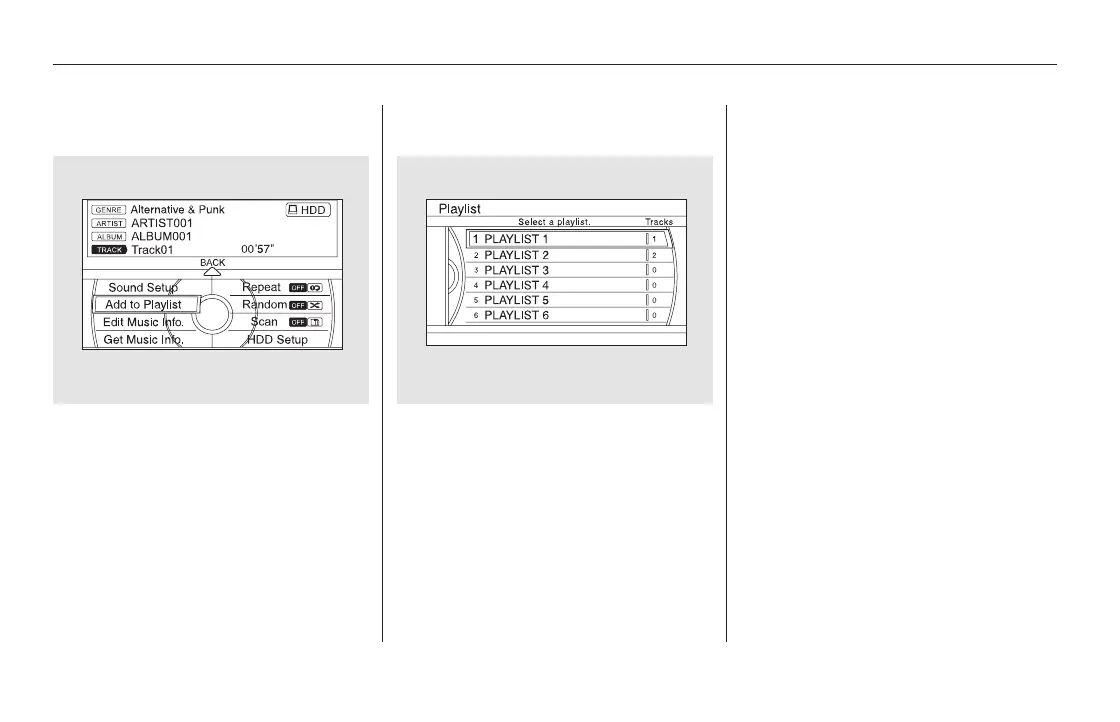While playing music in the HDD
playback screen, push the interface
selector up to select MUSIC
SEARCH. You can search a track by
album, artist, track, playlist, genre,
or album record date, or you can
shuffle all tracks.
While a track is playing on an
Original Playlist or User Playlist
Playback screen, push the interface
selector down. Turn the interface
dial and select Add to Playlist, then
press ENTER on the interface
selector.
After storing music data, you can
customize the original and user
playlists (see page ).
On the Playlist screen, turn the
interface dial and select the Playlist
to which the song is to be added,
then press ENTER on the interface
selector. You will be returned to the
Playback screen.
The audio system, including the
music search feature Song By
Voice , can be operated by voice
control. See the navigation system
manual for complete details.
349
Searching the Music
Adding a Track to an Original/User
Playlist
Playing Hard Disc Drive (HDD) Audio (Models with navigation system)
344
TM
11/08/01 09:15:30 31SZA630_351
