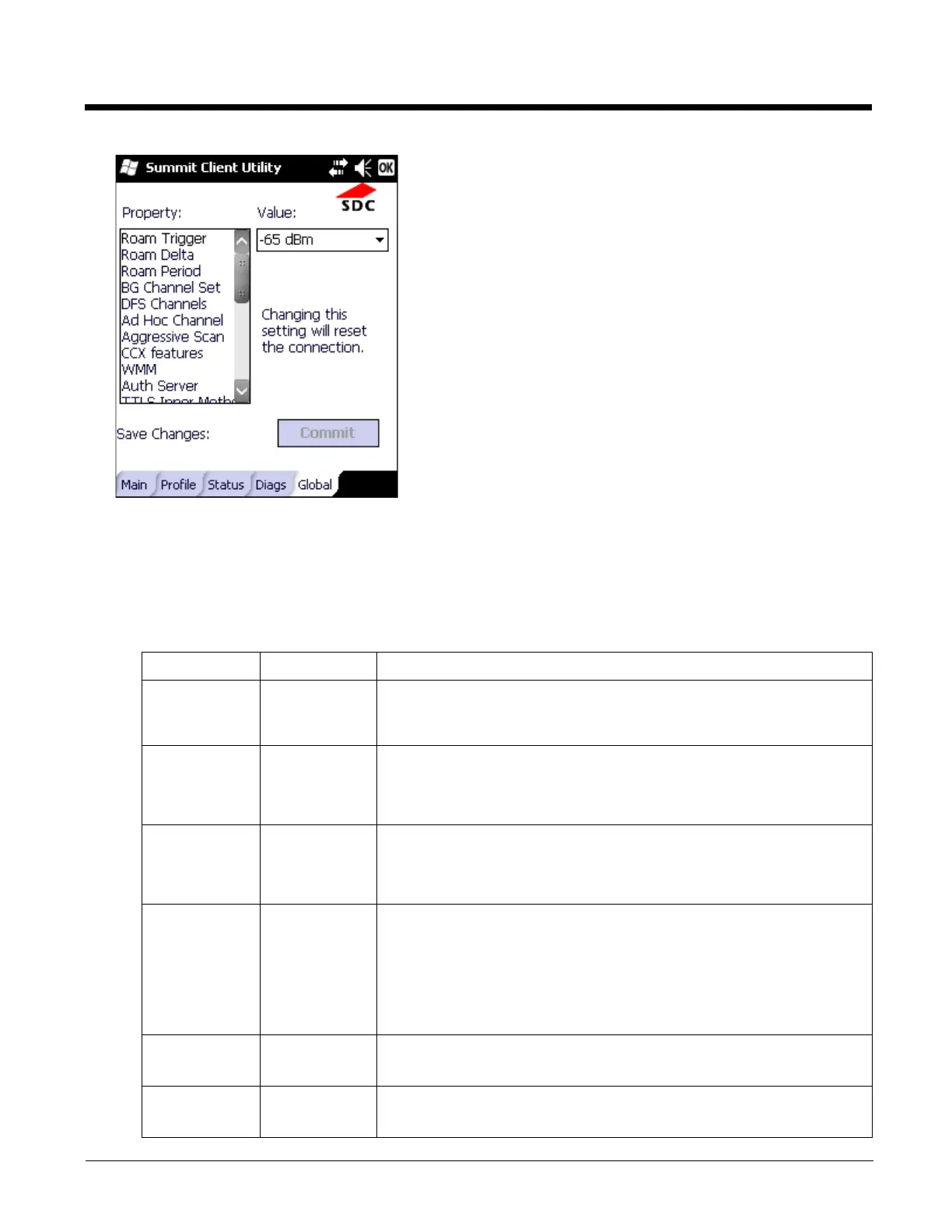11 - 14
Custom Parameter Option
The parameter Custom option is not supported. The parameter value is displayed as “Custom” when the operating sys-
tem registry has been edited to set the Summit parameter to a value that is not available from the parameter’s drop
down list. Selecting Custom from the drop down list has no effect. Selecting any other value from the drop down list will
overwrite the “custom” value in the registry.
Global Parameters
Parameter Default Function
Roam Trigger -65 dBm If signal strength is less than this trigger value, the client looks for a different Ac-
cess Point with a stronger signal.
Options are: -50 dBm, -55, -60, -65, -70, -75, -80, -85, -90 dBm or Custom
Parameter Option (page 11-14).
Roam Delta 5 dBm The amount by which a different Access Point signal strength must exceed the
current Access Point signal strength before roaming to the different Access
Point is attempted.
Options are: 5 dBm, 10, 15, 20, 25, 30, 35 dBm or Custom Parameter Option
(page 11-14).
Roam Period 10 sec. The amount of time, after association or a roam scan with no roam, that the ra-
dio collects Received Signal Strength Indication (RSSI) scan data before a
roaming decision is made.
Options are: 5 sec, 10, 15, 20, 25, 30, 35, 40, 45, 50, 55, 60 seconds or Custom
Parameter Option (page 11-14).
BG Channel Set Full Defines the 2.4GHz channels to be scanned for an AP when the radio is con-
templating roaming. By specifying the channels to search, roaming time may be
reduced over scanning all channels.
Options are:
• Full (all channels)
• 1,6,11 (the most commonly used channels)
• 1,7,13 (for ETSI and TELEC radios only)
• Custom Parameter Option (page 11-14).
DFS Channels Off Support for 5GHZ 802.11a channels where support for DFS is required.
Options are: On, Off.
Note: Not supported (always off) in some releases.
DFS Scan Time 120 ms. The amount of time the radio will passively scan each DFS channel to see if it
will receive a beacon.
Recommended value is 1.5 times that of the AP's beacon period.