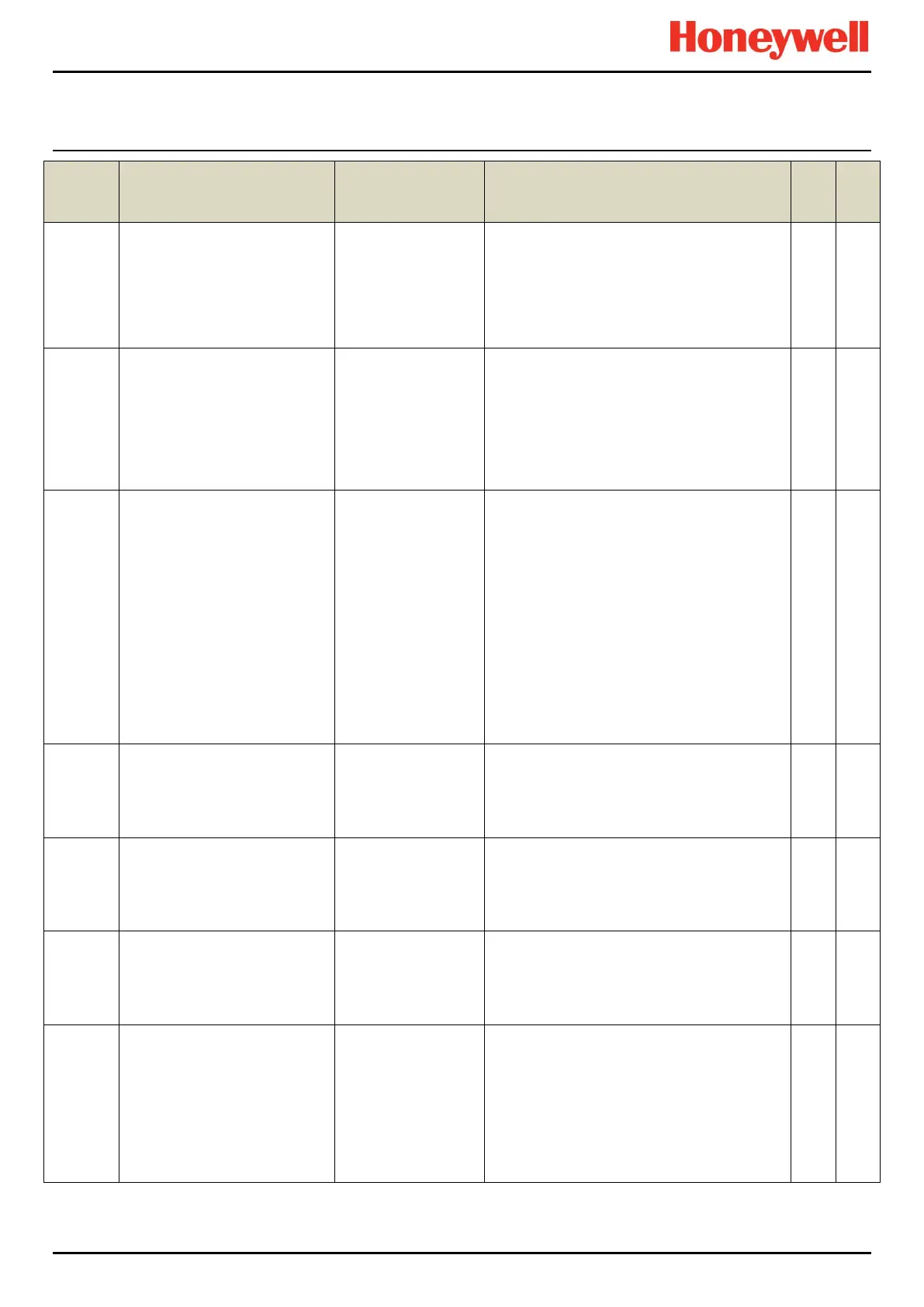POTENTIAL OPERATING ISSUES
Part. No. 2400M2501_6 Touchpoint Pro
151 Technical Handbook
Input channel cannot be de-
commissioned, because it is
used in the C&E logic. Please
remove the input channel first
from the corresponding output
channel C&E and retry the de-
commission operation.
TPPR will not allow
the removal of an
input from the Cause
and Effect matrix
1. Identify the output channel(s) that the input
channel is linked to.
2. Modify the Cause and Effect matrix for that
channel to remove the input channel.
3. Retry the de-commissioning operation.
Invalid calibration status.
Channel requires
calibration, or has not
been successfully
calibrated
1. Please retry the operation.
2. If still unsuccessful, on the front panel, press
the Accept and Reset buttons together for 10 s,
which will restart the COB.
3. If the error has not cleared, if possible cycle
power to the system.
4. Contact your local Service Representative if
the problem persists.
Zero gas calibration failed - zero
signal too low.
The level at which the
channel is trying to
calibrate zero is
outside the
configured limits
1. For a mA channel, calibration should always
be done by forcing the output from the sensor
where the facility exists. Check the configured
limits on zero and span gas calibration and
ensure that the forced mA value is within the
limits.
2. For a mA channel where the sensor has no
facility to force the output, consult the
manufacturer’s instructions and carry out a
calibration at the sensor.
3. For a mV channel, there may be a problem
with the sensor or the calibration gas. Consult
the manufacturer’s instructions.
4. Contact your local Service Representative if
the problem persists.
Zero gas calibration failed - zero
signal too high.
The level at which the
channel is trying to
calibrate zero is
outside the
configured limits
Span gas calibration failed -
span signal too low.
The level at which the
channel is trying to
calibrate span is
outside the
configured limits
As above.
If carrying out a cross calibration, check the
calculated figure using the sensor
documentation.
Span gas calibration failed -
span signal too high.
The level at which the
channel is trying to
calibrate span is
outside the
configured limits
If carrying out a cross calibration, check the
calculated figure using the sensor
documentation.
Gas calibration failed - sensor
lifetime exceeded. The sensor
sensitivity has fallen to below
50% of its original value; please
replace the sensor.
TPPR monitors the
performance of mV
sensors relative to
their first span
calibration. If the gas
response falls below
50% of the original
value this error
occurs.
1. Contact your local service representative to
schedule a sensor replacement.
2. When the replacement sensor has been
fitted, repeat calibration in accordance with the
instructions in chapter 6, using the ‘First Span’
function.
