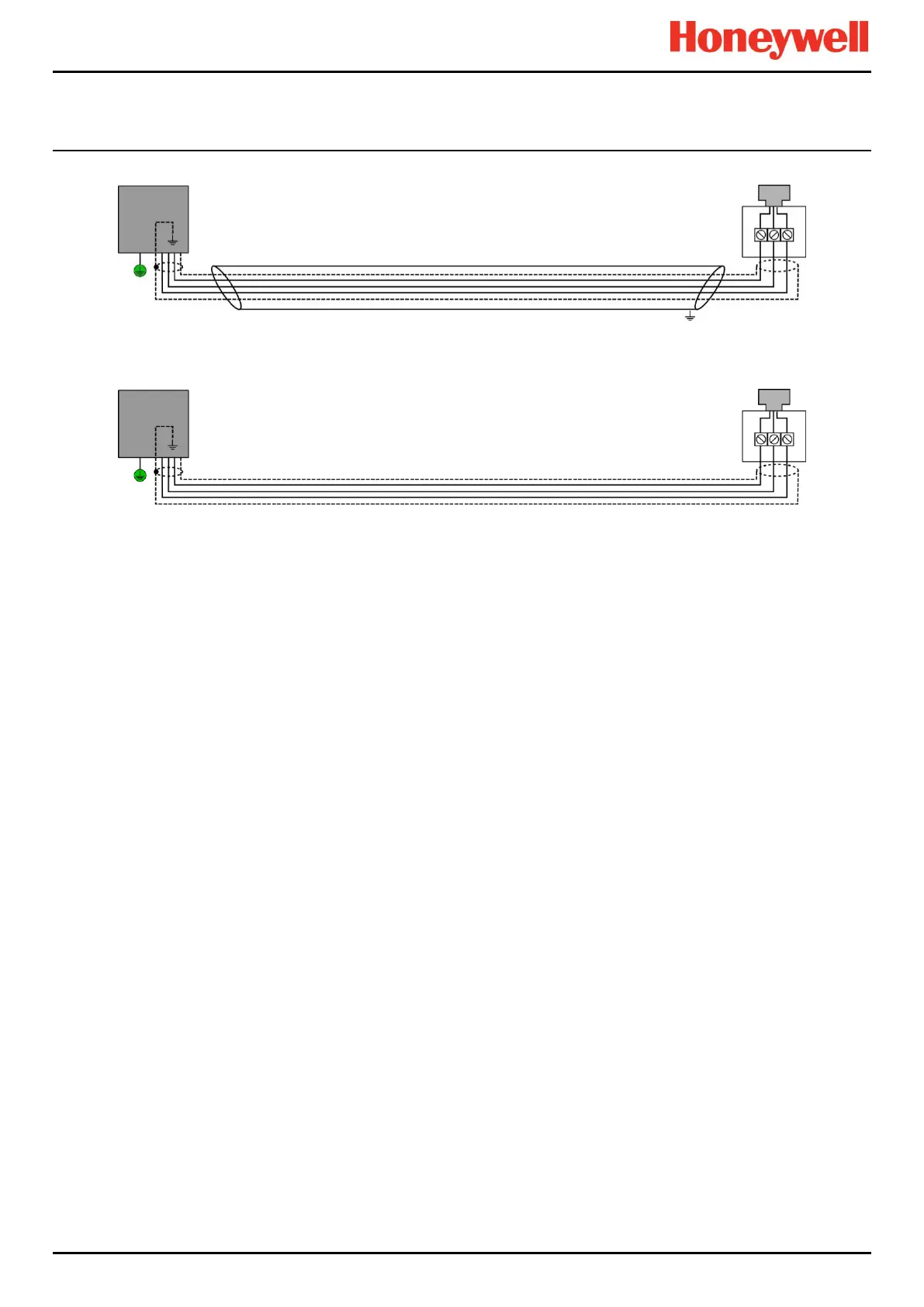MODBUS INSTALLATION
Part. No. 2400M2501_6 Touchpoint Pro
37 Technical Handbook
Figure 44. Shielding with Metal Armour, Plastic Junction Box and Plastic Sensor Body
Figure 45. Shielding with no armour, Plastic Junction Box and Plastic Sensor Body
Note:
Cable shielding (screening) shall be connected to the TPPR enclosure’s common earth point only, and both shall be fully
isolated from all other metal bodies.
Cable armour and/or steel conduit and/or metal junction boxes and/or metal sensor bodies must be connected to protective
earth (ground) in the field and shall be kept fully isolated from contact with cable shielding (screening) and from contact with
TPPR enclosures or metal enclosure glands.
Long cable runs should be earthed in the field at regular intervals but be careful to avoid earth (ground) loops.
