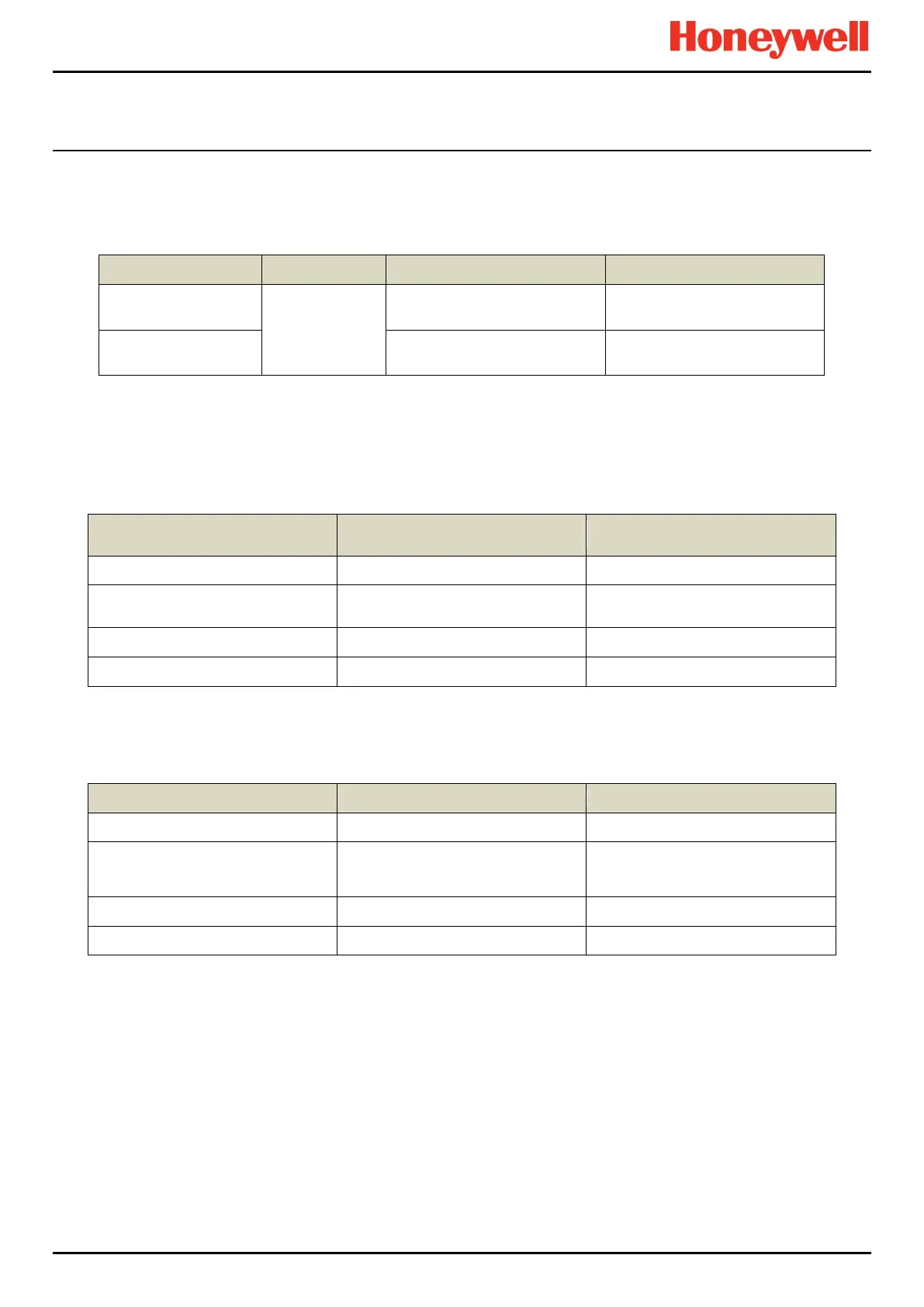CONFIGURATION
Part. No. 2400M2501_6 Touchpoint Pro
68 Technical Handbook
9.2.7 Suppression Settings
Access Level: Engineer
The gas concentration is set to zero when the gas concentration value received from the sensor is between the ‘Zero
suppression Positive’ and ‘Zero suppression Negative’ values.
Zero Suppression
Positive
Depends on
sensor type
selected
Gas Range Min + 0.25*(Gas
Range Max – Gas Range Min)
Zero Suppression
Negative
Gas Range Min 0.25*(Gas
Range Max Gas Range Min)
Note: Trend logging takes place when the values of an input channel change. The system will not log values while they
remain within the zero suppression limits.
Note: If a threshold alarm level is set within the zero suppression band, the alarm signal will not be generated.
9.2.8 Threshold Alarm 1 Settings
Access Level: Engineer
Gas Range Min + NN*(Gas Range
Min - Gas Range Min)
Gas Range Min to Gas Range Max
Note: NN depends on sensor type selected, typically 0.20 (20%).
9.2.9 Threshold Alarm 2 Settings
Access Level: Engineer
Gas Range Min + NN*(Gas Range
Max - Gas Range Min)
Gas Range Min to Gas Range Max
Note: NN depends on sensor type selected, typically 0.50 (50%).
