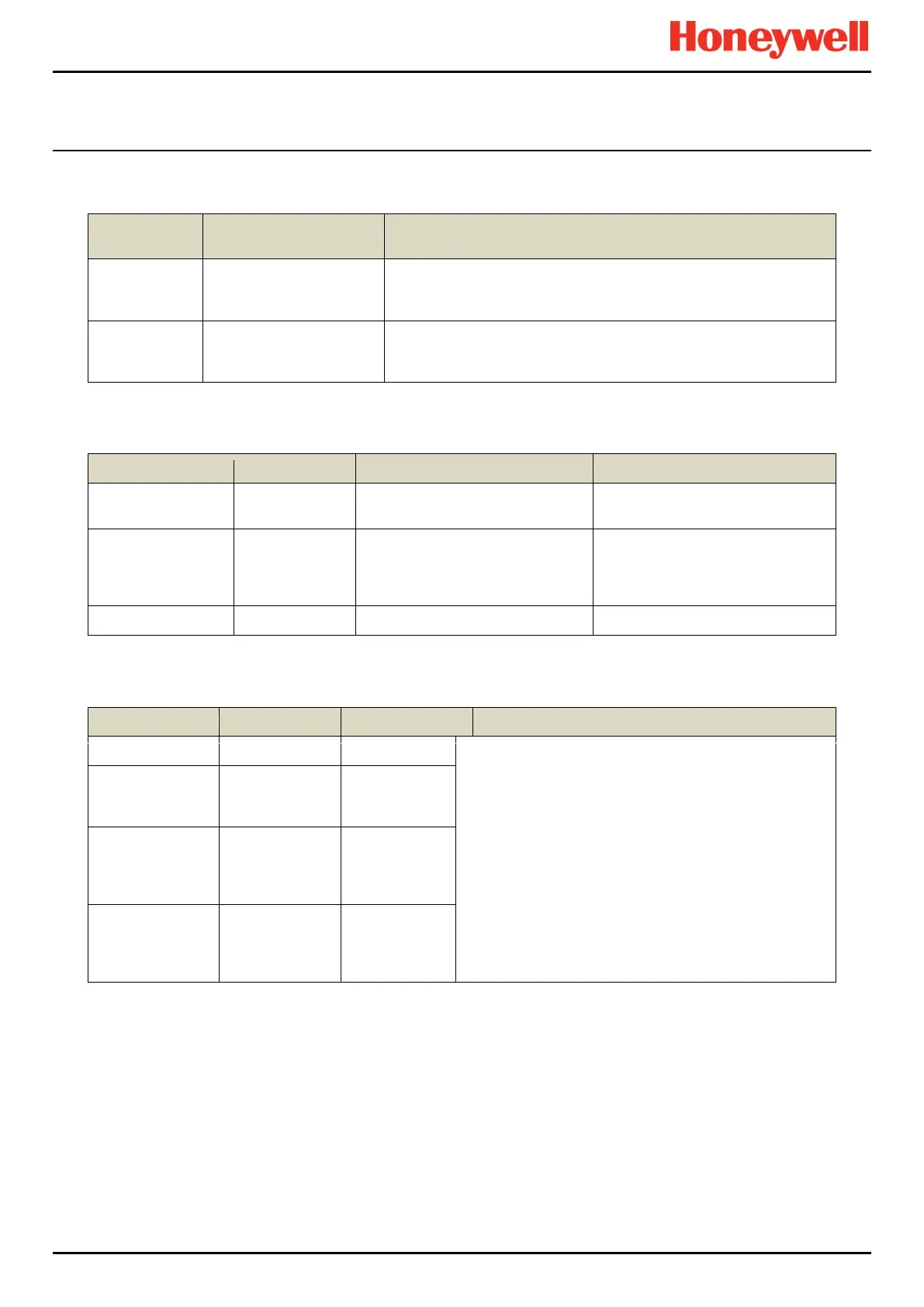CONFIGURATION
Part. No. 2400M2501_6 Touchpoint Pro
76 Technical Handbook
9.3.3 Field Device Selection
Access Level: Administrator
Maximum 30
Alphanumeric Characters
If the sensor catalogue is used, a list of available field devices will be
displayed for selection.
If copy channel is being used, this value cannot be changed
Maximum 30
Alphanumeric Characters
If the sensor catalogue is used, a list of available gases and ranges
will be displayed for selection.
If copy channel is being used, this value cannot be changed
9.3.4 Sensor Settings
Access Level: Administrator
Maximum 10 Alphanumeric
Characters
%FSD, %LEL, % Vol., ppm, ppb,
mA, mV, mg/m3, LEL.m or
maximum 5 Alphanumeric
Characters
FSD – Full Scale Deflection
LEL – Lower Explosive Limit
LEL.m – LEL metres
9.3.5 Range Settings
Access Level: Administrator
x = Measured signal value
X1 = Signal Range Min (Electrical input from Sensor)
X2 = Signal Range Max (Electrical input from Sensor)
Y1 = Gas Range Min
Y2 = Gas Range Max
Gas concentration (y) is calculated as follows:
y = (((Y2-Y1)/(X2-X1))*(x-X1))+Y1
Note: Signal Range Min and Max are over-written during
calibration, and are then no longer editable
Depends on
sensor type
selected
0 to 99999
depending on
selected sensor
type.
Depends on
sensor type
selected
0.01 to 99999
depending on
selected sensor
type.
