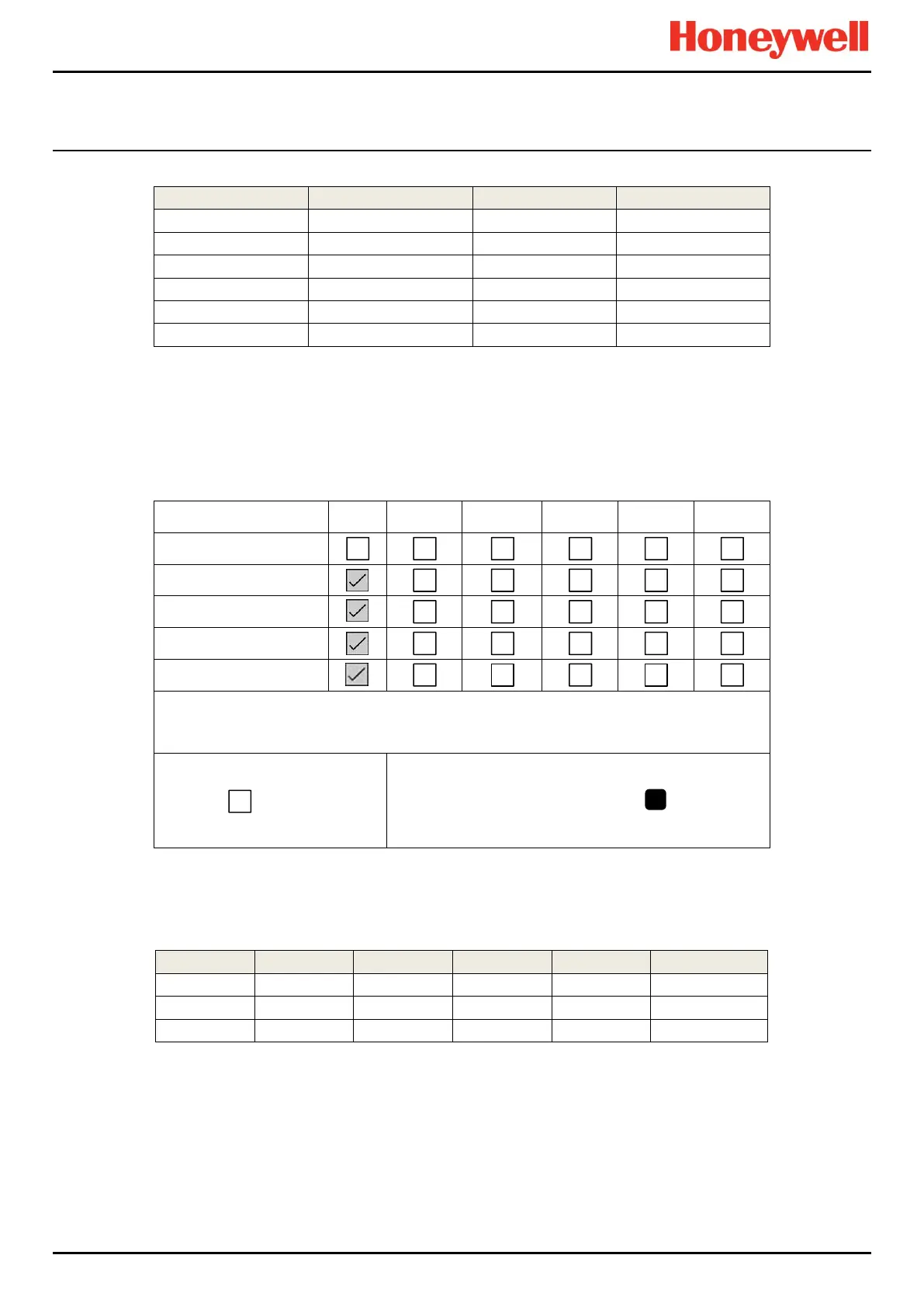CONFIGURATION
Part. No. 2400M2501_6 Touchpoint Pro
87 Technical Handbook
For example:
In the example, if the vote count is set to 1, any one or more input channels with an active event will cause the output to
activate. Similarly, if the vote count is set to 3, each input must have at least one active event to cause the output to activate.
9.6.5 Vote Compensation (Vote Reduction)
If a voting input is inhibited or has a fault, it can prevent a voted output from activating as expected. Vote compensation may
be used to take account of failing or inhibited inputs.
In the example above, 3 inputs are required to be in an alarm state to activate the output. If, for instance, two inputs are in a
fault or inhibit state, only two inputs are able to vote. The output cannot activate, even if both remaining inputs alarm: