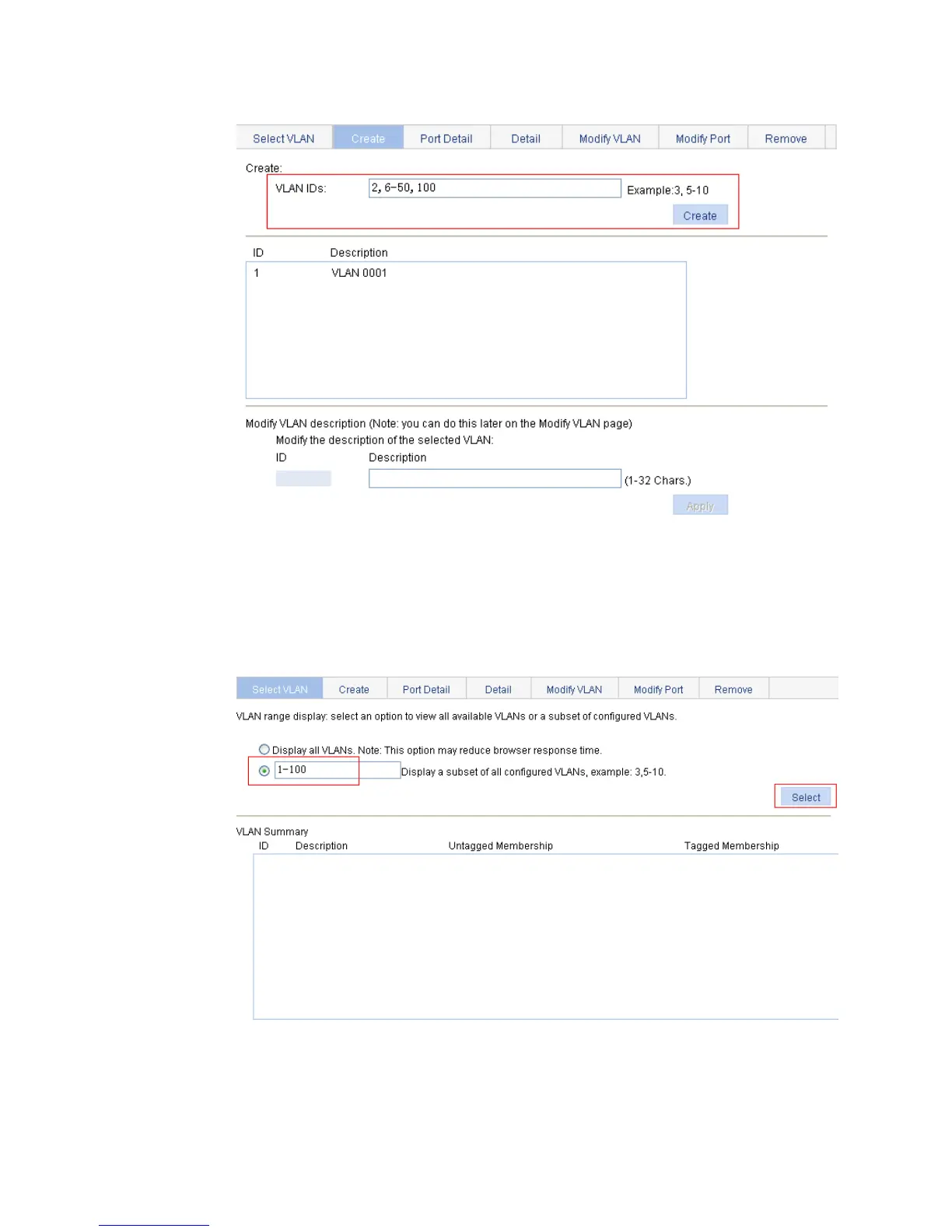159
Figure 147 Creating VLAN 2, VLAN 6 through VLAN 50, and VLAN 100
3. Assign GigabitEthernet 1/0/1 to VLAN 100 as an untagged member:
a. Click Select VLAN to enter the page for selecting VLANs.
b. Select the option before Display a subnet of all configured VLANs and enter 1-100 in the field.
c. Click Select.
Figure 148 Setting a VLAN range
d. Click Modify VLAN to enter the page for modifying the ports in a VLAN.
e. Select 100 – VLAN 0100 in the Please select a VLAN to modify: list, select the Untagged option,
and select GigabitEthernet 1/0/1 on the chassis front device panel.
f. Click Apply.