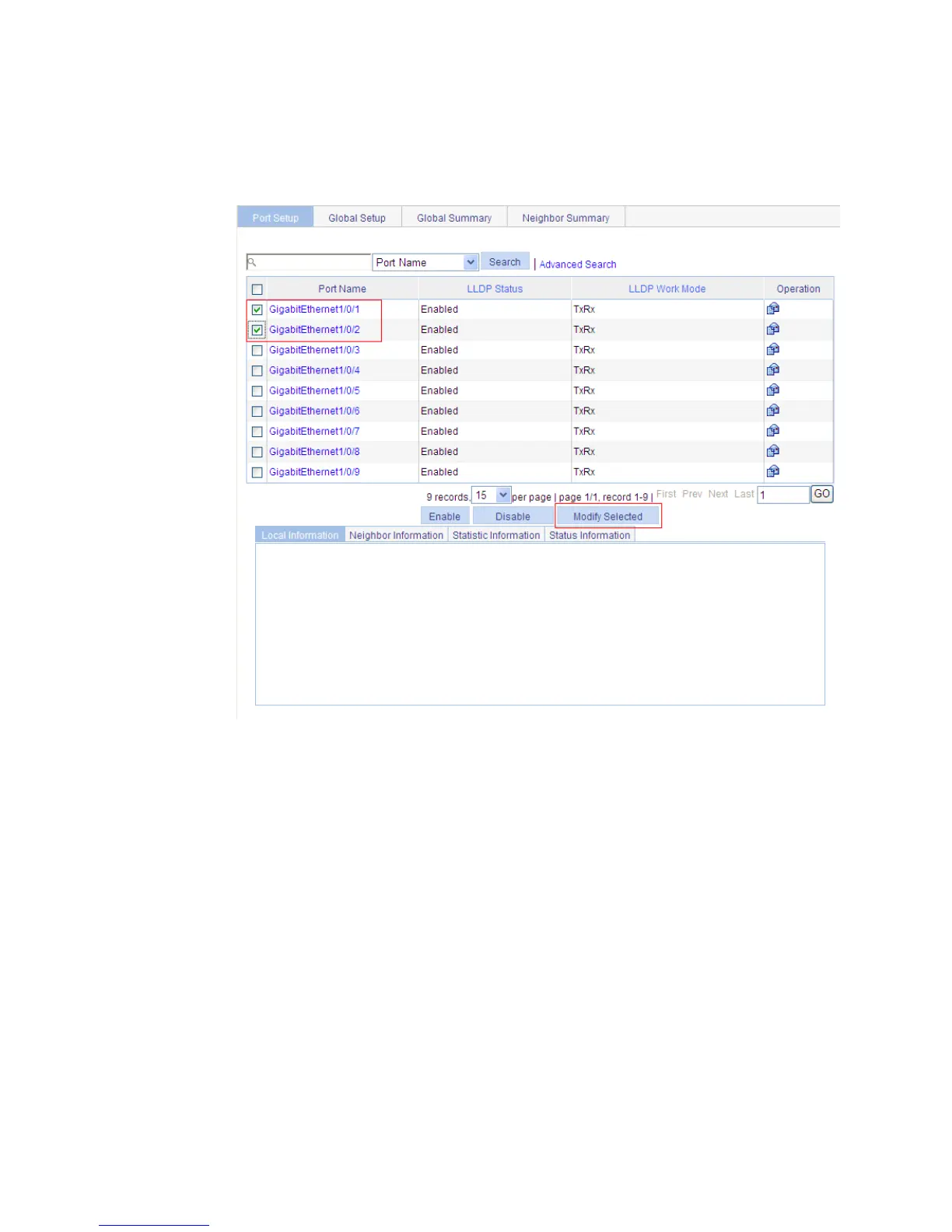252
b. Select port GigabitEthernet1/0/1 and GigabitEthernet1/0/2.
c. Click Modify Selected.
The page shown in Figure 216 appears.
Figure 215 The Port Setup tab
d. Select Rx from the LLDP Operating Mode list.
3. Click Apply.
A progress dialog box appears.
4. Click Close on the progress dialog box when the progress dialog box prompts that the
configuration succeeds.