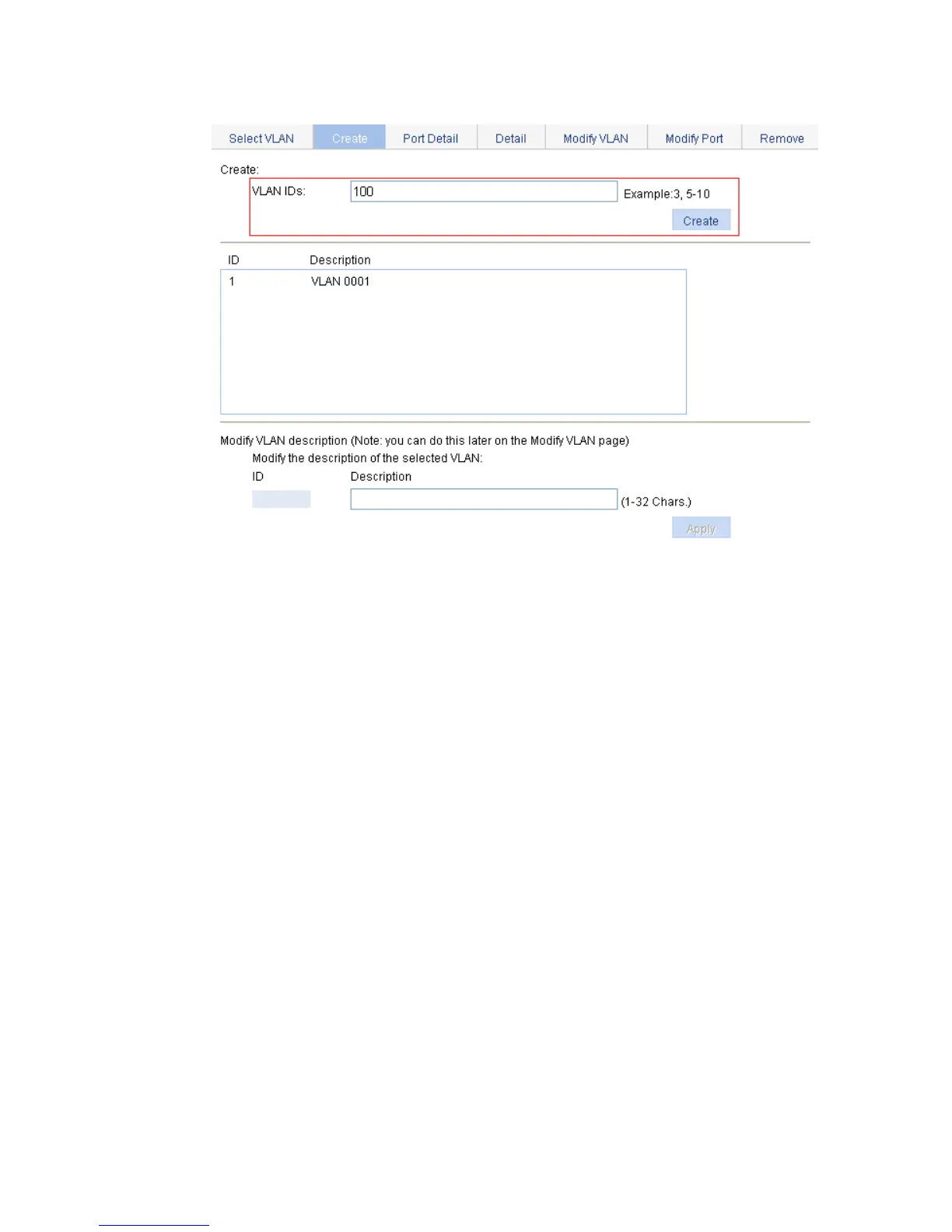297
Figure 262 Creating VLAN 100
2. Assign GigabitEthernet 1/0/1 through GigabitEthernet 1/0/3 to VLAN 100:
a. Click the Modify Port tab.
b. Select GigabitEthernet 1/0/1, GigabitEthernet 1/0/2, and GigabitEthernet 1/0/3 in the
Select Ports field.
c. Select Untagged for Select membership type.
d. Enter 100 as the VLAN ID.
e. Click Apply.