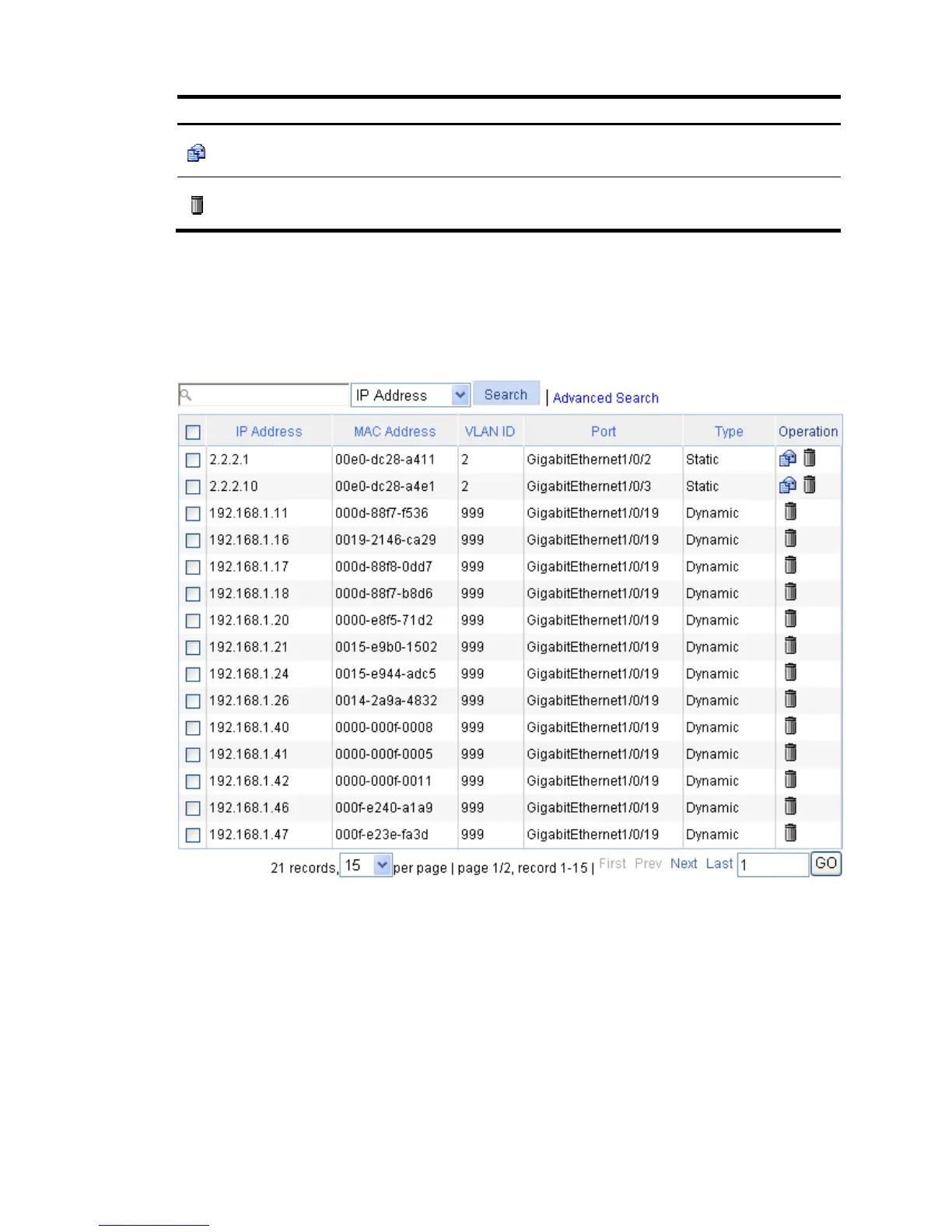Accesses a configuration page to modify settings.
This icon is typically present in the Operation column in a list.
Deletes an entry.
This icon is typically present in the Operation column in a list.
Page display
The Web interface can display contents by pages, as shown in Figure 10. You can set the number of
entries displayed per page, and view the contents on the first, previous, next, and last pages, or go to any
page that you want to check.
Figure 10 Content display by pages
Search function
The Web interface provides you with the basic and advanced searching functions to display only the
entries that match specific searching criteria.
• Basic search—As shown in Figure 10, in
put the keyword in the text box above the list, select a
search item from the list and click Search to display the entries that match the criteria. Figure 11
sho
ws an example of searching for entries with VLAN ID 2.