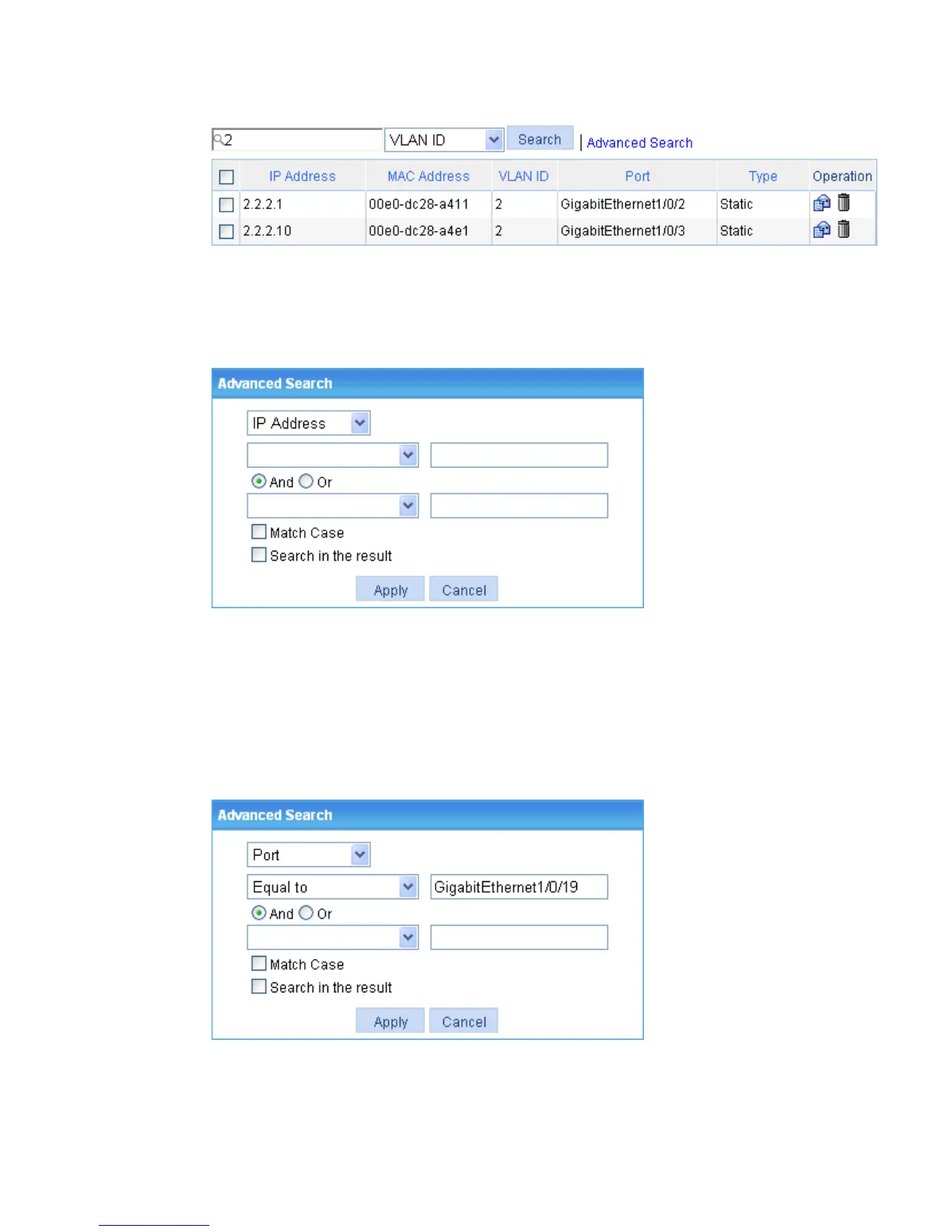20
Figure 11 Basic search function example
• Advanced search—As shown in Figure 10, you can click the Advanced Search link to open the
advanced search page, as shown in Figure 12. S
pecify the search criteria, and click Apply to
display the entries that match the criteria.
Figure 12 Advanced search
Take the ARP table shown in Figure 10 as an example. If you want to search for the ARP entries with
interface being GigabitEthernet1/0/19, and IP address range being 192.168.1.50 to 192.168.1.59,
follow these steps:
1. Click the Advanced Search link, specify the search criteria on the advanced search page as shown
in Figure 13, and c
lick Apply. The ARP entries with interface being GigabitEthernet1/0/19 are
displayed.
Figure 13 Advanced search function example (I)
2. Click the Advanced Search link, specify the search criteria on the advanced search page as shown
in Figure 14, and
click Apply. The ARP entries with interface being GigabitEthernet1/0/19 and
IP address range being 192.168.1.50 to 192.168.1.59 are displayed as shown in Figure 15.