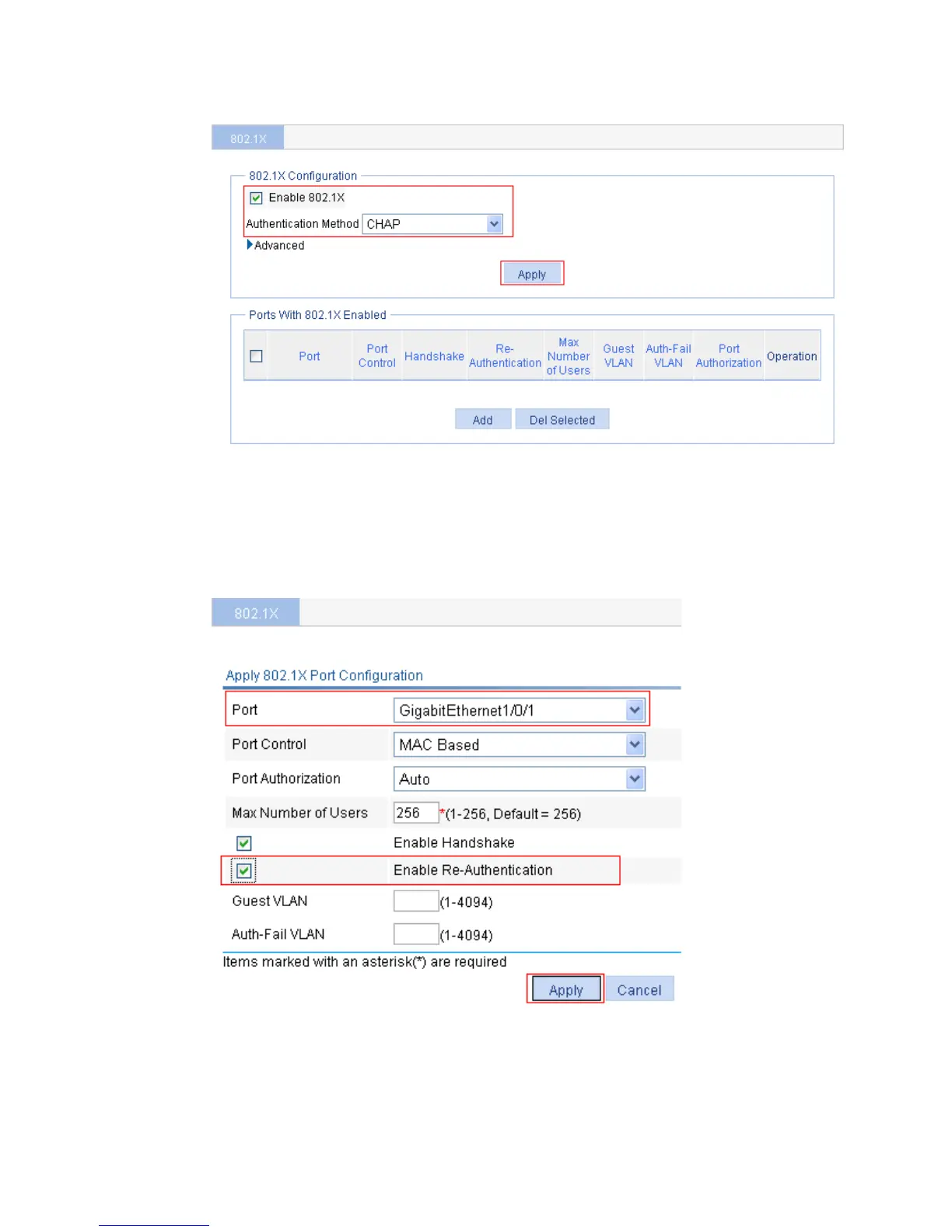364
Figure 331 Configuring 802.1X globally
2. Configure 802.1X for GigabitEthernet 1/0/1:
a. In the Ports With 802.1X Enabled area, click Add.
b. Select GigabitEthernet1/0/1 from the Port list, select the Enable Re-Authentication box, and
click Apply.
Figure 332 Configuring 802.1X for GigabitEthernet 1/0/1
Configuring a RADIUS scheme
1. From the navigation tree, select Authentication > RADIUS.
The RADIUS server configuration page appears.