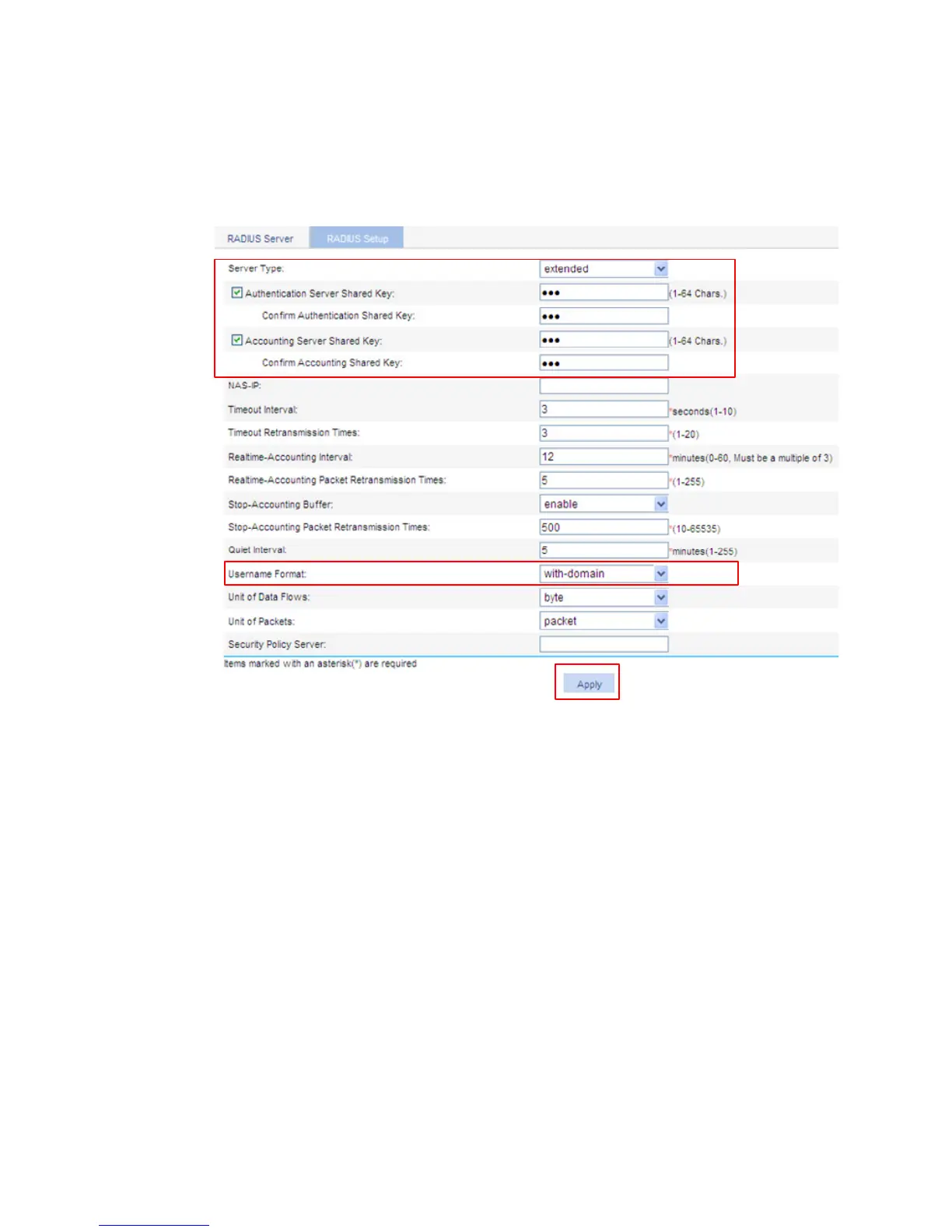371
c. Select the Accounting Server Shared Key box, and enter abc in the field next to the box and the
Confirm Accounting Shared Key field.
d. Select with-domain from the Username Format list.
e. Click Apply.
Figure 343 Configuring a RADIUS scheme
Configuring AAA
1. From the navigation tree, select Authentication > AAA.
The Domain Setup page appears.
2. Enter test in the Domain Name field, and select Enable from the Default Domain list.
3. Click Apply.
