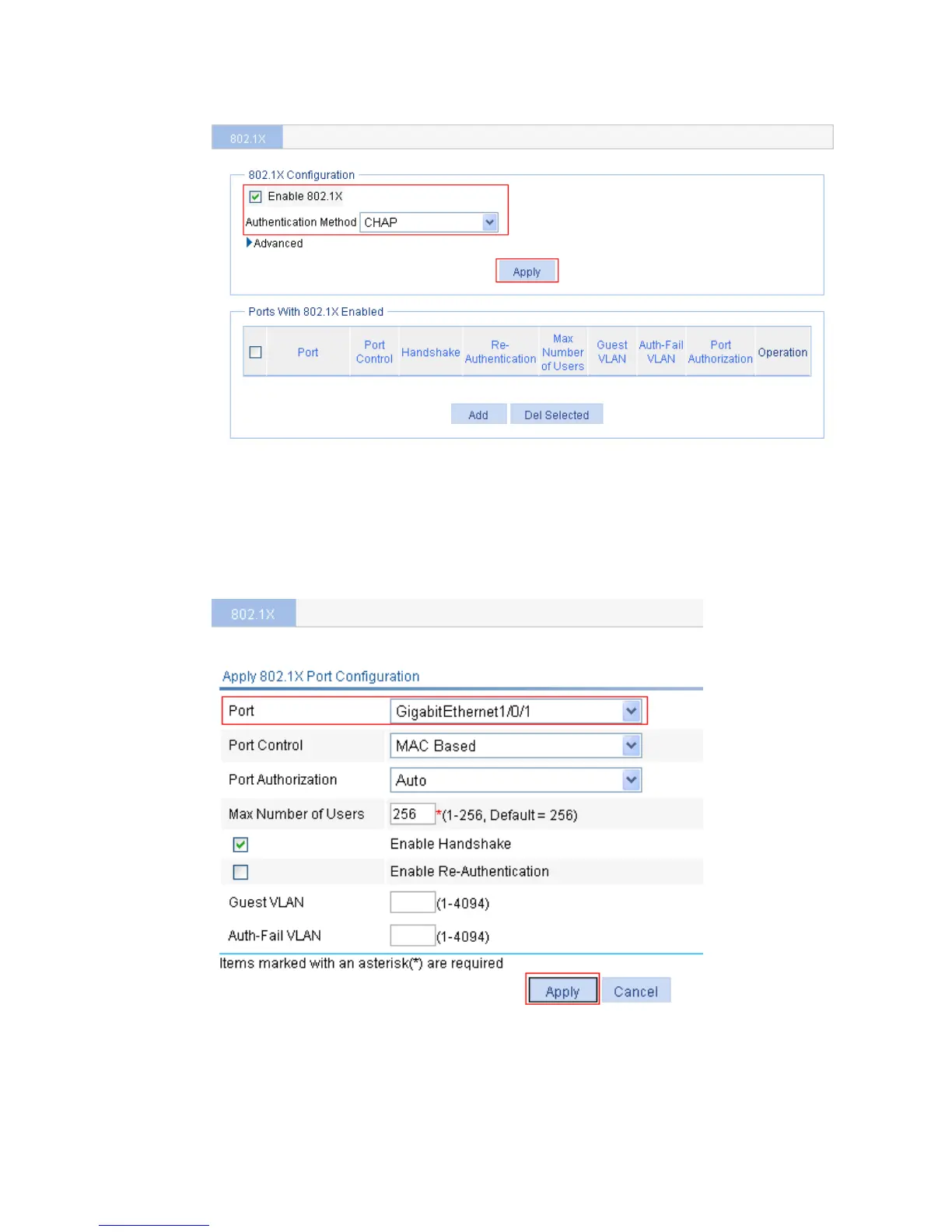376
Figure 351 Configuring 802.1X globally
2. Configure 802.1X for GigabitEthernet 1/0/1:
a. In the Ports With 802.1X Enabled area, click Add.
b. Select GigabitEthernet1/0/1 from the Port list.
c. Click Apply.
Figure 352 Configuring 802.1X for GigabitEthernet 1/0/1
Verifying the configuration
After the user passes authentication and gets online, use the ping command to test whether ACL 3000
takes effect.
1. From the navigation tree, select Network > Diagnostic Tools.
