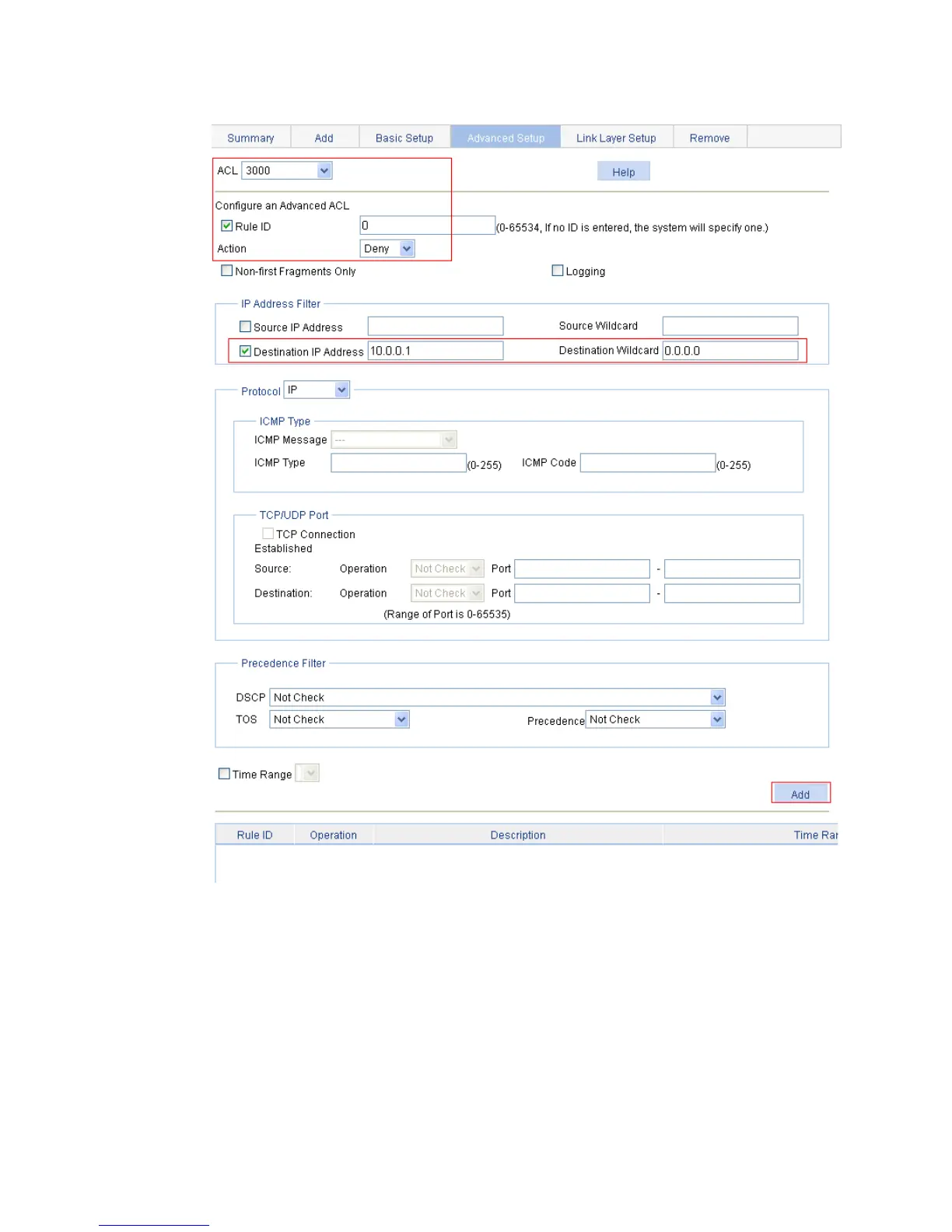375
Figure 350 ACL rule configuration
Configuring the 802.1X feature
1. Configure 802.1X globally:
a. From the navigation tree, select Authentication > 802.1X.
b. Select the Enable 802.1X box.
c. Select the authentication method CHAP.
d. Click Apply.
