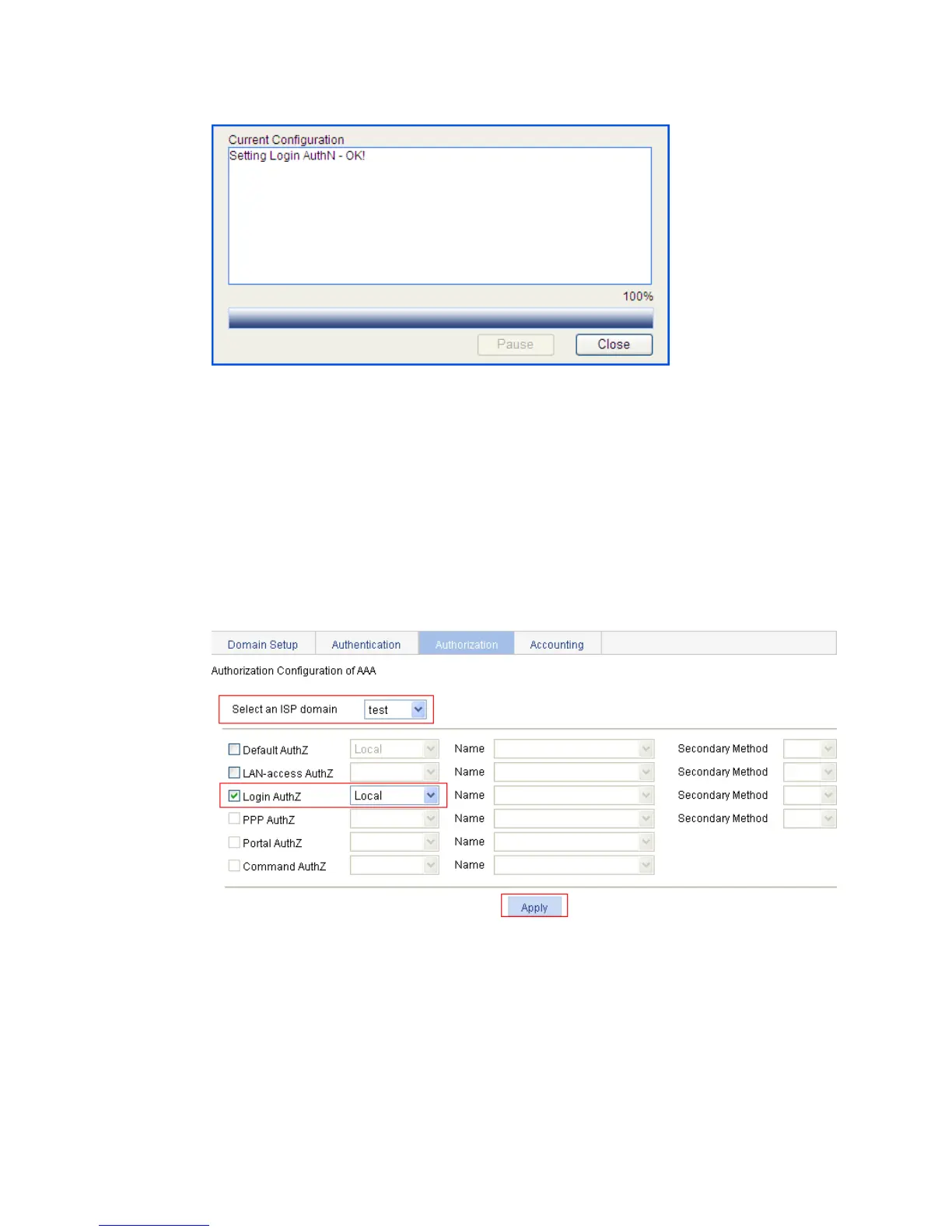388
Figure 364 Configuration progress dialog box
6. Configure the ISP domain to use local authorization:
a. Select Authentication > AAA from the navigation tree.
b. Click the Authorization tab.
c. Select the domain test.
d. Select Login AuthZ and select the authorization method Local.
e. Click Apply.
A configuration progress dialog box appears.
f. After the configuration progress is complete, click Close.
Figure 365 Configuring the ISP domain to use local authorization
7. Configure the ISP domain to use local accounting:
a. Select Authentication > AAA from the navigation tree.
b. Click the Accounting tab.
c. Select the domain test.
d. Select Login Accounting and select the accounting method Local.
e. Click Apply.
A configuration progress dialog box appears.