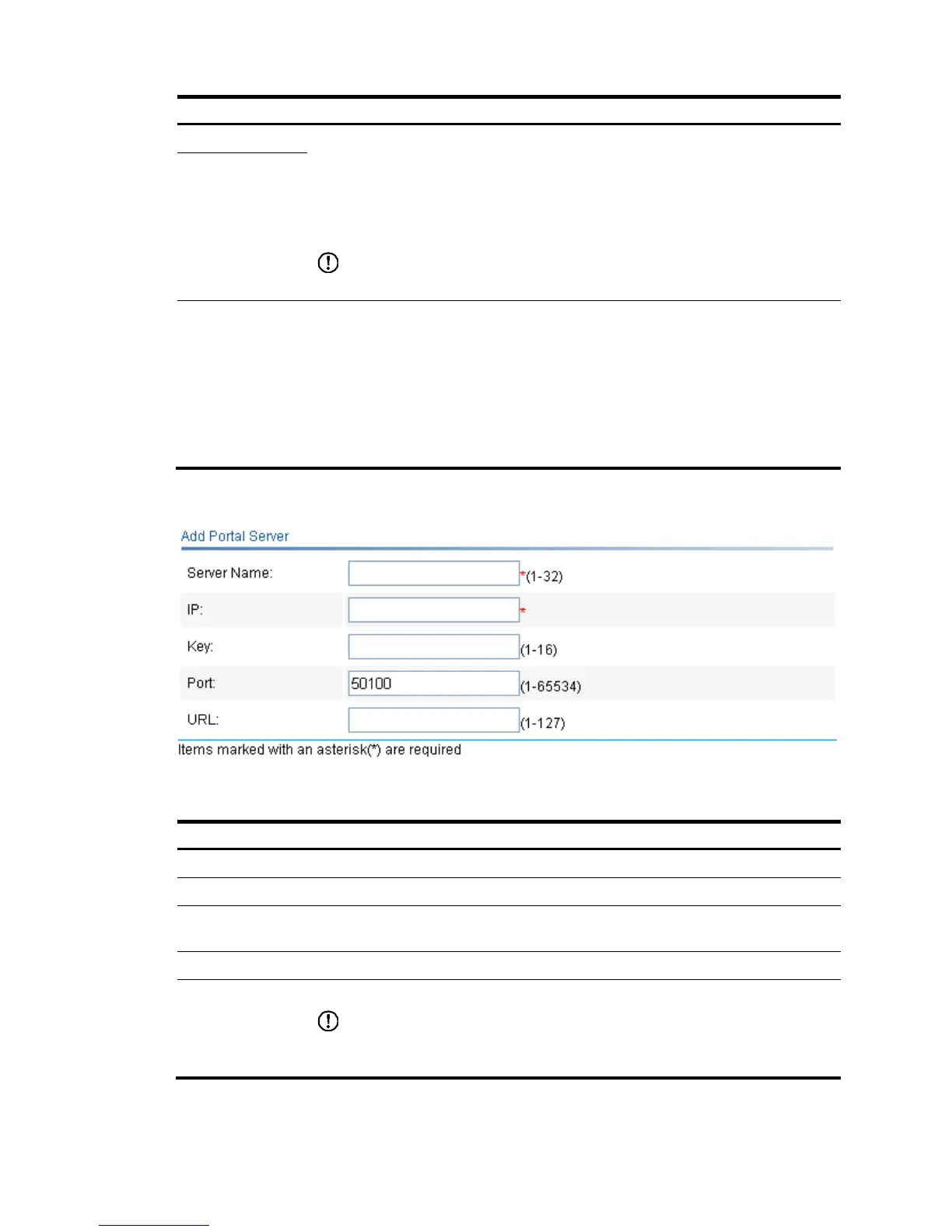tion
Auth Network IP
Enter the IP address and mask of the authentication subnet. This field is configurable
when you select the Layer3 mode (cross-subnet portal authentication).
By configuring an authentication subnet, you specify that only HTTP packets from users on
the authentication subnet can trigger portal authentication. If an unauthenticated user is
not on any authentication subnet, the access device discards all the user's HTTP packets
that do not match any portal-free rule.
IMPORTANT:
The authentication subnet in direct mode is any source IP address.
Network Mask
Authentication
Domain
Specify an authentication domain for Layer 3 portal users.
After you specify an authentication domain on a Layer 3 interface, the device uses the
authentication domain for authentication, authorization, and accounting (AAA) of the
portal users on the interface, ignoring the domain names carried in the usernames. You
can specify different authentication domains for different interfaces as needed.
The available authentication domains are those specified on the page you enter by
selecting Authentication > AAA from the navigation tree. For more information, see
"Configuring AAA."
Figure 377 Adding a portal server
Table 112 Configuration items
Item Descri
tion
Server Name
Type a name for the remote portal server.
IP
Type the IP address of the remote portal server.
Key
Type the shared key to be used for communication between the device and the remote
portal server.
Port
Type the port number of the remote portal server.
URL
Specify the URL for HTTP packets redirection.
IMPORTANT:
Redirection URL supports domain name resolution, however, you need to configure a
portal-free rule and add the DNS server address into the portal-free address range.
