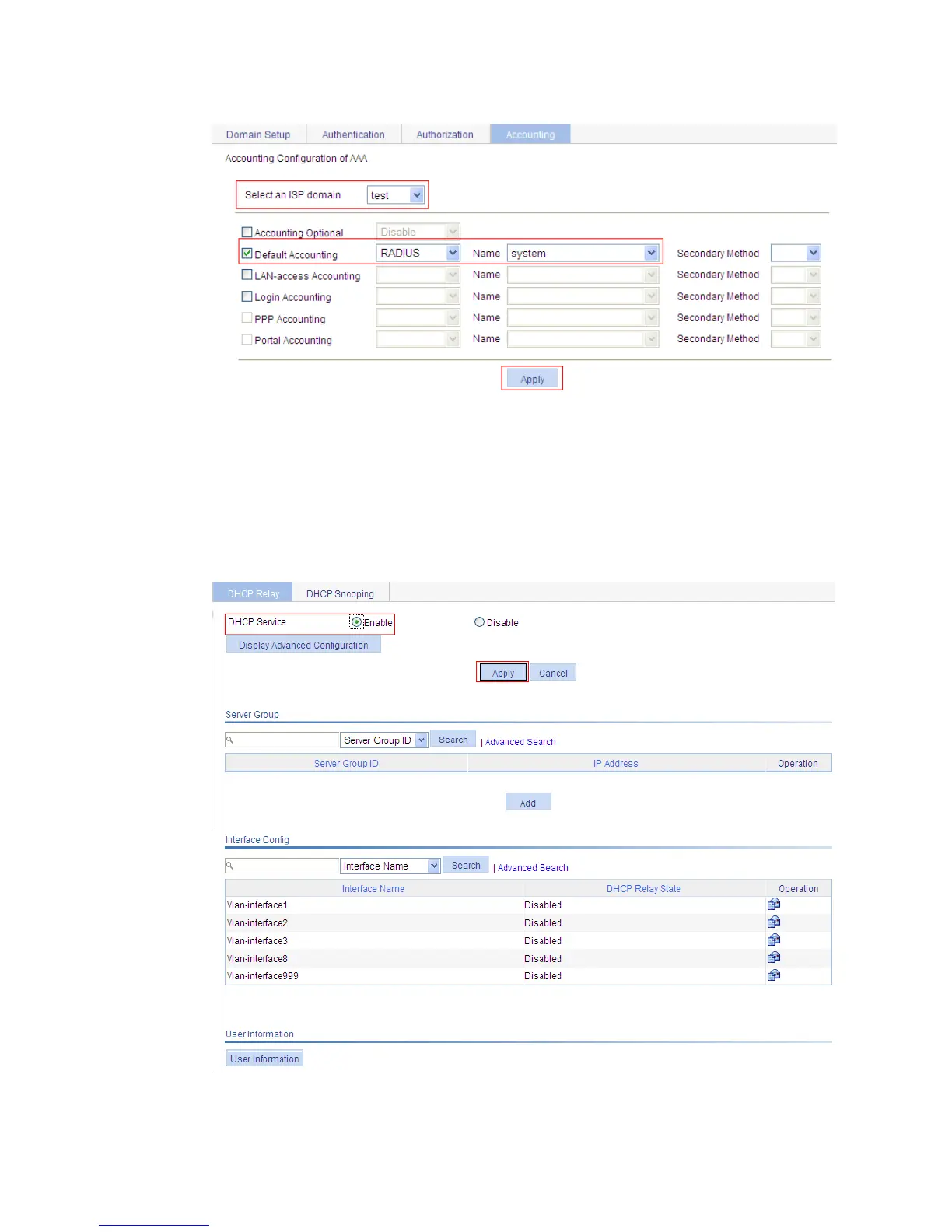413
Figure 390 Configuring the accounting method for the ISP domain
6. Configure DHCP relay:
a. Select Network > DHCP from the navigation tree.
b. Click the DHCP Relay tab.
c. Select Enable for the DHCP Service field.
d. Click Apply.
Figure 391 Enabling the DHCP service
e. In the Server Group area, click Add.