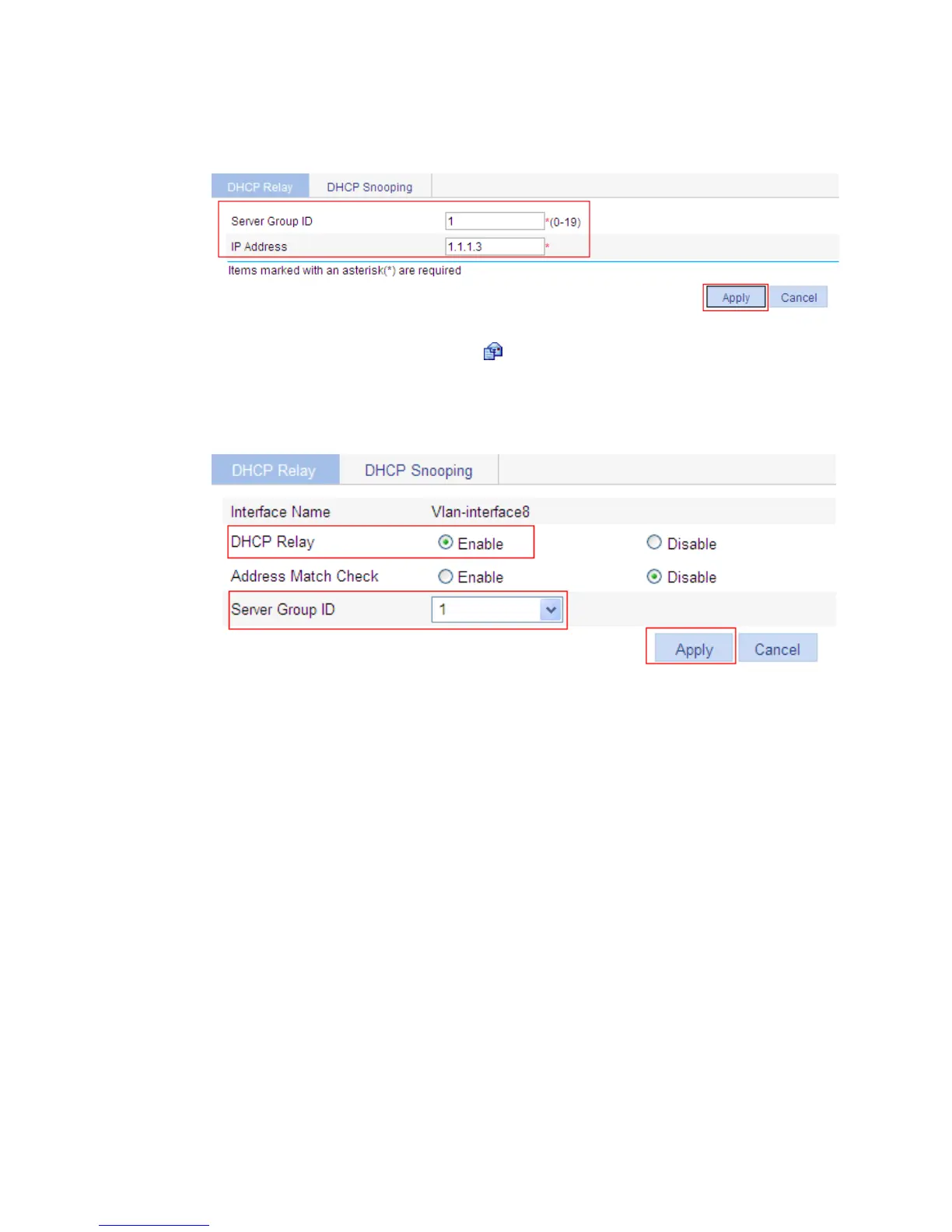414
f. On the page that appears, enter the server group ID 1 and the IP address 1.1.1.3, and click
Apply.
Figure 392 Configuring a DHCP server group
g. In the Interface Config area, click the icon for interface VLAN-interface 8.
h. On the page that appears, select Enable for DHCP Relay and select 1 for Server Group ID.
i. Click Apply.
Figure 393 Configuring VLAN-interface 8 to work in the DHCP relay mode
7. Configure Layer 2 portal authentication:
a. Select Authentication > Portal from the navigation tree.
The Portal Server tab appears.
b. In the Portal Application: Layer 2 Interfaces area, click Add.
c. On the page that appears, select interface GigabitEthernet1/0/1, enter the server IP address
4.4.4.4, select protocol HTTP, and click Apply.