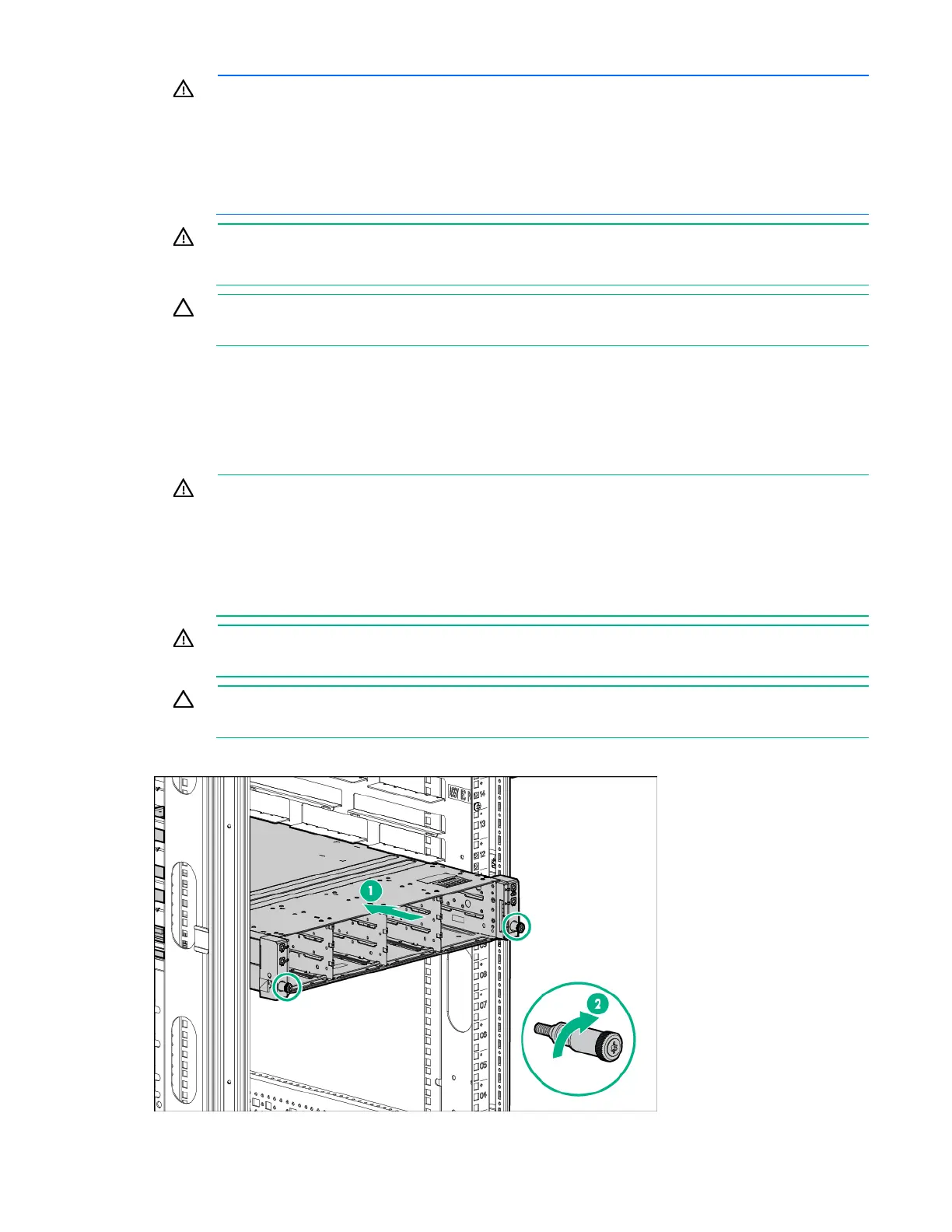Setup 59
WARNING:
The chassis is very heavy. To reduce the risk of personal injury or damage to the
equipment:
• Observe local occupational health and safety requirements and guidelines for manual
material handling.
• Remove all installed components from the chassis before installing or moving the chassis.
• Use caution and get help to lift and stabilize the chassis during installation or removal,
especially when the chassis is not fastened to the rack.
WARNING: To avoid risk of personal injury or damage to the equipment, do not stack
anything on top of rail-
mounted equipment or use it as a work surface when extended from the
rack.
CAUTION:
Always plan the rack installation so that the heaviest item is on the bottom of the
rack. Install the heaviest item first, and continue to populate the rack from the bottom to the top.
.
The chassis requires installation in a rack. To install the rack rails, see the Quick Deploy Rail System
Installation Instructions that ship with the rack hardware kit.
You can install up to twenty-one chassis in a 42U, 1200 mm deep rack. If you are installing more than
one chassis, install the first chassis in the bottom of the rack, and then install additional chassis by
moving up the rack with each subsequent chassis. Plan the rack installation carefully, because
changing the location of installed components might be difficult.
WARNING: To reduce the risk of personal injury or damage to the equipment, be sure that:
• The rack is bolted to the floor using the concrete anchor kit.
• The leveling feet extend to the floor.
• The full weight of the rack rests on the leveling feet.
• The racks are coupled together in multiple rack installations.
•
Only one component is extended at a time. If more than one component is extended, a rack
might become unstable.
WARNING:
To reduce the risk of personal injury or equipment damage, be sure that the rack
is adequately stabilized before installing the chassis.
CAUTION:
Be sure to keep the product parallel to the floor when installing the chassis. Tilting
the product up or down could result in damage to the slides.
4. Install the chassis into the rack and tighten the thumbscrews.