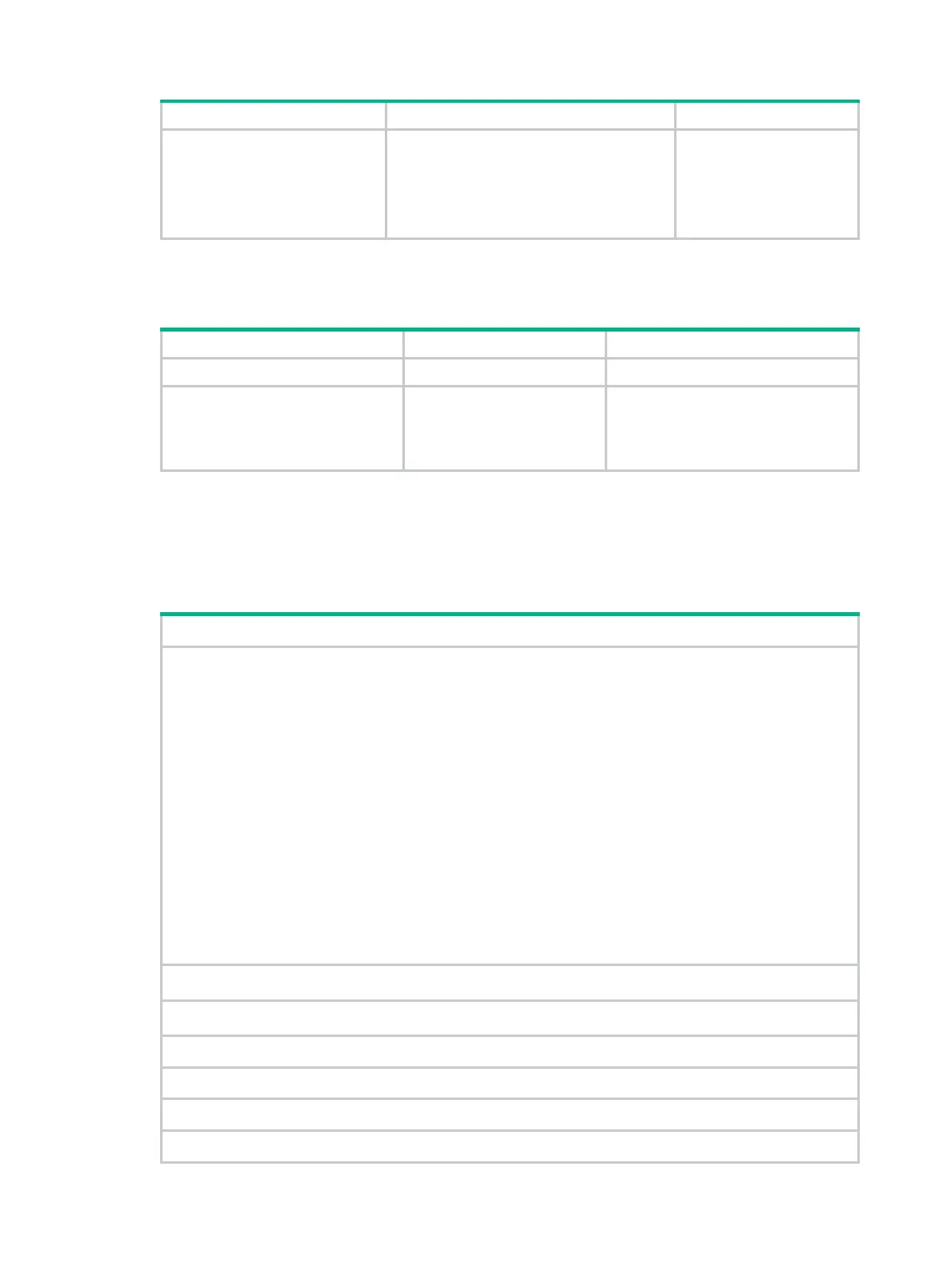94
port-number [ vpn-instance
vpn-instance-name ] [ tos tos ]
• UDP listening service:
nqa server udp-echo ip-address
port-number [ vpn-instance
vpn-instance-name ] [
tos ]
You can set the ToS value
in the IP header of reply
packets sent by the NQA
server.
Enabling the NQA client
1. Enter system view.
N/A
2. Enable the NQA client.
nqa agent enable
By default, the NQA client is enabled.
The NQA client configuration takes
effect after you enable the NQA
client.
Configuring NQA operations on the NQA client
NQA operation configuration task list
(Required.) Perform at least one of the following tasks:
• Configuring the ICMP echo operation
• Configuring the ICMP jitter operation
• Configuring the DHCP operation
• Configuring the DNS operation
• Configuring the FTP operation
• Configuring the HTTP operation
• Configuring the UDP jitter operation
• Configuring the SNMP operation
• Configuring the TCP operation
• Configuring the UDP echo operation
• Configuring the UDP tracert operation
• Configuring the voice operation
• Configuring the DLSw operation
• Configuring the path jitter operation
(Optional.) Configuring optional parameters for the NQA operation
(Optional.) Configuring the collaboration feature
(Optional.) Configuring threshold monitoring
(Optional.) Configuring the NQA statistics collection feature
(Optional.) Configuring the saving of NQA history records
(Required.) Scheduling the NQA operation on the NQA client
