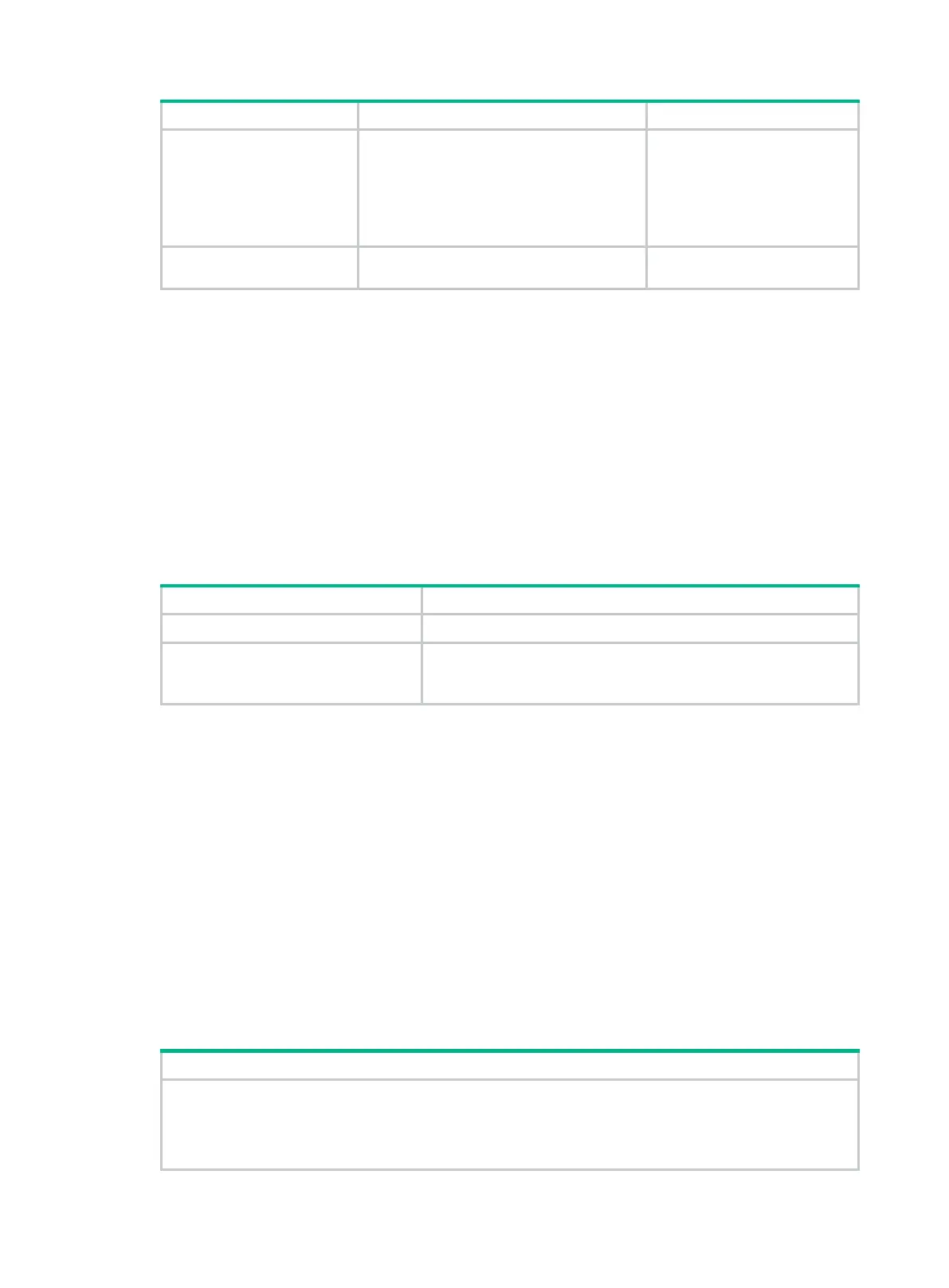114
6.
(Optional.) Set the
maximum number of
history records that can
be saved.
history-record number
number
The default setting is 50.
If the maximum number of
history records for an NQA
operation is reached, the
earliest history records are
deleted.
7.
NQA history records.
display nqa history
N/A
Scheduling the NQA operation on the NQA client
The NQA operation works between the specified start time and the end time (the start time plus
operation duration). If the specified start time is ahead of the system time, the operation starts
immediately. If both the specified start and end time are ahead of the system time, the operation
does not start. To display the current system time, use the display clock command.
When you schedule an NQA operation, follow these restrictions and guidelines:
• You cannot enter the operation type view or the operation view of a scheduled NQA operation.
• A system time adjustment does not affect started or completed NQA operations. It affects only
the NQA operations that have not started.
To schedule the NQA operation on the NQA client:
1. Enter system view.
system-view
2.
Specify the scheduling
parameters for an NQA
operation.
nqa
schedule
admin-name operation-tag
start-time
{ hh:mm:ss
[ yyyy/mm/dd | mm/dd/yyyy ] |
now
}
lifetime
{ lifetime |
forever
}
[
recurring
]
Configuring NQA templates on the NQA client
An NQA template is a set of operation parameters, such as the destination address, the destination
port number, and the destination server URL. You can use an NQA template in feature modules to
provide statistics. You can create multiple templates on a device, and each template must be
uniquely named.
NQA template supports the ICMP, DNS, TCP, TCP half open, UDP, HTTP, HTTPS, FTP, and SSL
operation types.
Some operation parameters for an NQA template can be specified by the template configuration or
the feature that uses the template. When both are specified, the parameters in the template
configuration take effect.
NQA template configuration task list
(Required.) Perform at least one of the following tasks:
• Configuring the ICMP template
• Configuring the DNS template
• Configuring the TCP template
