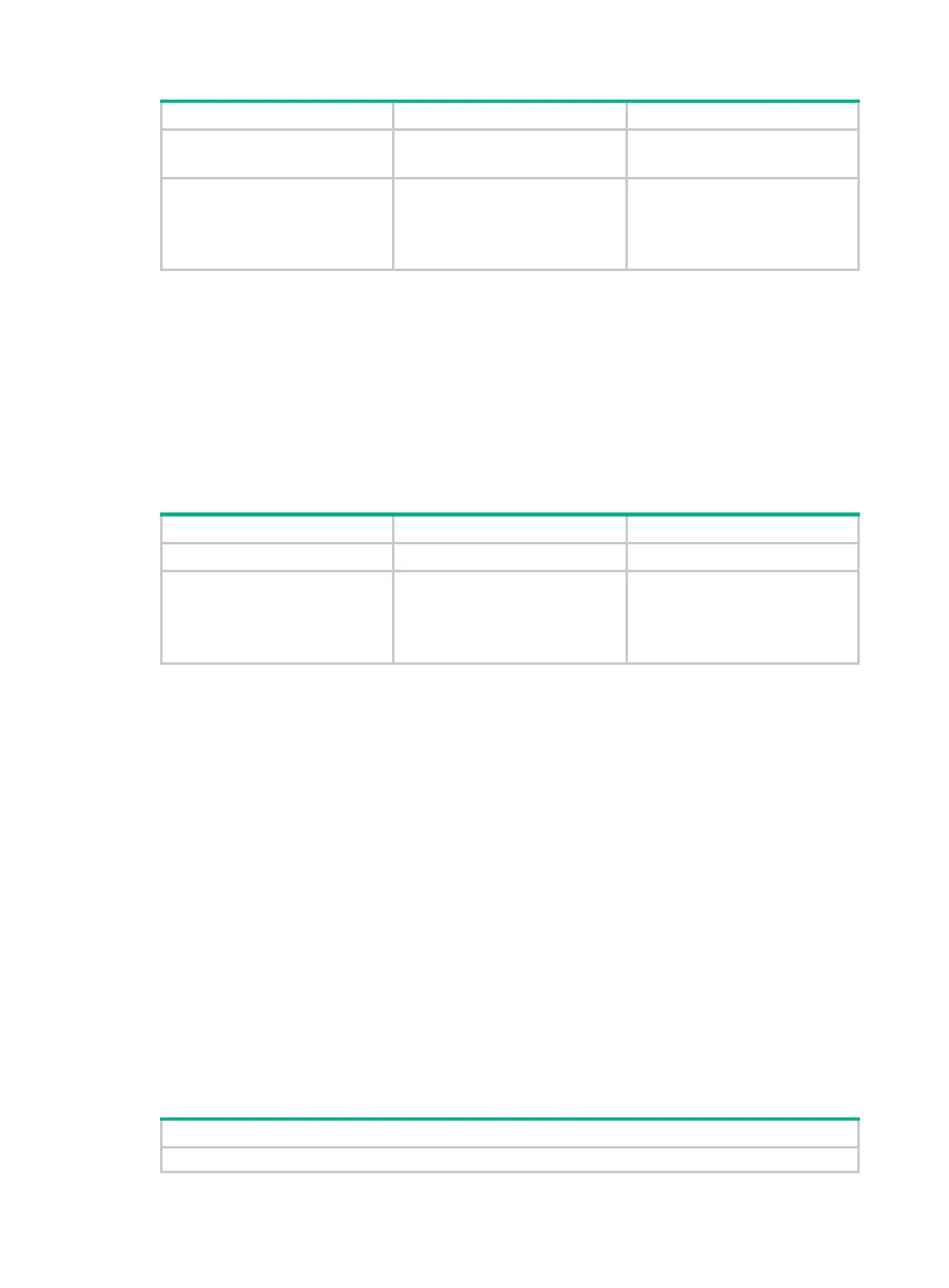167
2. Enter interface view.
interface
interface-type
interface-number
N/A
3. Configure
egress port for the specified
remote source group.
mirroring-group
group-id
monitor-egress
By default, a port does not act as
the egress port for any remote
source group.
Configuring the remote probe VLAN for a remote source group
When you configure the remote probe VLAN for a remote source group, follow these restrictions and
guidelines:
• Only an existing static VLAN can be configured as a remote probe VLAN.
• When a VLAN is configured as a remote probe VLAN, use the VLAN for port mirroring
exclusively.
• The remote mirroring groups on the source device and destination device must use the same
remote probe VLAN.
To configure the remote probe VLAN for a remote source group:
1. Enter system view.
N/A
2. Configure the remote probe
VLAN
remote source group.
mirroring-group
group-id
remote-probe vlan
vlan-id
By default, no remote probe VLAN
is configured for a remote source
group.
Configuring Layer 3 remote port mirroring
To configure Layer 3 remote port mirroring, perform the following tasks:
• Create a local mirroring group on both the source device and the destination device.
• Configure source ports and the monitor port for each mirroring group.
The source and destination devices are connected by a tunnel. If intermediate devices exist,
configure a unicast routing protocol on the intermediate devices to ensure Layer 3 interoperability
between the source and destination devices.
On the source device, perform the following tasks:
• Configure the ports you want to monitor as the source ports.
• Configure the tunnel interface as the monitor port.
On the destination device, perform the following tasks:
• Configure the physical interface corresponding to the tunnel interface as the source port.
• Configure the port that connects the data monitoring device as the monitor port.
Layer 3 remote port mirroring configuration task list
(Required.) Configuring the source device:
