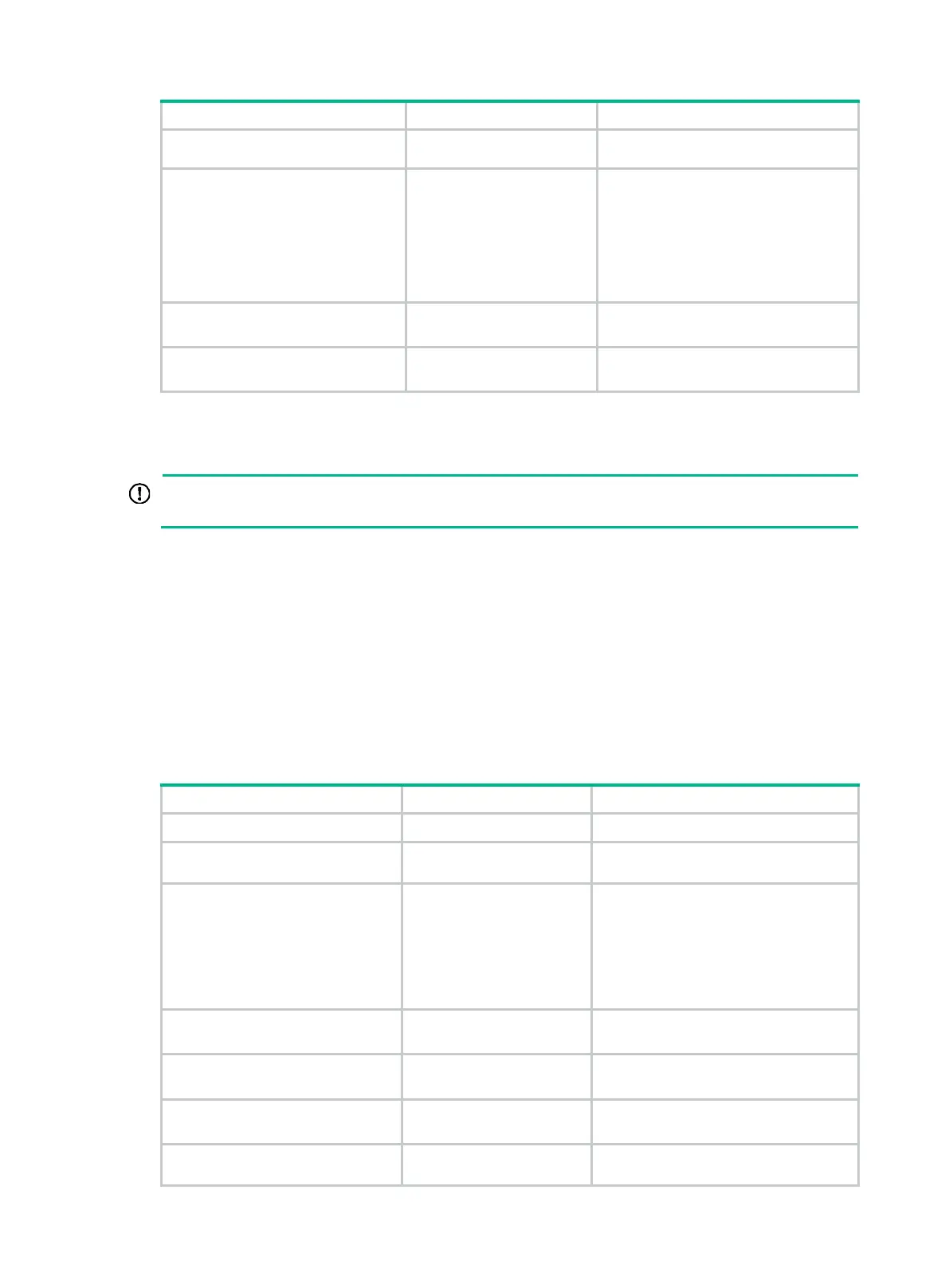121
before it returns to HTTP template
view.
11. (Optional.) Specify the source
packets.
• IPv4 address:
source ip ip-address
• IPv6 address:
source ipv6
ipv6-address
By default, the packets take the
primary IP address of the output
interface as their source IP address.
The source IP address must be the IP
address of a local interface, and the
interface must be up. Other
probe packets can be sent out.
12.
(Optional.) Configure the
expected status codes.
expect status
status-list
By default, no expected status code is
configured.
13.
(Optional.) Configure the
expected data.
expect data
expression
[
offset
number ]
By default, no expected
configured.
Configuring the HTTPS template
This feature is available in Release 1121 and later.
A feature that uses the HTTPS template performs the HTTPS operation to measure the time it takes
for the NQA client to obtain data from an HTTPS server.
The expected data is checked only when the expected data is configured and the HTTPS response
contains the Content-Length field in the HTTPS header.
The status code of the HTTPS packet is a three-digit field in decimal notation, and it includes the
status information for the HTTPS server. The first digit defines the class of response.
Before you perform the HTTPS operation, configure the HTTPS server and the SSL client policy for
the SSL client. For information about configuring SSL client policies, see Security Configuration
Guide.
To configure the HTTPS template:
1. Enter system view.
system-view
N/A
2.
and enter its view.
nqa template https
name By default, no HTTPS templates exist.
3.
destination HTTPS server.
url
url
By default, no URL is specified for the
destination HTTPS server.
Enter the URL in one of the following
formats:
• https://host/resource.
• https://host:port/resource.
4.
username.
username
username
By default, no HTTPS login username
is specified.
5.
password.
password
{
cipher
|
} string
By default, no HTTPS login password is
specified.
6. Specify an SSL client policy.
ssl-client-policy
By default, no SSL client policy is
specified.
7. (Optional.) Specify the HTTPS
version.
version
{
v1.0
|
v1.1
}
By default, HTTPS 1.0 is used.
