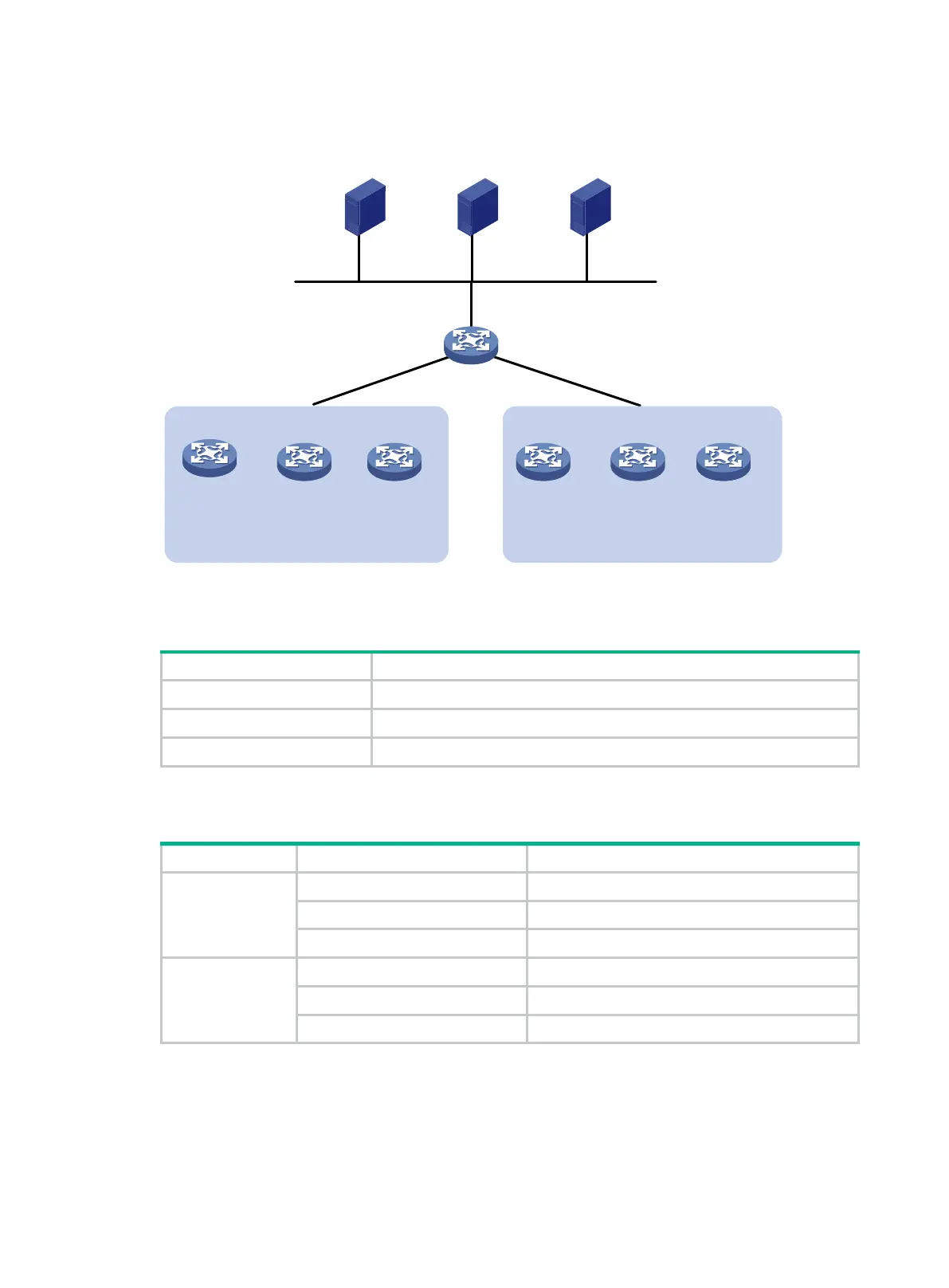214
Figure 3 Network diagram
Table 25 shows the ACS attributes for the CPEs to connect to the ACS.
Table 25 ACS attributes
Preferred ACS URL http://10.185.10.41:8080/acs
ACS username Admin
ACS password 12345
Table 26 lists serial numbers of the CPEs.
Table 26 CPE list
A
Device A 210231A95YH10C000045
Device B 210235AOLNH12000010
Device C 210235AOLNH12000015
B
Device D 210235AOLNH12000017
Device E 210235AOLNH12000020
Device F 210235AOLNH12000022
Configuration procedure
Configuring the ACS
1. Log in to the ACS:
Device A Device B Device C
Room A
Device D Device E Device F
Room B
ACS
10.185.10.41
DHCP Server
10
.
185.
10.
52
DNS Server
10.
185
.
10
.
60
