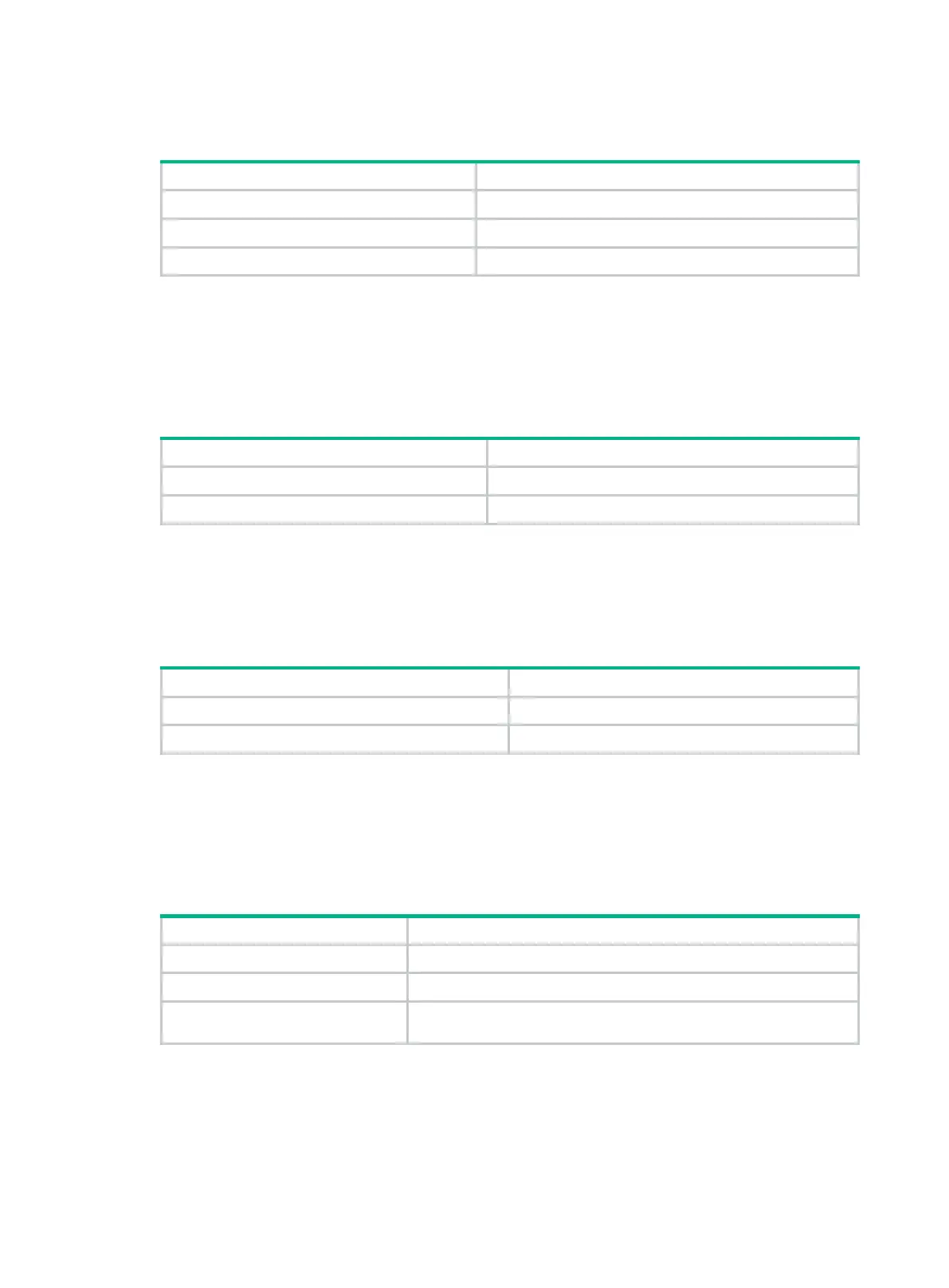180
The device does not support mirroring outbound traffic of aggregate interfaces.
To apply a QoS policy to an interface:
1. Enter system view.
system-view
2. Enter interface view.
interface
interface-type interface-number
3. Apply a policy to the interface.
qos apply policy
policy-name {
inbound
|
outbound
}
Applying a QoS policy to a VLAN
You can apply a QoS policy to a VLAN to mirror the traffic in the inbound direction on all ports in the
VLAN.
To apply the QoS policy to a VLAN:
1. Enter system view.
2. Apply a QoS policy to a VLAN.
policy-name
vlan-id-list
Applying a QoS policy globally
You can apply a QoS policy globally to mirror the traffic in the inbound direction on all ports.
To apply a QoS policy globally:
1. Enter system view.
system-view
2. Apply a QoS policy globally.
policy-name
Applying a QoS policy to the control plane
You can apply a QoS policy to the control plane to mirror the traffic in the specified direction on all
ports of the control plane.
To apply a QoS policy to the control plane:
1. Enter system view.
2. Enter control plane view.
control-plane slot
slot-number
3. Apply a
control plane.
qos apply policy
policy-name
inbound
