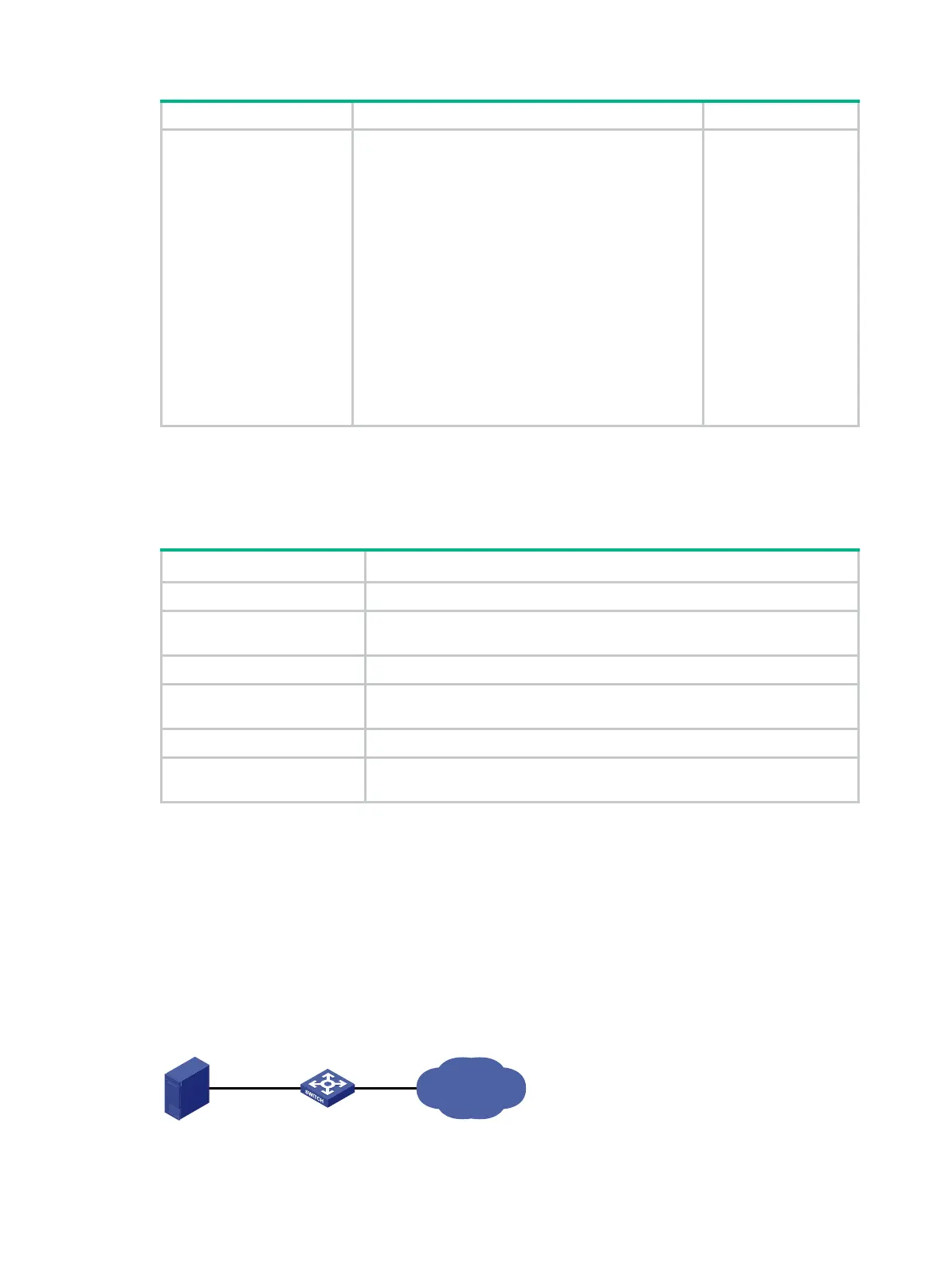86
3. Create an entry in the
alarm table or private
alarm table.
• Create an entry in the alarm table:
rmon alarm entry-number alarm-variable
sampling-interval { absolute | delta }
[ startup-alarm { falling | rising |
rising-falling } ] rising-threshold
threshold-value1 event-entry1
falling-threshold threshold-value2
event-entry2 [ owner text ]
• Create an entry in the private alarm table:
rmon prialarm entry-number prialarm-formula
prialarm-des sampling-interval { absolute |
delta } [ startup-alarm {
rising-falling } ] rising-threshold
threshold-value1 event-entry1
falling-threshold threshold-value2
event-entry2 entrytype { forever | cycle
cycle-period } [ owner text ]
By default, the RMON
alarm table
private alarm table do
not contain entries.
You can associate an
alarm with an event
that has not been
created yet, but the
alarm will trigger the
event only a
event is created.
Displaying and maintaining RMON settings
Execute display commands in any view.
Display RMON statistics.
display rmon statistics
[ interface-type interface-number]
Display RMON history control
entries and history samples.
display rmon history
[ interface-type interface-number ]
Display RMON alarm entries.
display rmon alarm
[ entry-number ]
Display RMON private alarm
entries.
display rmon prialarm
[ entry-number ]
Display RMON event entries.
display rmon event
[ entry-number ]
Display
event entries.
display rmon eventlog
[ entry-number ]
RMON configuration examples
Ethernet statistics group configuration example
Network requirements
As shown in Figure 31, create an RMON Ethernet statistics entry on the device to gather cumulative
traffic statistics for GigabitEthernet 1/0/1.
Figure 31 Network diagram
Server
Device
GE1/0/1
IP network
