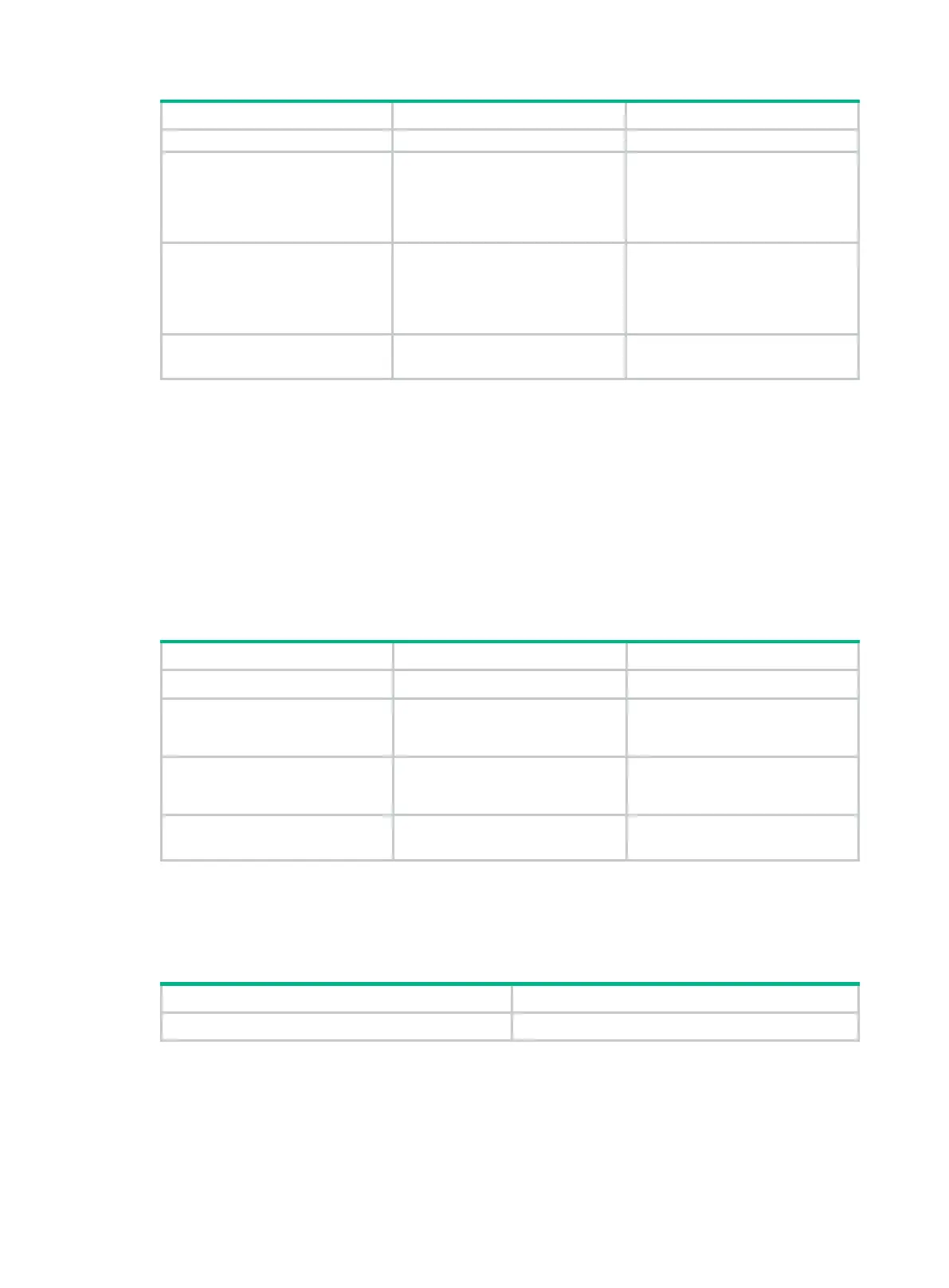185
4. Enable flow sampling and
specify
packets out of which flow
sampling samples a packet
on the interface.
sflow sampling-rate
rate
By default, no flow sampling rate
is configured.
5. (Optional.) Set the maximum
number of
from the packet header) that
flow sampling can copy per
packet.
sflow flow max-header
length
The default setting is 128 bytes.
Use the default setting as a best
practice.
6.
Specify the sFlow collector
for flow sampling.
sflow flow collector
collector-id
By default, no sFlow collector is
specified for flow sampling.
Configuring counter sampling
Perform this task to configure counter sampling on an Ethernet interface. The sFlow agent performs
the following operations:
1. Periodically collects the counter information on that interface.
2. Encapsulates the counter information into sFlow packets.
3. Encapsulates the sFlow packets in the UDP packets and sends the UDP packets to the
specified sFlow collector.
To configure counter sampling:
1. Enter system view.
system-view
N/A
2. Enter Layer 2 Ethernet
interface view or
Ethernet interface view.
interface
interface-type
interface-number
N/A
3.
and set the counter sampling
interval.
interval-time
By default, c
disabled.
4. Specify
for counter sampling.
collector-id
By default, no sFlow collector is
specified for counter sampling.
Displaying and maintaining sFlow
Execute display commands in any view.
Display sFlow configuration.
display sflow
