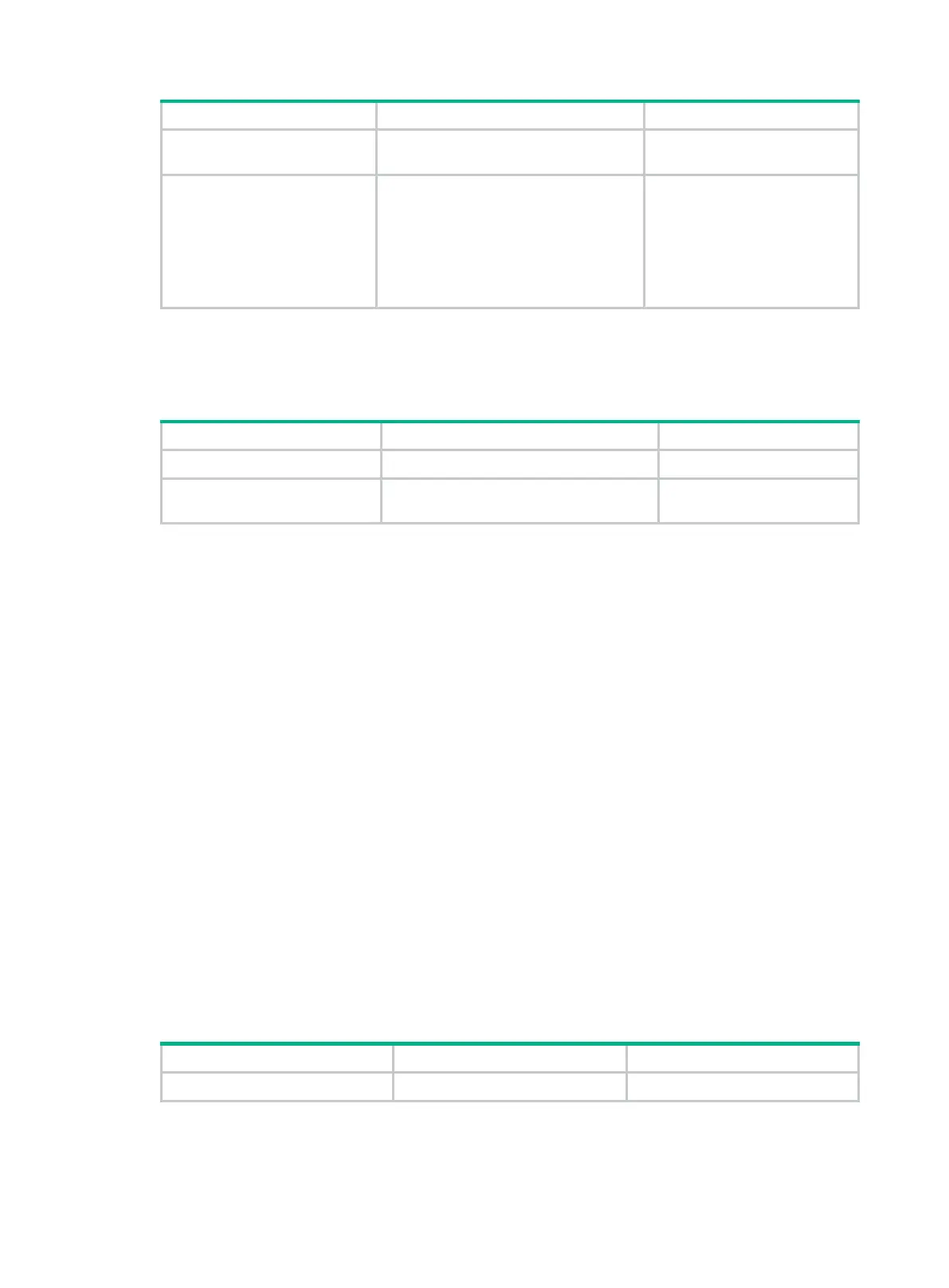165
2. Enter the interface view of
the monitor port.
interface
interface-type
interface-number
N/A
3.
remote probe VLAN.
• For an access port:
port access vlan vlan-id
• For a trunk port:
port trunk permit vlan vlan-id
• For a hybrid port:
port hybrid vlan vlan-id { tagged |
untagged }
For more information about the
port access vlan
,
port trunk
permit vlan
, and
port hybrid
vlan
commands, see Layer
2—
Reference.
Configuring a remote source group on the source device
Creating a remote source group
1. Enter system view.
system-view
N/A
2.
group.
mirroring-group
group-id
By default, no remote source
group exists on a device.
Configuring source ports for a remote source group
To configure source ports for a mirroring group, use one of the following methods:
• Assign a list of source ports to the mirroring group in system view.
• Assign a port to the mirroring group as a source port in interface view.
To assign multiple ports to the remote source group as source ports in interface view, repeat the
operation.
When you configure source ports for a remote source group, follow these restrictions and guidelines:
• Do not assign a source port of a remote source group to the remote probe VLAN of the remote
source group.
• A mirroring group can contain multiple source ports.
• A source port cannot be used as a reflector port, monitor port, or egress port.
• A port can be assigned to different mirroring groups as follows:
When acting as a source port for unidirectional mirroring, the port can be assigned to up to
four mirroring groups.
When acting as a source port for bidirectional mirroring, the port can be assigned to up to
two mirroring groups.
When acting as a source port for unidirectional and bidirectional mirroring, the port can be
assigned to up to three mirroring groups. One mirroring group is used for bidirectional
mirroring and the other two for unidirectional mirroring.
Configuring source ports for a remote source group in system view
1. Enter system view.
N/A
