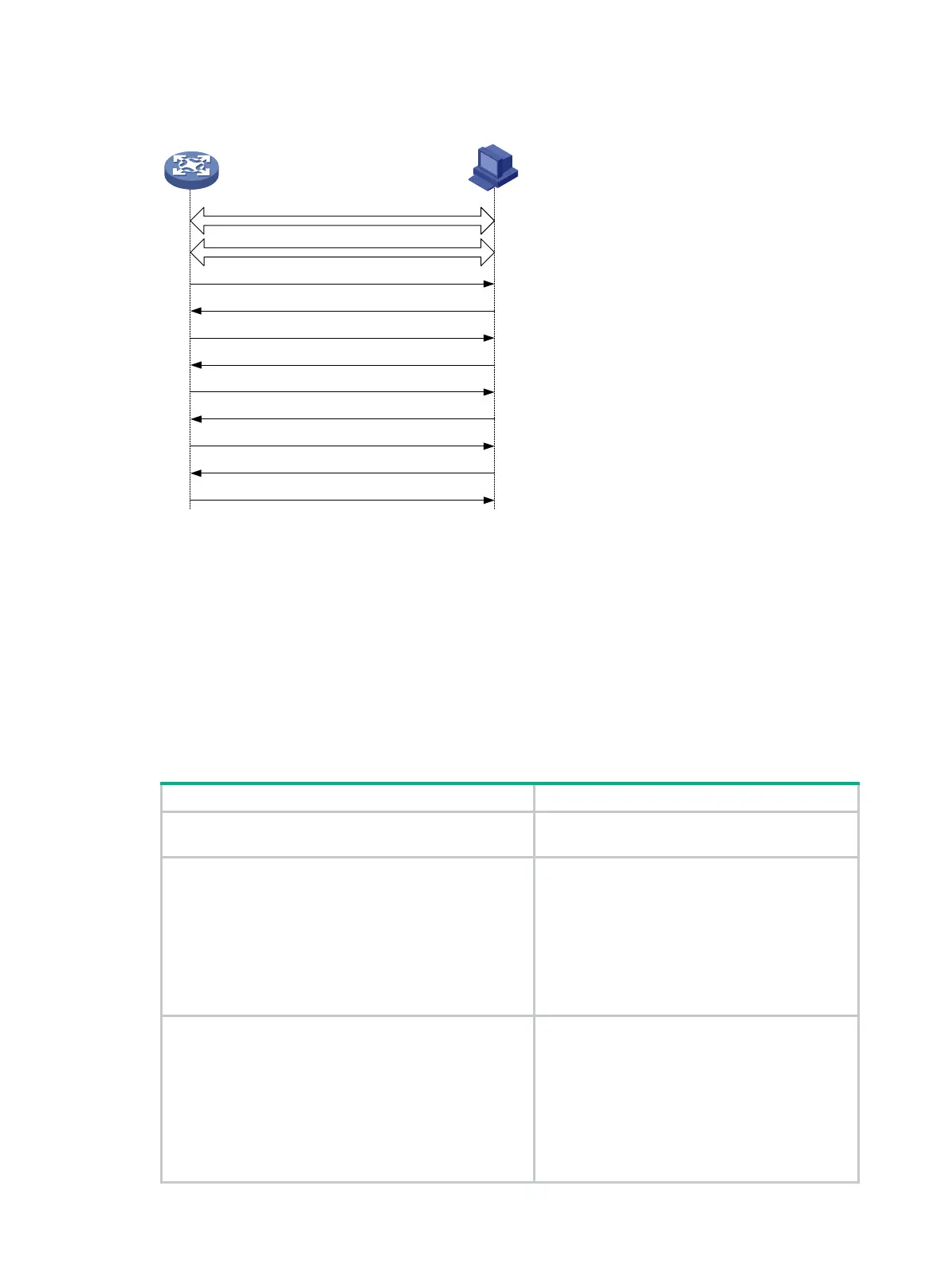207
Figure 2 CWMP message interaction procedure
Configuration task list
To use CWMP, you must enable CWMP from the CLI. You can then configure ACS and CPE
attributes from the CPE's CLI, the DHCP server, or the ACS.
For an attribute, the CLI- and ACS-assigned values have higher priority than the DHCP-assigned
value. The CLI- and ACS-assigned values overwrite each other, whichever is assigned later.
This document only describes configuring ACS and CPE attributes from the CLI and DHCP server.
For more information about configuring and using the ACS, see ACS documentation.
To configure CWMP, perform the following tasks:
(Required.) Enabling CWMP from the CLI
To use CWMP, you must enable CWMP from the
CLI.
Configuring ACS attributes:
• (Required.)
Configuring the preferred ACS
attributes
Assigning ACS attributes from the DHCP server
Configuring the preferred ACS attributes from
the CLI
• (Optional.) Configuring the default ACS attributes
from the CLI
The preferred ACS attributes are configurable
from the CPE's CLI, DHCP server, and ACS.
The default ACS attributes are configurable only
from the CLI.
(Optional.) Configuring CPE attributes:
• Configuring ACS authentication parameters
• Configuring the provision code
• Configuring the CWMP connection interface
• Configuring autoconnect parameters
Configuring the periodic Inform feature
Scheduling a connection initiation
Configuring the maximum number of
All CPE attributes are configurable from the CLI
and ACS except for the following attributes:
• CWMP connection interface
• NAT traversal
• Maximum number of connection retries
• SSL client policy for HTTPS
These attributes are configurable only from the
CLI.
CPE
(1) Open TCP connection
(2) SSL initiation
(4) HTTP response (Inform response)
(3) HTTP post (Inform)
(6) HTTP response (GetParameterValues request)
(5) HTTP post (empty)
(8) HTTP response (SetParameterValues request)
(7) HTTP post (GetParameterValues response)
(11) Close connection
(10) HTTP response (empty)
(9) HTTP post (SetParameterValues response)
