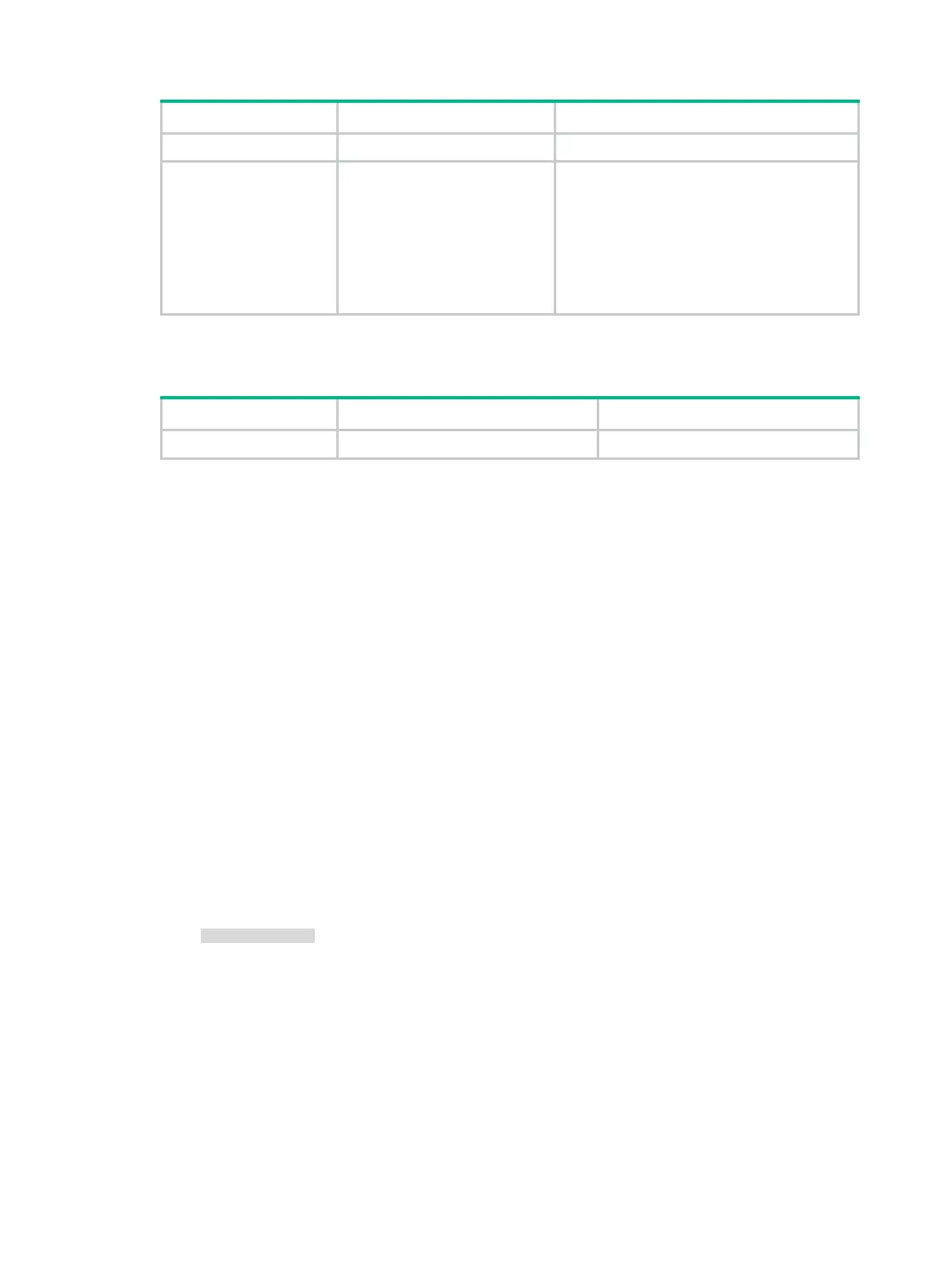249
1. Enter system view.
N/A
2. Set the NETCONF
session idle timeout
time.
netconf
{
soap
|
agent
}
idle-timeout
minute
By default, the NETCONF session idle
timeout time is as follows:
•
10 minutes for NETCONF over SOAP
over HTTP sessions and NETCONF
over SOAP over HTTPS sessions.
•
0 minutes for SSH sessions, Telnet
sessions, and NETCONF over SSH
sessions. The sessions never time out.
Entering XML view
Enter XML view.
Available in user view.
Exchanging capabilities
After you enter XML view, the client and the device exchange their capabilities before you can
perform subsequent operations. The device automatically advertises its NETCONF capabilities to
the client in a hello message as follows:
<?xml version="1.0" encoding="UTF-8"?><hello
xmlns="urn:ietf:params:xml:ns:netconf:base:1.0"><capabilities><capability>urn:ietf:pa
rams:netconf:base:1.1</capability><capability>urn:ietf:params:netconf:writable-runnin
g</capability><capability>urn:ietf:params:netconf:capability:notification:1.0</capabi
lity><capability>urn:ietf:params:netconf:capability:validate:1.1</capability><capabil
ity>urn:ietf:params:netconf:capability:interleave:1.0</capability><capability>urn:hp:
params:netconf:capability:hp-netconf-ext:1.0</capability></capabilities><session-id>1
</session-id></hello>]]>]]>
The <capabilities> parameter represents the capabilities supported by the device.
The <session-id> parameter represents the unique ID assigned to the current session.
After receiving the hello message from the device, copy the following message to notify the device of
the capabilities (user-configurable) supported by the client:
<hello xmlns="urn:ietf:params:xml:ns:netconf:base:1.0">
<capabilities>
<capability>
capability-set
</capability>
</capabilities>
</hello>
Use a pair of <capability> and </capability> tags to enclose each capability set.
Subscribing to event notifications
After you subscribe to event notifications, the device sends event notifications to the NETCONF
client when a subscribed event takes place on the device. The notifications include the code, group,
severity, start time, and description of the events.
