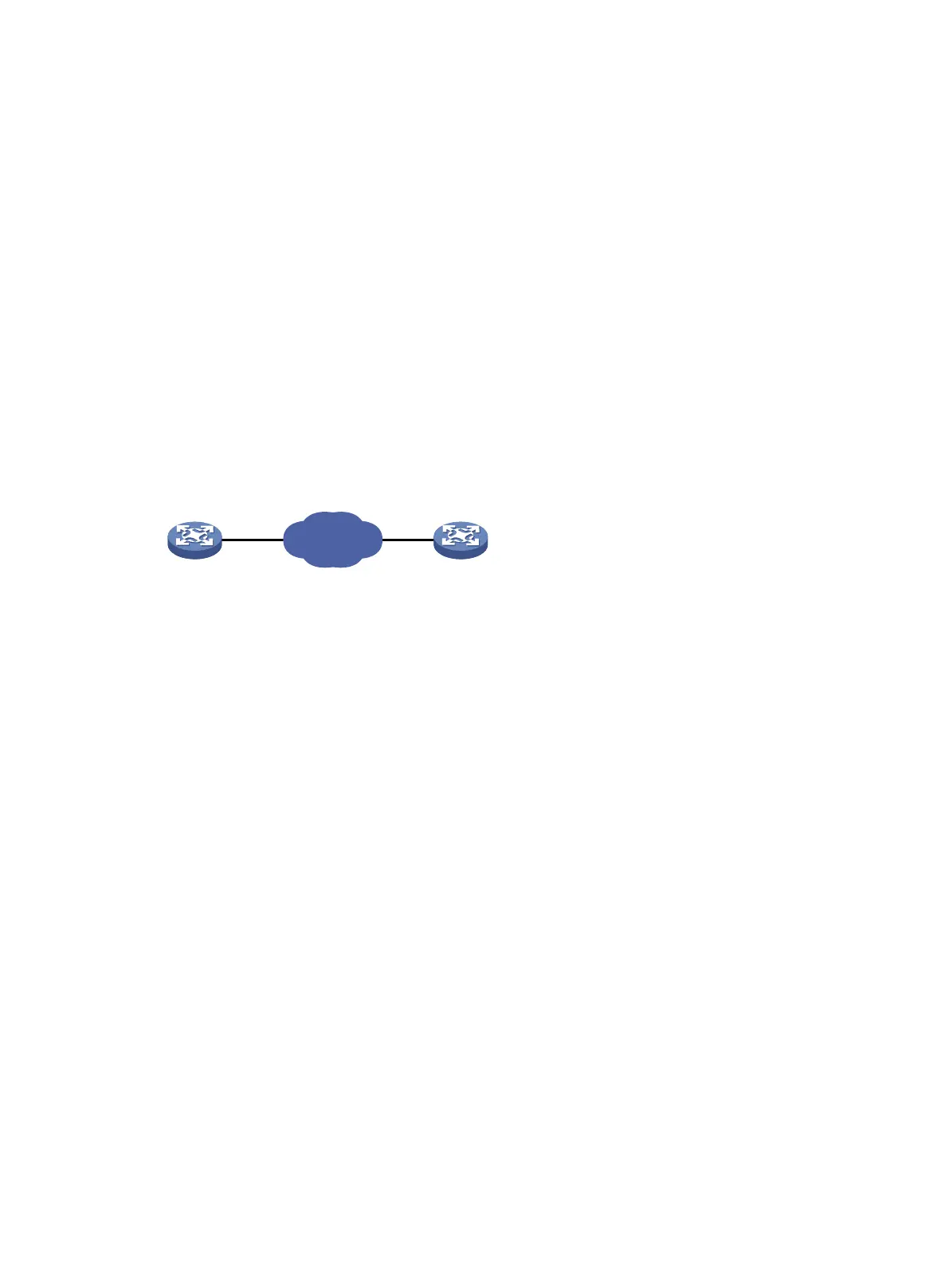140
Failures due to timeout: 0
Failures due to internal error: 0
Failures due to other errors: 0
# Display the history records of the UDP echo operation.
[DeviceA] display nqa history admin test1
NQA entry (admin admin, tag test1) history records:
Index Response Status Time
1 25 Succeeded 2011-11-22 10:36:17.9
The output shows that the round-trip time between Device A and port 8000 on Device B is 25
milliseconds.
UDP tracert operation configuration example
Network requirements
As shown in Figure 46, configure a UDP tracert operation to determine the routing path from Device
A to Device B.
Figure 46 Network diagram
Configuration procedure
1. Assign IP addresses to interfaces, as shown in Figure 46. (Details not shown.)
2. Configure static routes or a routing protocol to make sure the devices can reach each other.
(Details not shown.)
3. Execute the ip ttl-expires enable command on the intermediate devices and execute the ip
unreachables enable command on Device B.
4. Configure Device A:
# Create a UDP tracert operation.
<DeviceA> system-view
[DeviceA] nqa entry admin test1
[DeviceA-nqa-admin-test1] type udp-tracert
# Specify 10.2.2.2 as the destination IP address.
[DeviceA-nqa-admin-test1-udp-tracert] destination ip 10.2.2.2
# Set the destination port number to 33434.
[DeviceA-nqa-admin-test1-udp-tracert] destination port 33434
# Configure Device A to perform three probes to each hop.
[DeviceA-nqa-admin-test1-udp-tracert] probe count 3
# Set the probe timeout time to 500 milliseconds.
[DeviceA-nqa-admin-test1-udp-tracert] probe timeout 500
# Configure the UDP tracert operation to repeat every 5000 milliseconds.
[DeviceA-nqa-admin-test1-udp-tracert] frequency 5000
# Specify GigabitEthernet 1/0/1 as the output interface for UDP packets.
[DeviceA-nqa-admin-test1-udp-tracert] out interface gigabitethernet 1/0/1
# Enable the no-fragmentation feature.
IP network
NQA client
Device BDevice A
10.1.1.1/16 10.2
.2.2
/16
