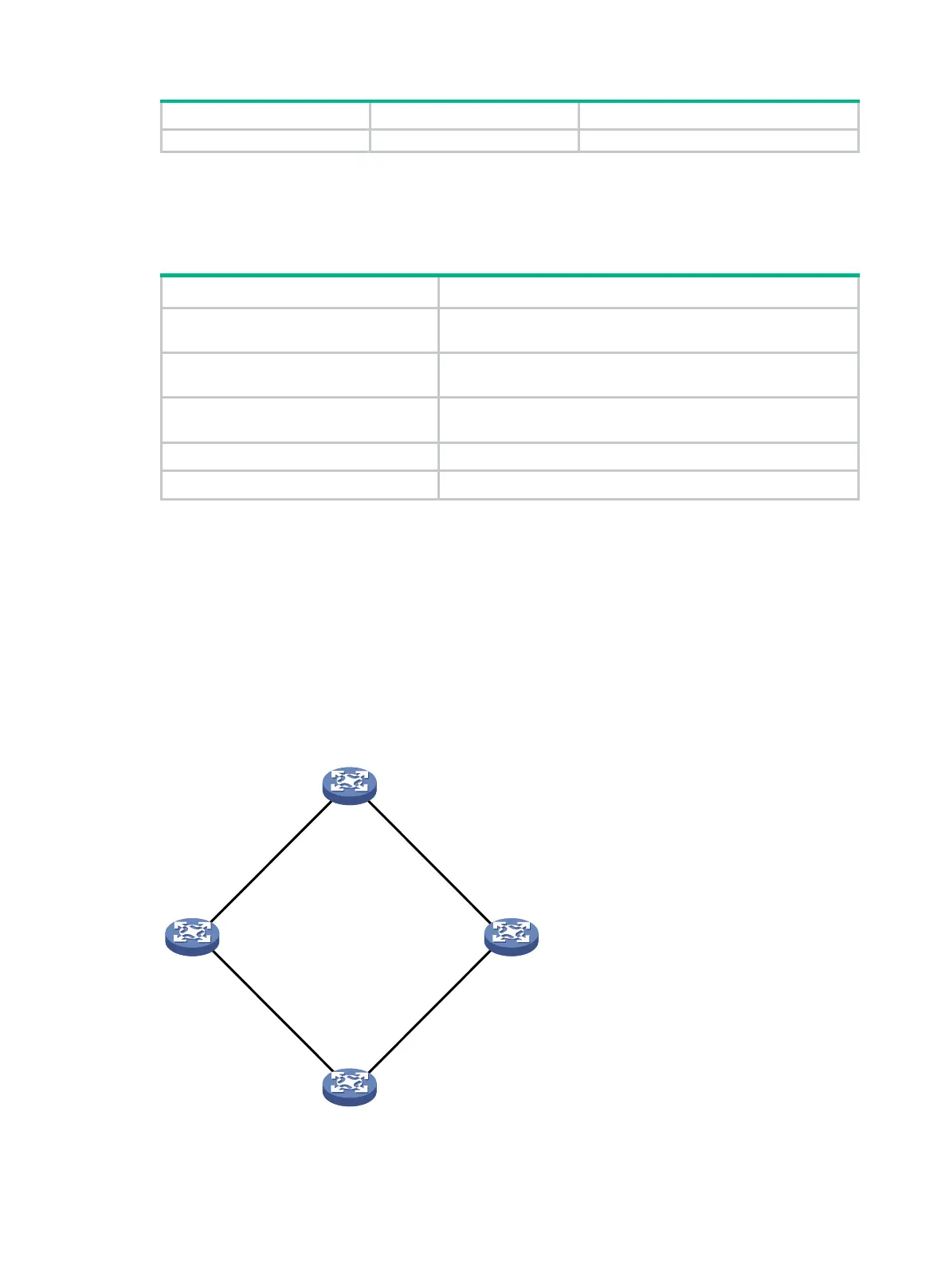125
Displaying and maintaining NQA
Execute display commands in any view.
Display history records of NQA
operations.
display
nqa history
[ admin-name operation-tag ]
Display the current monitoring results of
reaction entries.
display nqa reaction counters
[ admin-name operation-tag
[ item-number ] ]
Display the most recent result of the NQA
operation.
display
nqa result
[ admin-name operation-tag ]
Display NQA statistics.
[ admin-name operation-tag ]
Display NQA server status.
display nqa server status
NQA configuration examples
ICMP echo operation configuration example
Network requirements
As shown in Figure 36, configure an ICMP echo operation on the NQA client (Device A) to test the
round-trip time to Device B. The next hop of Device A is Device C.
Figure 36 Network diagram
NQA client
Device BDevice A
10.1.1.1/24 10.2.2.2/24
Device C
10.1.1.2/24
10.3.1.2/24
Device D
10.2.2.1/24
10.4.1.1/24
10.3.1.1/24
10.4.1.2/24
