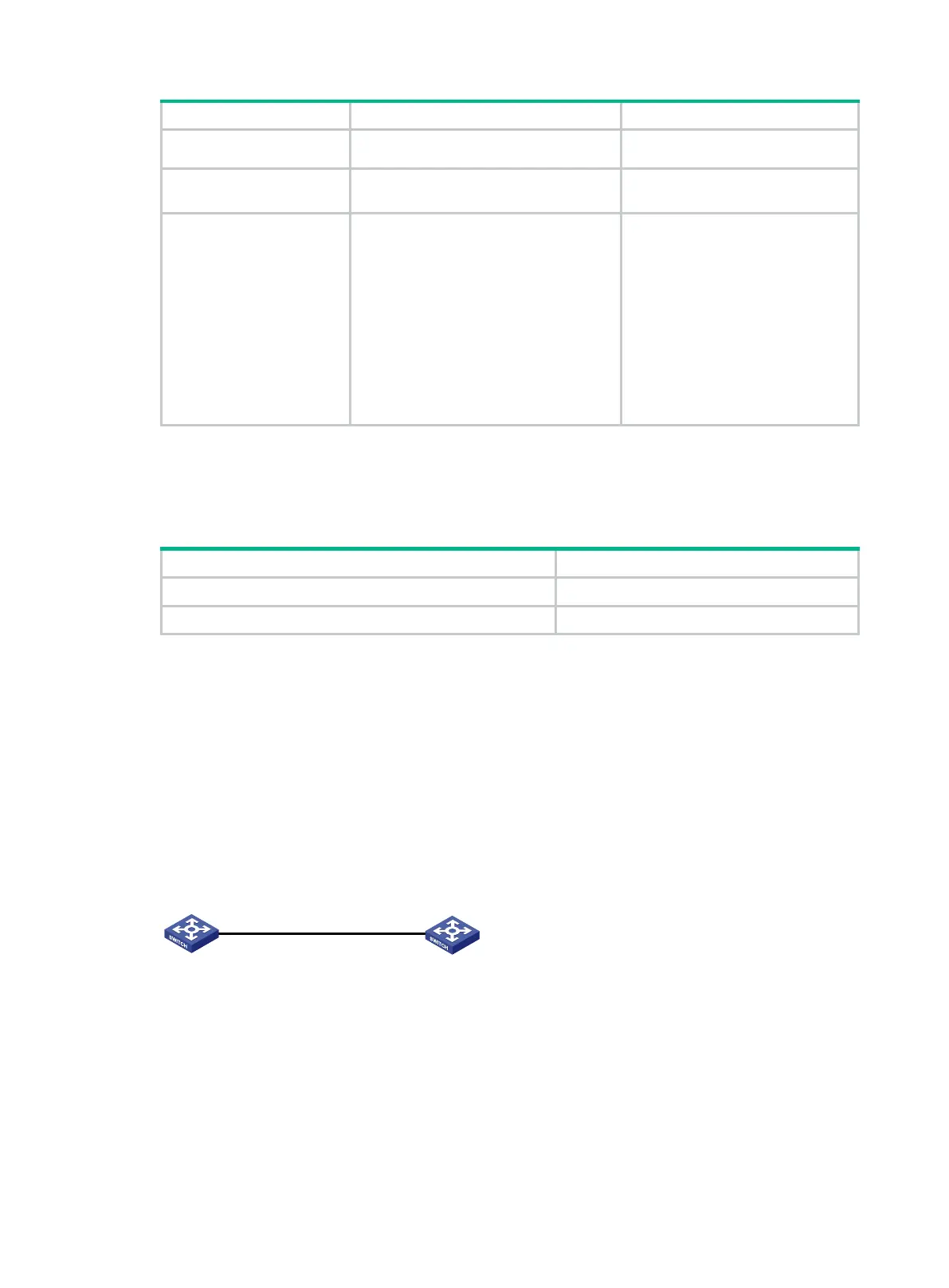48
[ acl ipv4-acl-number | ipv6 acl
ipv6-acl-number ] *
4.
trusted key.
sntp reliable authentication-keyid
keyid
By default, no trusted key is
specified.
5.
authentication key
with an NTP server.
• For IPv4:
sntp unicast-server
{ server-name | ip-address }
[ vpn-instance
vpn-instance-name ]
authentication-keyid keyid
•
sntp ipv6 unicast-server
{ server-name | ipv6-address }
[ vpn-instance
vpn-instance-name ]
keyid
By default, no NTP server is
specified.
Displaying and maintaining SNTP
Execute display commands in any view.
Display information about all IPv6 SNTP associations.
display sntp ipv6 sessions
Display information about all IPv4 SNTP associations.
display sntp sessions
SNTP configuration example
Network requirements
As shown in Figure 20:
• Configure the local clock of Device A as a reference source, with the stratum level 2.
• Configure Device B to operate in SNTP client mode, and specify Device A as the NTP server.
• Configure NTP authentication on Device A and SNTP authentication on Device B.
Figure 20 Network diagram
Configuration procedure
1. Set the IP address for each interface, and make sure Device A and Device B can reach each
other, as shown in Figure 20. (Details not shown.)
2. Configure Device A:
# Enable the NTP service.
<DeviceA> system-view
[DeviceA] ntp-service enable
1.0.1.11/24 1.0.1.12/24
Device A Device B
NTP server SNTP client
