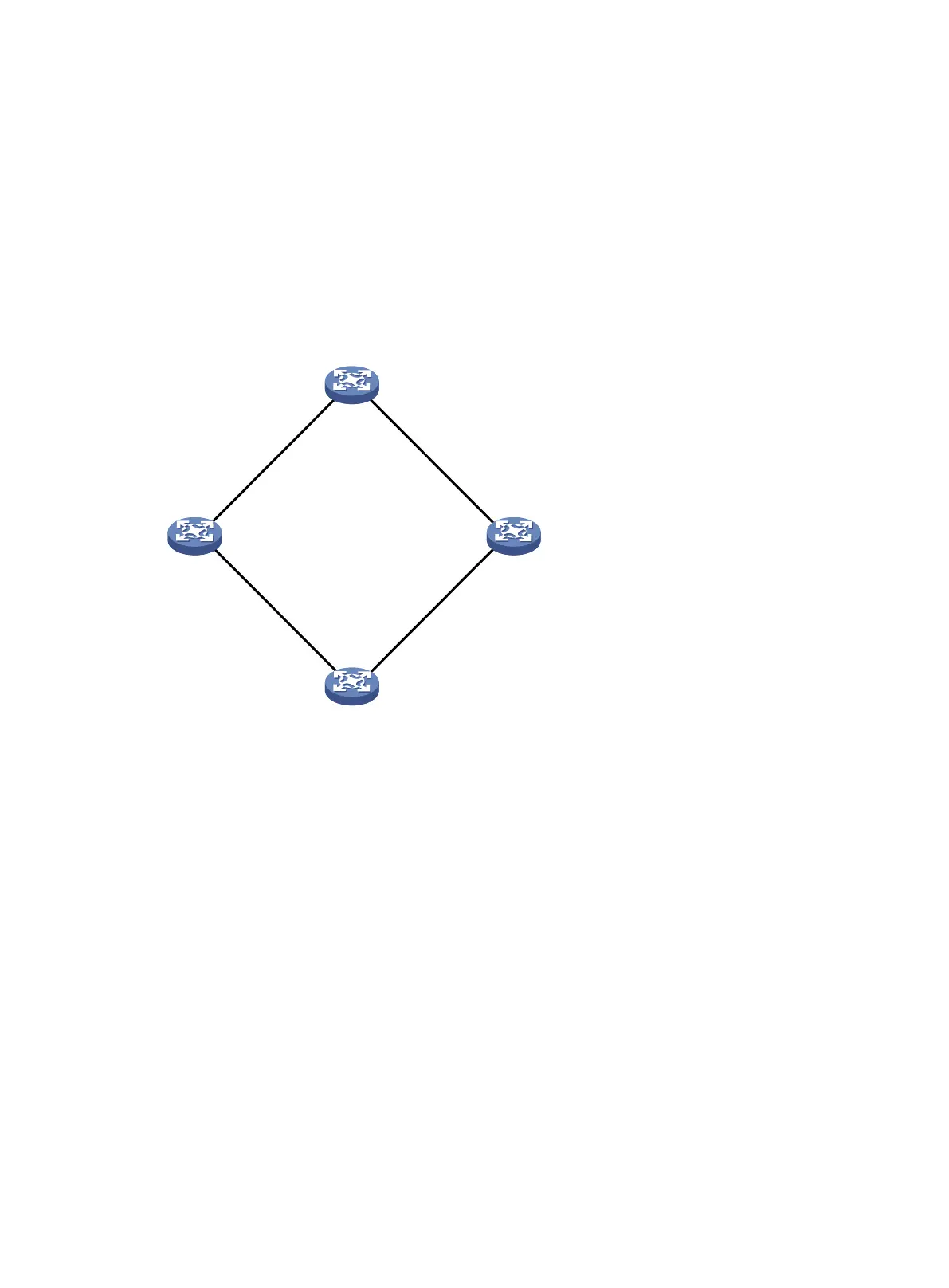149
224.0.0.0/24 Direct 0 0 0.0.0.0 NULL0
255.255.255.255/32 Direct 0 0 127.0.0.1 InLoop0
The output shows that the static route does not exist, and the status of the track entry is negative.
ICMP template configuration example
Network requirements
As shown in Figure 51, configure an ICMP template for a feature to perform the ICMP echo operation
from Device A to Device B.
Figure 51 Network diagram
Configuration procedure
# Assign IP addresses to interfaces, as shown in Figure 51. (Details not shown.)
# Configure static routes or a routing protocol to make sure the devices can reach each other.
(Details not shown.)
# Create ICMP template icmp.
<DeviceA> system-view
[DeviceA] nqa template icmp icmp
# Specify 10.2.2.2 as the destination IP address of ICMP echo requests.
[DeviceA-nqatplt-icmp-icmp] destination ip 10.2.2.2
# Set the probe timeout time to 500 milliseconds for the ICMP echo operation.
[DeviceA-nqatplt-icmp-icmp] probe timeout 500
# Configure the ICMP echo operation to repeat every 3000 milliseconds.
[DeviceA-nqatplt-icmp-icmp] frequency 3000
# Configure the NQA client to notify the feature of the successful operation event if the number of
consecutive successful probes reaches 2.
[DeviceA-nqatplt-icmp-icmp] reaction trigger probe-pass 2
# Configure the NQA client to notify the feature of the operation failure if the number of consecutive
failed probes reaches 2.
NQA client
Device BDevice A
10.1.1.1/24 10.2.2.2/24
Device C
10.1.1.2/24
10.3.1.2/24
Device D
10.2.2.1/24
10.4.1.1/24
10.3.1.1/24
10.4.1.2/24
