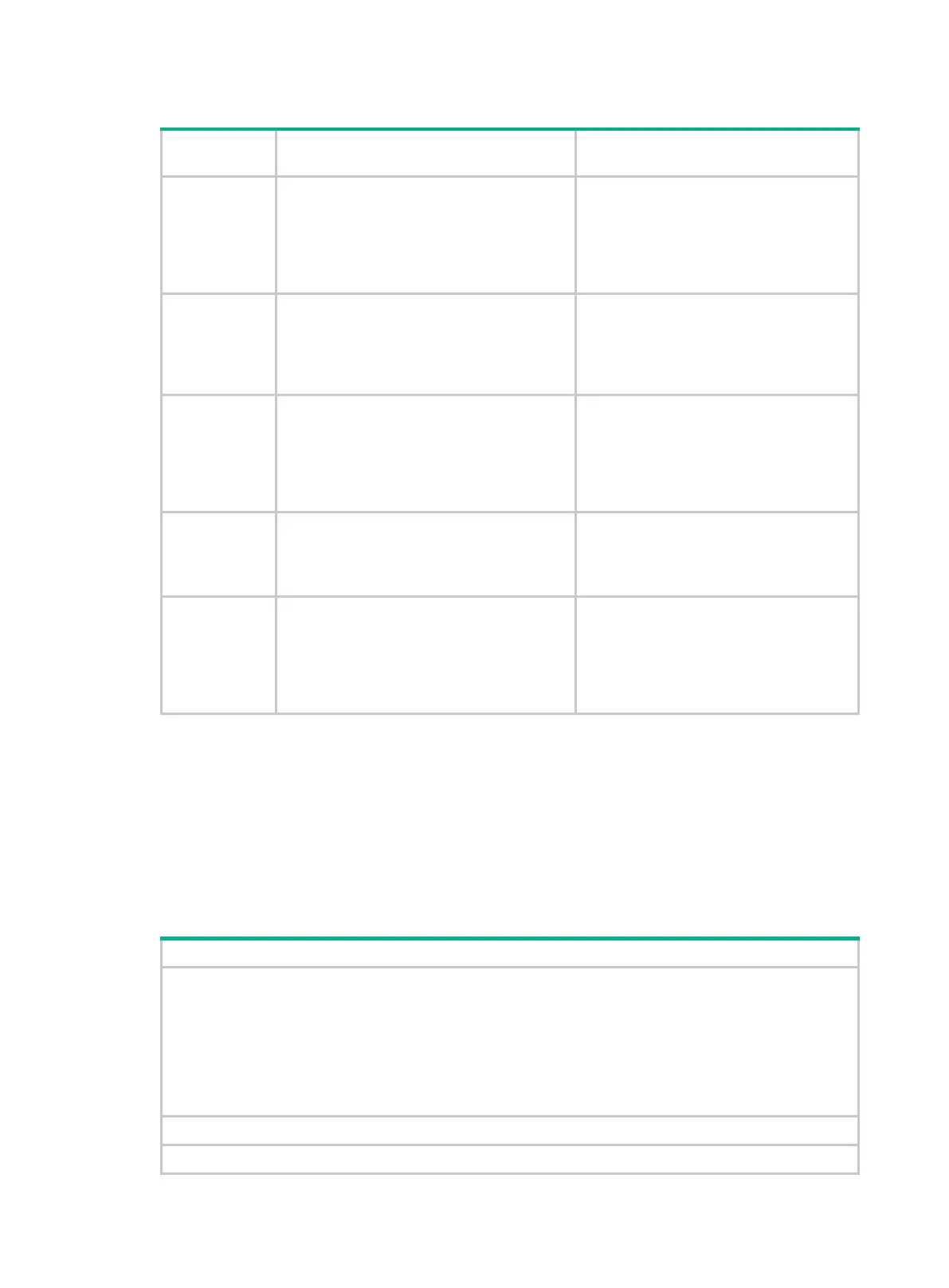54
Table 15 Description of the timestamp parameters
Timestamp
Description Example
boot
Time that has elapsed since system startup,
in the format of xxx.yyy. xxx represents the
higher 32 bits, and yyy represents the lower
32 bits, of milliseconds elapsed.
Logs that are sent to all destinations other
than a log host support this parameter.
%0.109391473 Sysname
FTPD/5/FTPD_LOGIN: User ftp
(192.168.1.23) has logged in successfully.
0.109391473 is a timestamp in the
boot
format.
date
Current date and time, in the format of mmm
dd hh:mm:ss yyy for logs that are output to a
log host, or MMM DD hh:mm:ss:xxx YYYY
for logs that are output to other destinations.
All logs support this parameter.
%May 30 05:36:29:579 2003 Sysname
FTPD/5/FTPD_LOGIN: User ftp
(192.168.1.23) has logged in successfully.
May 30 05:36:29:579 2003 is a timestamp
in the
format.
iso
Timestamp format stipulated in ISO 8601.
Only logs that are sent to a log host support
this parameter.
<189>2003-05-30T06:42:44
Sysname %%10FTPD/5/FTPD_LOGIN(l):
User ftp (192.168.1.23) has logged in
successfully.
2003-05-30T06:42:44 is a timestamp in
the
iso
format.
none
No timestamp is included.
All logs support this parameter.
% Sysname FTPD/5/FTPD_LOGIN: User
ftp (192.168.1.23) has logged in
successfully.
No timestamp is included.
no-year-date
Current date and time without year
information, in the
hh:mm:ss:xxx.
Only logs that are sent to a log host support
this parameter.
Sysname %%10FTPD/5/FTPD_LOGIN(l):
User ftp (192.168.1.23) has logged in
successfully.
May 30 06:44:22 is a timestamp in the
format.
FIPS compliance
The device supports the FIPS mode that complies with NIST FIPS 140-2 requirements. Support for
features, commands, and parameters might differ in FIPS mode and non-FIPS mode. For more
information about FIPS mode, see Security Configuration Guide.
Information center configuration task list
Perform at least one of the following tasks:
• Outputting logs to the console
• Outputting logs to the monitor terminal
• Outputting logs to a log host
• Outputting logs to the log buffer
• Saving logs to the log file
(Optional.) Managing security logs
(Optional.) Saving diagnostic logs to the diagnostic log file
