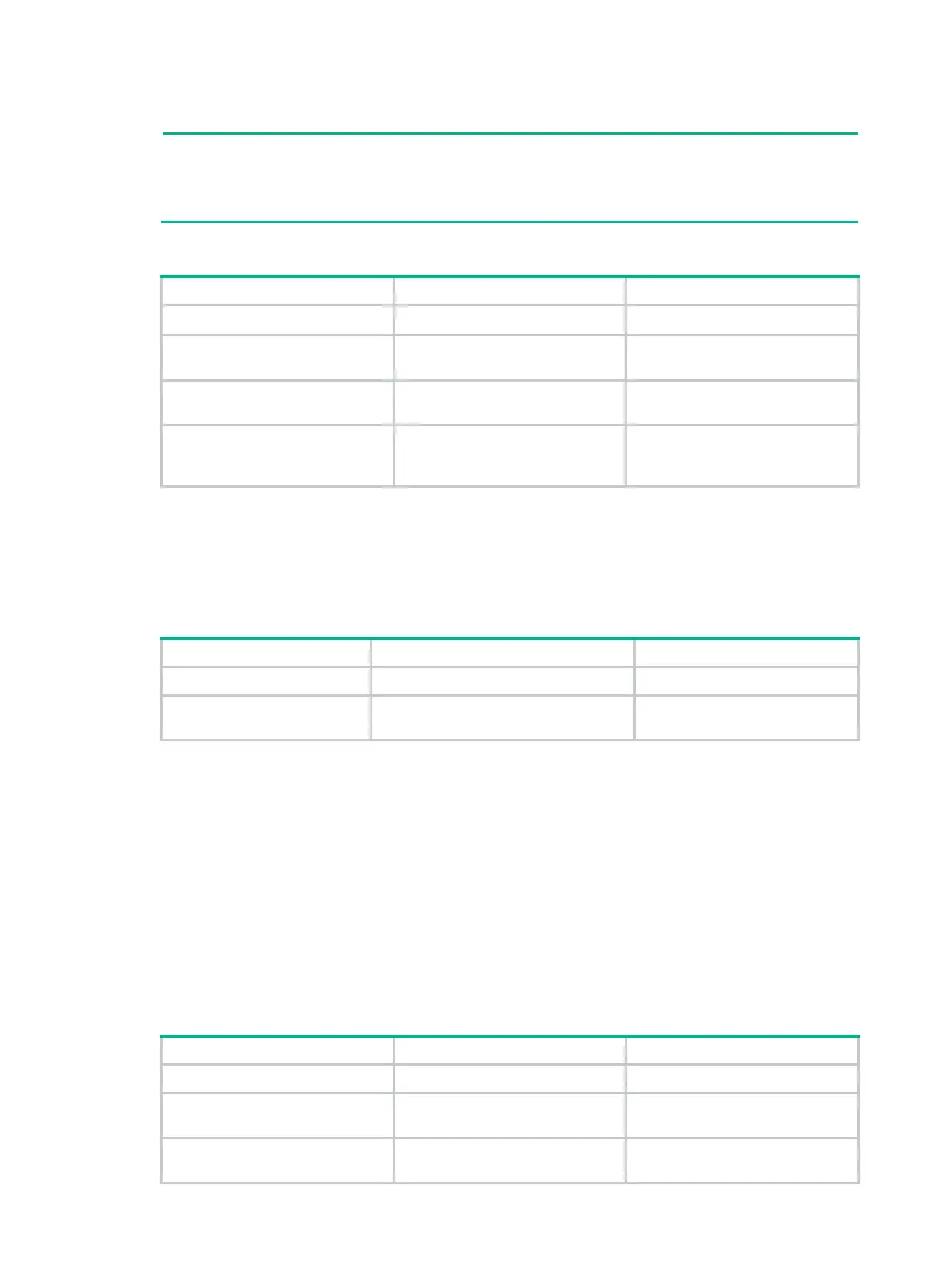226
The switch series transmits power over signal wires.
A PSE can supply power to a PD directly only when the PSE and PD use the same power
transmission mode. If the PSE and PD use different power transmission modes, you
must change
the order of the lines in the twisted pair cable to supply power to the PD.
To enable PoE for a PI:
1. Enter system view.
system-view
N/A
2. Enter PI view.
interface
interface-type
interface-number
N/A
3. Enable PoE for the PI.
poe enable
By default, PoE is disabled for a
PI.
4. (Optional.)
description for
connected to the PI.
poe pd-description
text
By default, no description is
available for the PD connected to
the PI.
Enabling nonstandard PD detection
By default, the PSE detects only IEEE 802.3af-compliant standard PDs and supplies power to them.
To enable nonstandard PD detection:
1. Enter system view.
system-view
N/A
2. Enable nonstandard PD
detection.
poe legacy enable
pse
pse-id
By default,
detection is disabled.
Configuring the maximum PI power
The maximum PI power is the maximum power that a PI can provide to the connected PD. If the PD
requires more power than the maximum PI power, the PI does not supply power to the PD.
A PSE uses LLDP to negotiate the PI power with a PD after you perform the following tasks:
• Enable PoE and LLDP on the PSE.
• Enable PoE and LLDP, and specify the dot3-tlv power keyword in the lldp tlv-enable
command on the PI.
For more information about LLDP, see Layer 2—LAN Switching Configuration Guide.
To configure the maximum PI power:
1. Enter system view.
N/A
2. Enter PI view.
interface
interface-type
interface-number
N/A
3.
power for the PI.
poe max-power
max-power
The default maximum PI power is
30000 milliwatts.
