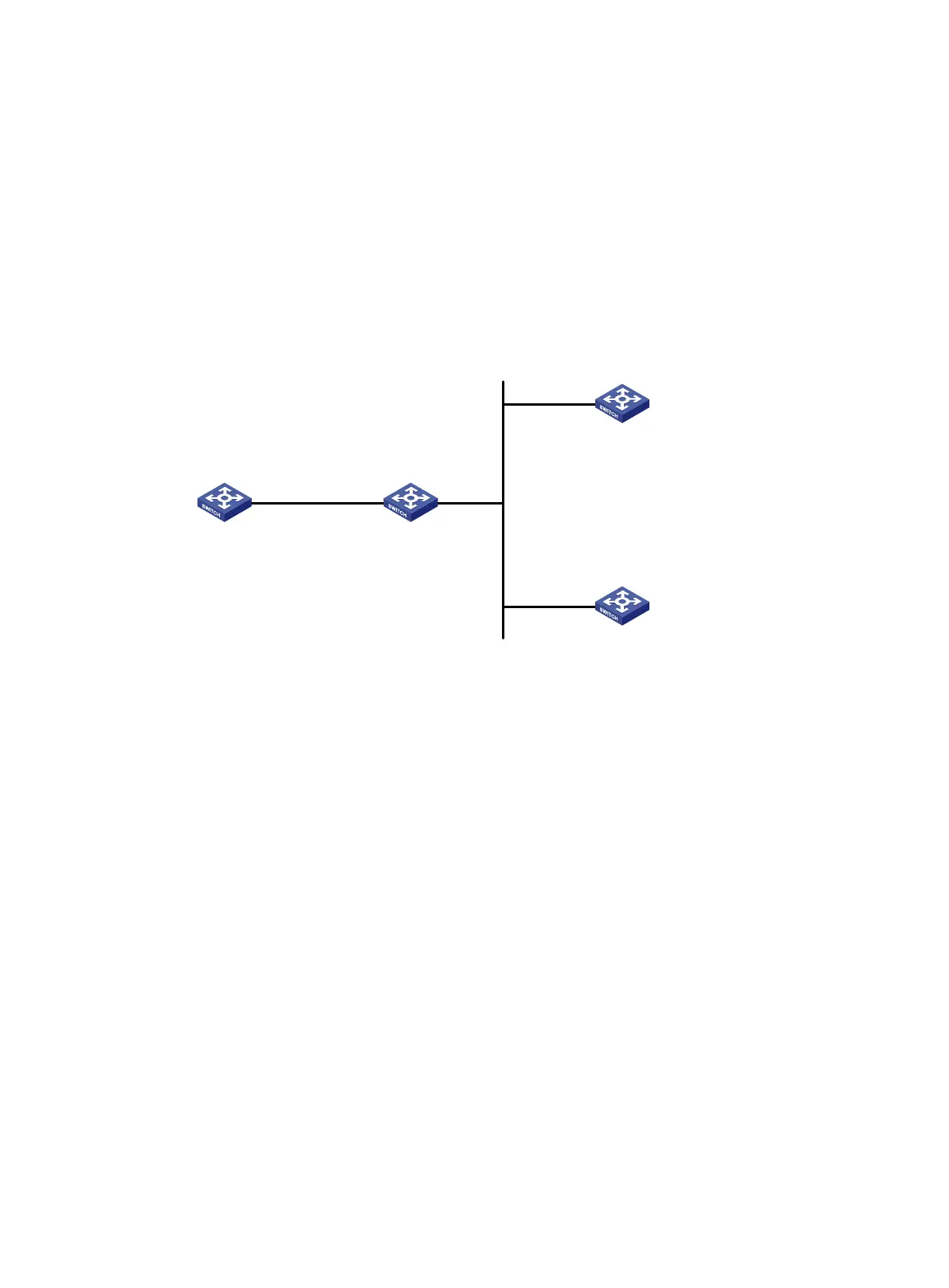33
NTP multicast mode configuration example
Network requirements
As shown in Figure 14, Switch C functions as the NTP server for multiple devices on different
network segments and synchronizes the time among multiple devices.
• Configure Switch C's local clock as a reference source, with the stratum level 2.
• Configure Switch C to operate in multicast server mode and send out multicast messages from
VLAN-interface 2.
• Configure Switch A and Switch D to operate in multicast client mode and receive multicast
messages through VLAN-interface 3 and VLAN-interface 2, respectively.
Figure 14 Network diagram
Configuration procedure
In this example, Switch B must support IPv4 multicast routing.
1. Set the IP address for each interface, and make sure the switches can reach each other, as
shown in Figure 14. (Details not shown.)
2. Configure Switch C:
# Enable the NTP service.
<SwitchC> system-view
[SwitchC] ntp-service enable
# Specify the local clock as the reference source, with the stratum level 2.
[SwitchC] ntp-service refclock-master 2
# Configure Switch C to operate in multicast server mode and send multicast messages
through VLAN-interface 2.
[SwitchC] interface vlan-interface 2
[SwitchC-Vlan-interface2] ntp-service multicast-server
3. Configure Switch D:
# Enable the NTP service.
<SwitchD> system-view
[SwitchD] ntp-service enable
# Configure Switch D to operate in multicast client mode and receive multicast messages on
VLAN-interface 2.
[SwitchD] interface vlan-interface 2
Vlan-int3
1.0.1
.11/
24
Vlan-int3
1.
0.1.
10/24
Vlan-int2
3.0.1.31/24
Vlan-int2
3
.0.
1.32/
24
Vlan-
int2
3.0.1.
30/24
Switch A
NTP multicast client
Switch B
Switch C
NTP multicast server
Switch D
NTP multicast client
