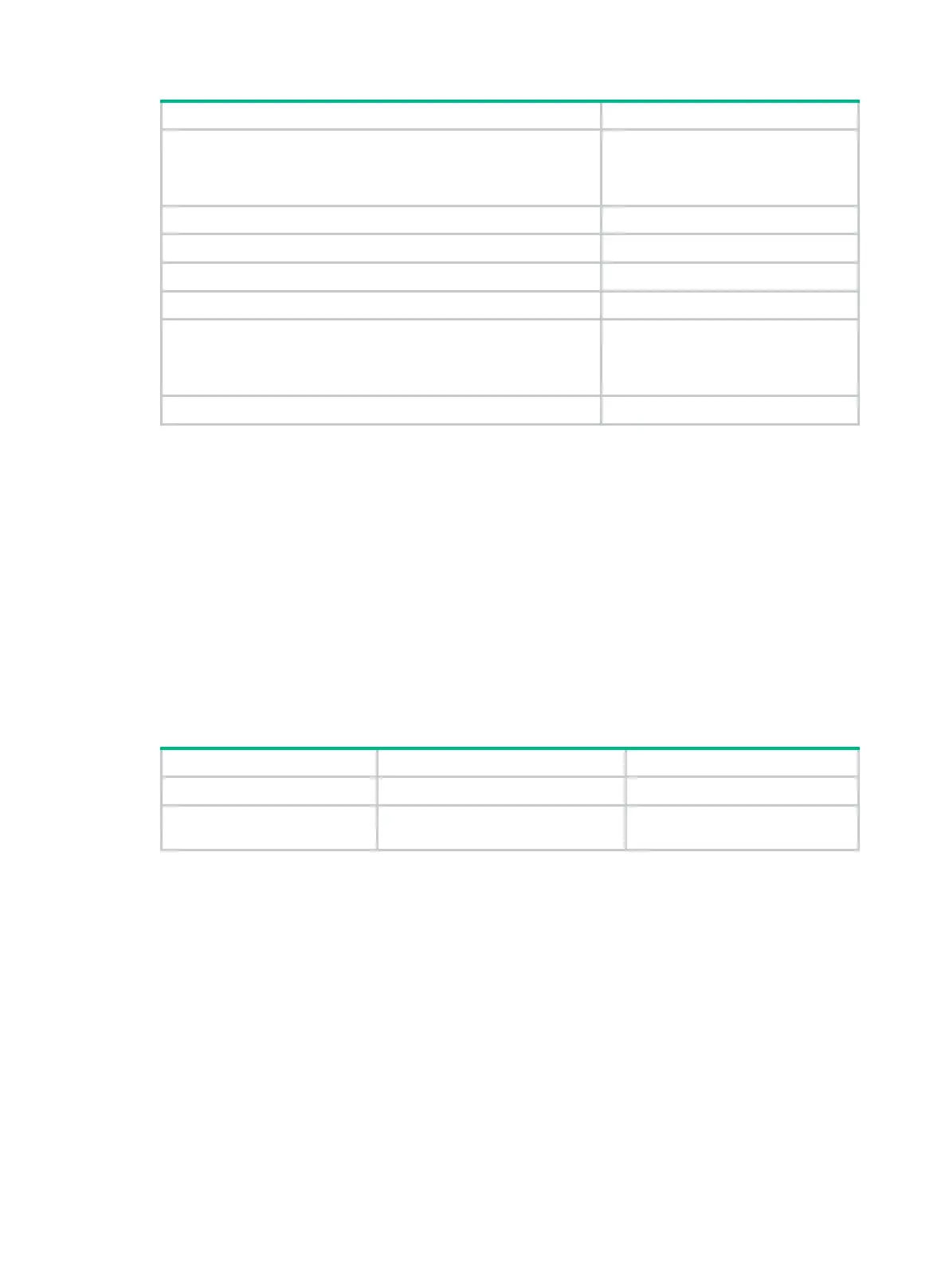225
(Required.) Enabling PoE:
• Enabling PoE for a PSE
• Enabling PoE for a PI
N/A
(Optional.) Enabling nonstandard PD detection N/A
(Optional.) Configuring the maximum PI power
N/A
(Optional.) Configuring PI power management
N/A
(Optional.) Configuring PSE power monitoring
N/A
(Optional.) Configuring a PI by using a PoE profile:
• Configuring a PoE profile
• Applying a PoE profile
N/A
(Optional.) Upgrading PSE firmware in service N/A
Enabling PoE
This section describes how to enable PoE for a PSE and a PI.
Enabling PoE for a PSE
The system only supplies power to and reserves power for PoE-enabled PSEs.
You can enable PoE for a PSE if the PSE will not result in PoE power overload. PoE overload occurs
when the sum of the power consumption of all PSEs exceeds the maximum power of PoE power
supply. The maximum power of PoE power supply depends on the hardware specifications of the
PoE power supply.
To enable PoE for a PSE:
1. Enter system view.
system-view
N/A
2. Enable PoE for the PSE.
poe enable pse
pse-id
By default, this function is
disabled.
Enabling PoE for a PI
The system only supplies power to and reserves power for PDs connected to PoE-enabled PIs.
You can enable PoE for a PI if the PI will not result in PSE power overload. PSE overload occurs
when the sum of the power consumption of all PIs exceeds the maximum power of the PSE. The
maximum PSE power is configurable.
If the PI will result in PSE power overload, you can enable PoE for the PI only when PI power
management is enabled. For more information about PI power management, see "Configuring PI
power management."
The PSE supplies power over the Category 3 or Category 5 twisted pair cable connected to a PI in
the following modes:
• Over signal wires—The PSE uses data pairs (pins 1, 2, 3, and 6) to supply DC power to PDs.
• Over spare wires—The PSE uses spare pairs (pins 4, 5, 7, and 8) to supply DC power to PDs.
