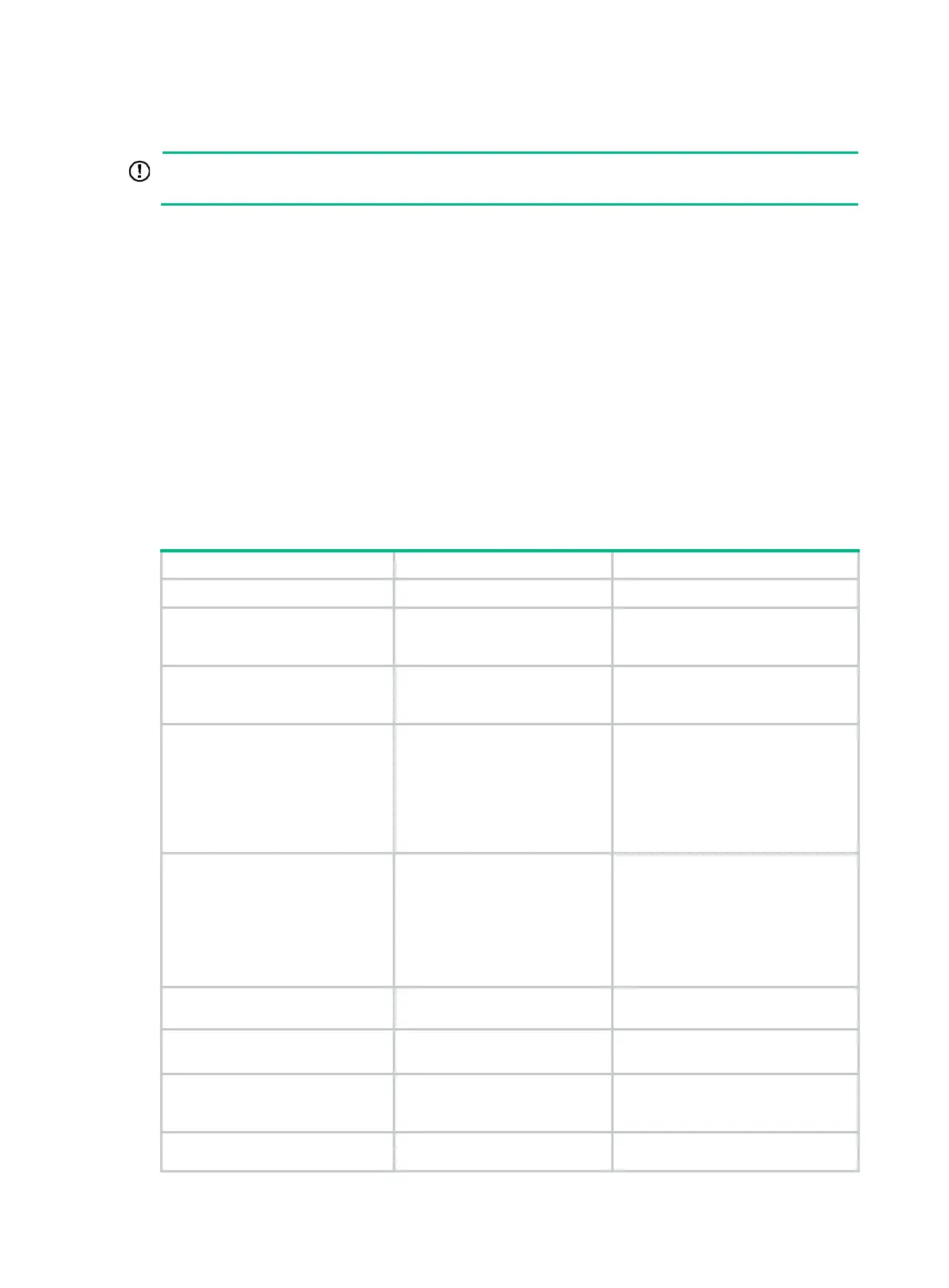104
Configuring the UDP tracert operation
This feature is available in Release 1121 and later.
The UDP tracert operation determines the routing path from the source device to the destination
device.
Before you configure the UDP tracert operation, perform the following tasks:
• Enable sending ICMP time exceeded messages on the intermediate devices between the
source and destination devices. If the intermediate devices are HPE devices, use the ip
ttl-expires enable command.
• Enable sending ICMP destination unreachable messages on the destination device. If the
destination device is an HPE device, use the ip unreachables enable command.
For more information about the ip ttl-expires enable and ip unreachables enable commands, see
Layer 3—IP Services Command Reference.
The UDP tracert operation is not supported in IPv6 networks. To determine the routing path that the
IPv6 packets traverse from the source to the destination, use the tracert ipv6 command. For more
information about the command, see Network Management and Monitoring Command Reference.
To configure the UDP tracert operation:
1. Enter system view.
system-view
N/A
2.
Create an NQA operation
and enter NQA operation
view.
nqa
entry
admin-name
operation-tag
By default, no NQA operations exist.
3. Specify
operation type and enter its
view.
type
udp-tracert
N/A
4. Specify
device for the operation.
•
device by its host name:
destination host
host-name
•
device by its IP address:
ip-address
By default, no destination IP
address or host name is specified.
5.
(Optional.) Specify the
destination port of UDP
packets.
destination port
port-number
By default, the
number is 33434.
This port number must be an
unused number on the destination
device, so that the destination
device can reply with I
unreachable messages.
6.
(Optional.) Set the payload
size for each UDP packet.
data-size
size The default setting is 100 bytes.
7.
no-fragmentation feature.
no-fragment enable
By default, the no-fragmentation
feature is disabled.
8. (Optional.) Set the maximum
number of consecutive probe
failures.
max-failure
times The default setting is 5.
9. (Optional.) Set the TTL value
for UDP packets in the start
init-ttl
value The default setting is 1.
