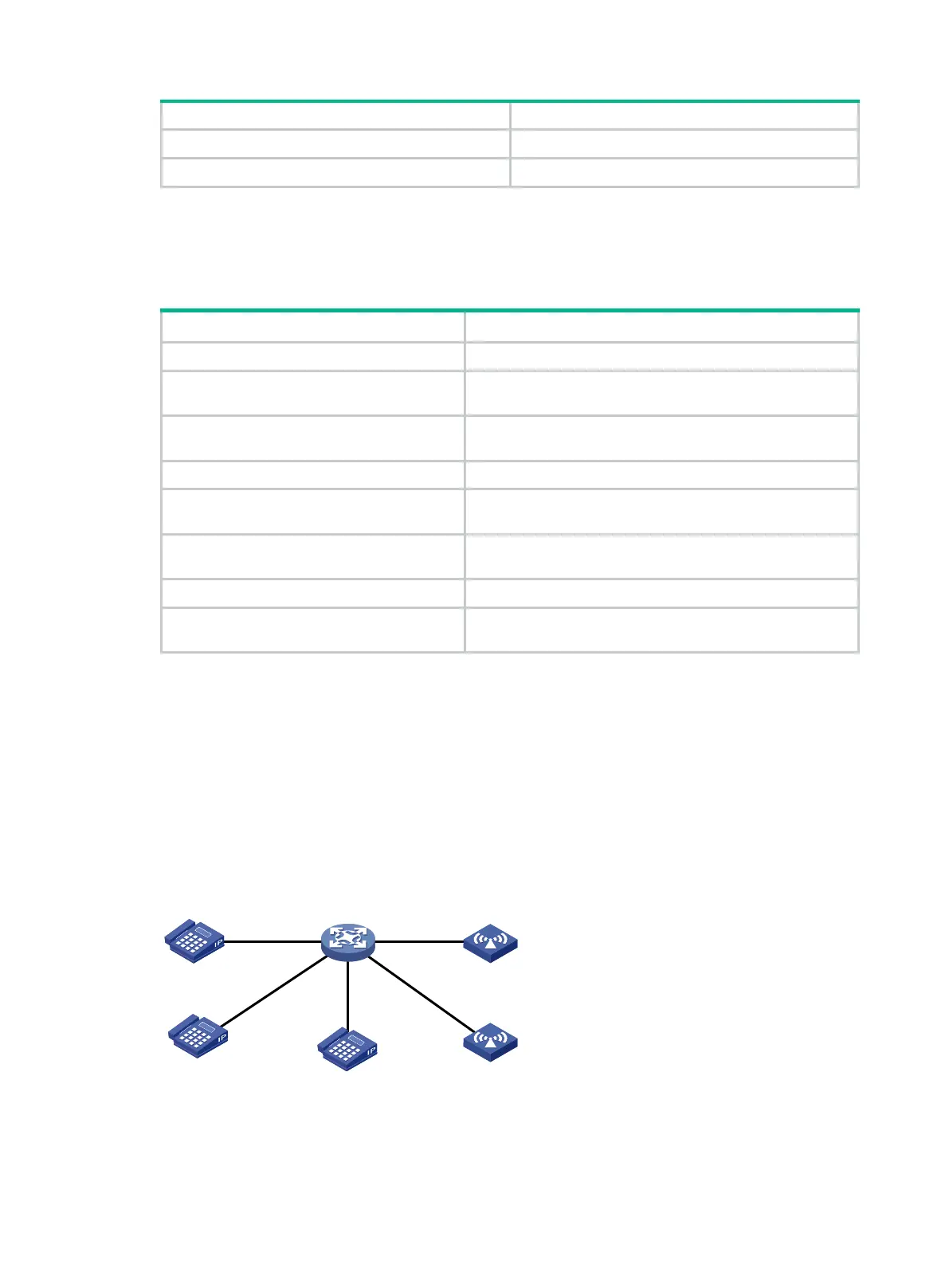230
1. Enter system view.
system-view
2. Upgrade the PSE firmware in service.
poe update
{
full
|
refresh
} filename [
pse
pse-id ]
Displaying and maintaining PoE
Execute display commands in any view.
Display PSE information.
[
slot-number ]
Display the power supplying information for
the specified PI.
display poe interface
[ interface-type interface-number ]
Display power information for PIs.
display poe interface power
[ interface-type
interface-number ]
Display PSE information.
display poe pse
[
pse-id ]
Display the power supplying information for
all PIs on a PSE.
display poe pse
pse-id
interface
Display power information for all PIs on a
PSE.
display poe pse
pse-id
interface power
Display all information about the PoE profile.
display poe-profile
[
index
index
|
name
profile-name
]
Display all information about the PoE profile
applied to the specified PI.
display poe-profile interface
interface-type
interface-number
PoE configuration example
Network requirements
As shown in Figure 22, configure PoE to meet the following requirements:
• Enable the device to supply power to IP telephones and APs.
• Enable the device to supply power to IP telephones first when overload occurs.
• Allocate AP B a maximum power of 9000 milliwatts.
Figure 22 Network diagram
Configuration procedure
# Enable PoE for the PSE.
<PSE> system-view
GE1/0/1 GE
1/0/11
AP A
GE1/0/12
GE1/0/2
GE1/0/3
AP B
PSE
IP phone B
IP phone A
IP phone C
