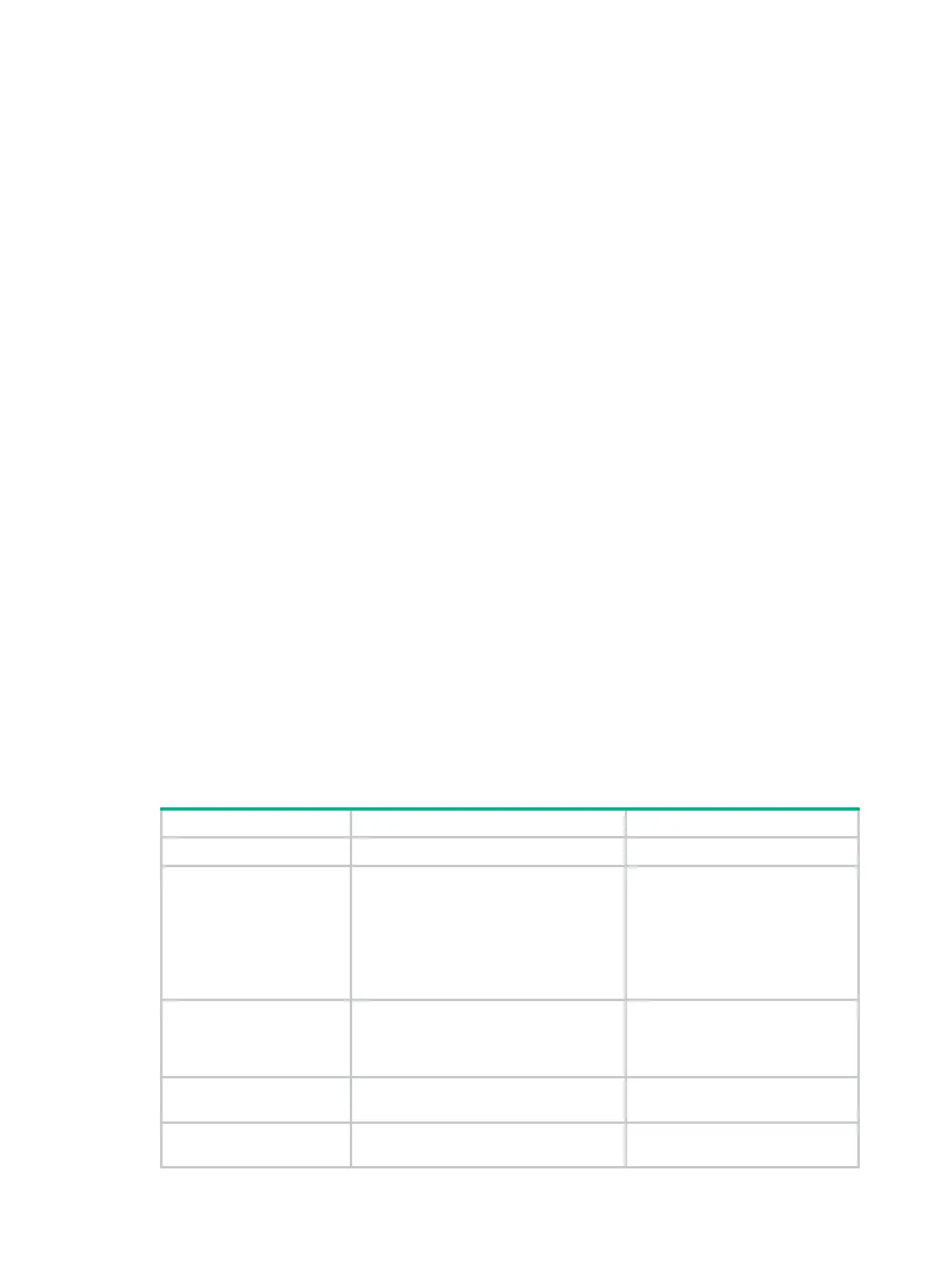68
• View-based Access Control Model—VACM mode controls access to MIB objects by
assigning MIB views to SNMP communities or users.
• Role based access control—RBAC mode controls access to MIB objects by assigning user
roles to SNMP communities or users.
An SNMP community or user with a predefined user role network-admin or level-15 has
read and write access to all MIB objects.
An SNMP community or user with a predefined user role network-operator has read-only
access to all MIB objects.
An SNMP community or user with a user role specified by the role command accesses MIB
objects through the user role rules specified by the rule command.
If you create the same SNMP community or user with both modes multiple times, the most recent
configuration takes effect. For more information about user roles and the rule command, see
Fundamentals Command Reference.
RBAC mode controls access on a per MIB object basis, and VACM mode controls access on a MIB
view basis. As a best practice to enhance MIB security, use RBAC mode.
FIPS compliance
The device supports the FIPS mode that complies with NIST FIPS 140-2 requirements. Support for
features, commands, and parameters might differ in FIPS mode and non-FIPS mode. For more
information about FIPS mode, see Security Configuration Guide.
Configuring SNMP basic parameters
SNMPv3 differs from SNMPv1 and SNMPv2c in many ways. Their configuration procedures are
described in separate sections.
Configuring SNMPv1 or SNMPv2c basic parameters
SNMPv1 and SNMPv2c settings are supported only in non-FIPS mode.
To configure SNMPv1 or SNMPv2c basic parameters:
1. Enter system view.
system-view
N/A
2. (Optional.) Enable the
SNMP agent.
snmp-agent
By default, the SNMP agent is
disabled.
The SNMP agent is enabled when
you use any command that begins
with
snmp-agent
except for the
snmp-agent
calculate-password
command.
3.
the system contact.
snmp-agent sys-info
contact
sys-contact
By default, the system contact is
Hewlett Packard Enterprise
Company 3000 Hanover St Palo
Alto, CA94304
.
4.
the system location.
snmp-agent sys-info
location
sys-location
By default, the system location is
not configured.
5.
SNMPv2c.
snmp-agent sys-info
version
{
all
| {
v1
|
v2c
|
v3
}
*
}
By default, SNMPv3 is used.
