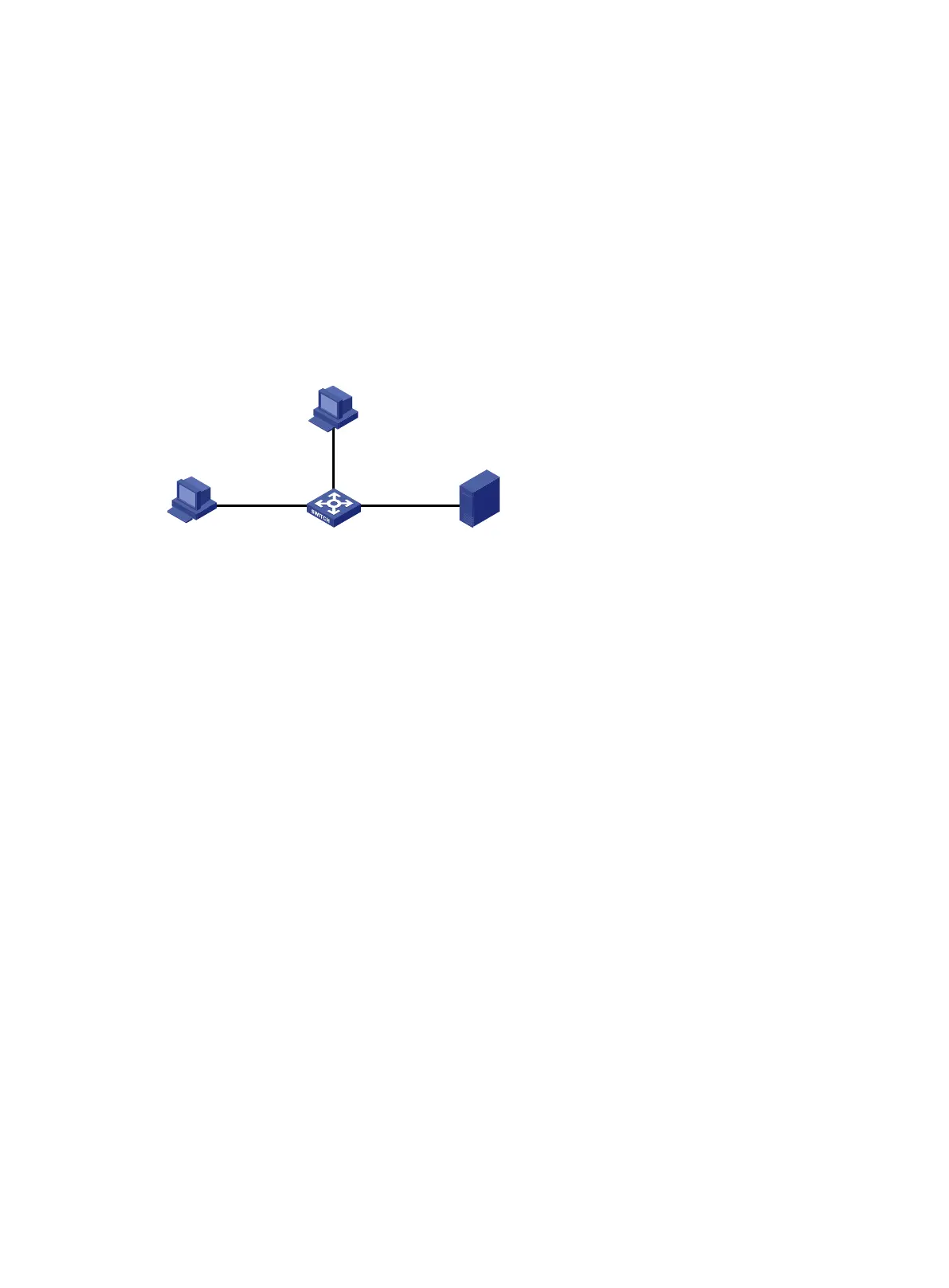186
sFlow configuration example
Network requirements
As shown in Figure 69, perform the following tasks:
• Configure flow sampling in random mode and counter sampling on GigabitEthernet 1/0/1 of the
device to monitor traffic on the port.
• Configure the device to send sampled information in sFlow packets through GigabitEthernet
1/0/3 to the sFlow collector.
Figure 69 Network diagram
Configuration procedure
1. Configure the IP addresses and subnet masks for interfaces, as shown in Figure 69. (Details
not shown.)
2. Configure the sFlow agent and configure information about the sFlow collector:
# Configure the IP address for the sFlow agent.
<Device> system-view
[Device] sflow agent ip 3.3.3.1
# Configure information about the sFlow collector: specify the sFlow collector ID as 1, IP
address as 3.3.3.2, port number as 6343 (default), and description as netserver.
[Device] sflow collector 1 ip 3.3.3.2 description netserver
3. Configure counter sampling:
# Enable counter sampling and set the counter sampling interval to 120 seconds on
GigabitEthernet 1/0/1.
[Device] interface gigabitethernet 1/0/1
[Device-GigabitEthernet1/0/1] sflow counter interval 120
# Specify sFlow collector 1 for counter sampling.
[Device-GigabitEthernet1/0/1] sflow counter collector 1
4. Configure flow sampling:
# Enable flow sampling and set the flow sampling mode to random and sampling interval to
4000.
[Device-GigabitEthernet1/0/1] sflow sampling-mode random
[Device-GigabitEthernet1/0/1] sflow sampling-rate 4000
# Specify sFlow collector 1 for flow sampling.
[Device-GigabitEthernet1/0/1] sflow flow collector 1
3.3.
3
.2
/16
Host A
1
.1
.1.
1/16
GE1
/
0/
3
3
.3
.
3.
1/
16
GE1
/
0/
2
2
.2.
2.1
/16
GE
1/
0
/
1
1.1
.1.
2/16
Server
2.
2
.2
.
2/16
Device
sFlow C
ollector
