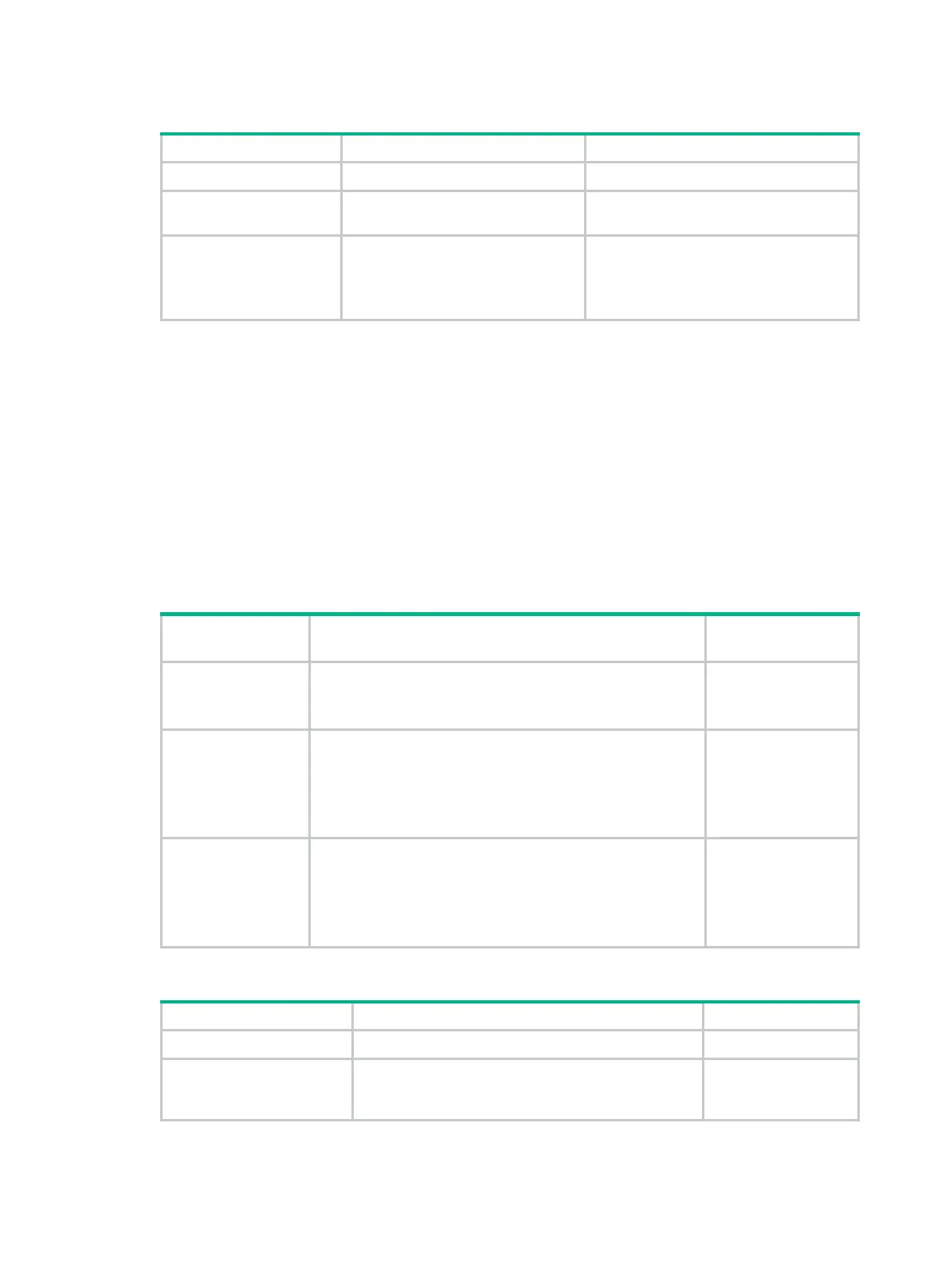85
To create an RMON history control entry:
1. Enter system view.
N/A
2.
interface view.
interface
interface-type
interface-number
N/A
3. Create an entry for
the interface
control table.
rmon history
entry-number
buckets
number
interval
sampling-interval [
owner
text ]
By default, the
table does not contain entries.
You can create up to 100 history control
entries.
Configuring the RMON alarm function
When you configure the RMON alarm function, follow these guidelines:
• To send notifications to the NMS when an alarm is triggered, configure the SNMP agent as
described in "
Configuring SNMP" before configuring the RMON alarm function.
• For a new event, alarm, or private alarm entry to be created:
The entry must not have the same set of parameters as an existing entry.
The maximum number of entries is not reached.
Table 17 shows the parameters to be compared for duplication and the entry limits.
Table 17 RMON configuration restrictions
Entry Parameters to be compared
Maximum
Event
• Event description (description string)
• Event type (log, trap, logtrap, or none)
• Community name (security-string)
60
Alarm
• Alarm variable (alarm-variable)
• Sampling interval (sampling-interval)
• Sample type (absolute or delta)
• Rising threshold (threshold-value1)
• Falling threshold (threshold-value2)
60
Private alarm
• Alarm variable formula (prialarm-formula)
• Sampling interval (sampling-interval)
• Sample type (absolute or delta)
• Rising threshold (threshold-value1)
• Falling threshold (threshold-value2)
50
To configure the RMON alarm function:
1. Enter system view.
system-view
N/A
2. (Optional.)
Create an
event entry in the
event table.
rmon
event
entry-number [
description
string ] {
log
|
log-trap
security-string |
none
|
trap
security-string } [
text ]
By default, the RMON
event table does not
contain entries.
