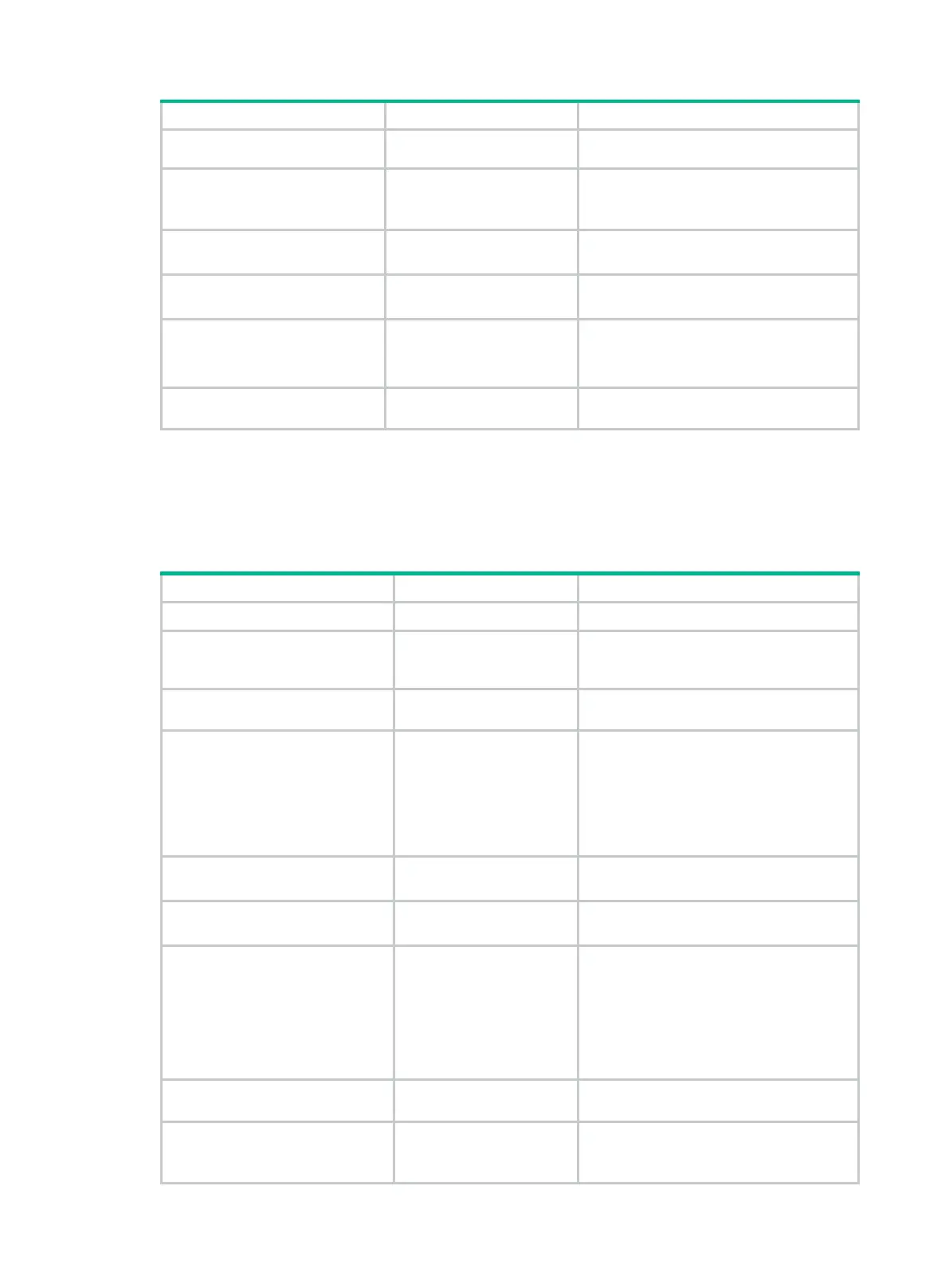99
interface must be up. Otherwise, no FTP
requests can be sent out.
6. (Optional.) Specify the FTP
operation type.
operation
{
get
|
put
}
By default, the FTP operation type is
get
,
which means obtaining files from the FTP
server.
7. Specify
username.
username
username
By default, no FTP login username is
configured.
8.
password.
password
{
cipher
|
} string
By default, no FTP login password is
configured.
9.
(Optional.) Specify the
name of a file to be
transferred.
filename
file-name
By default, no file is specified.
This step is required if you perform the
put
operation.
10.
Set the data transmission
mode.
mode
{
active
|
passive
} The default mode is
active
.
Configuring the HTTP operation
The HTTP operation measures the time for the NQA client to obtain data from an HTTP server.
To configure an HTTP operation:
1. Enter system view.
N/A
2.
Create an NQA operation
and enter NQA operation
view.
nqa
entry
admin-name
operation-tag
By default, no NQA operations exist.
3. Specify the HTTP type and
enter its view.
type http
N/A
4.
destination HTTP server.
url
url
By default, no URL is specified for the
destination HTTP server.
Enter the URL in one of
formats:
• http://host/resource.
• http://host:port/resource.
5.
username.
username
username
By default, no HTTP login username is
specified.
6.
password.
password
{
cipher
|
} string
By default, no HTTP login password is
specified.
7.
source IP address of request
packets.
source ip
ip-address
By default, the packets take the primary
IP address of the output interface as their
source IP address.
The source IP address must be the IP
address of a local
interface, and the
interface must be up. Otherwise, no
request packets can be sent out.
8. (Optional.) Specify the HTTP
version.
version
{
v1.0
|
v1.1
}
By default, HTTP 1.0 is used.
9. (Optional.) Specify the HTTP
operation type.
operation
{
get
|
post
|
raw
}
By default, the HTTP operation type is
get
, which means obtaining data from the
HTTP server.
