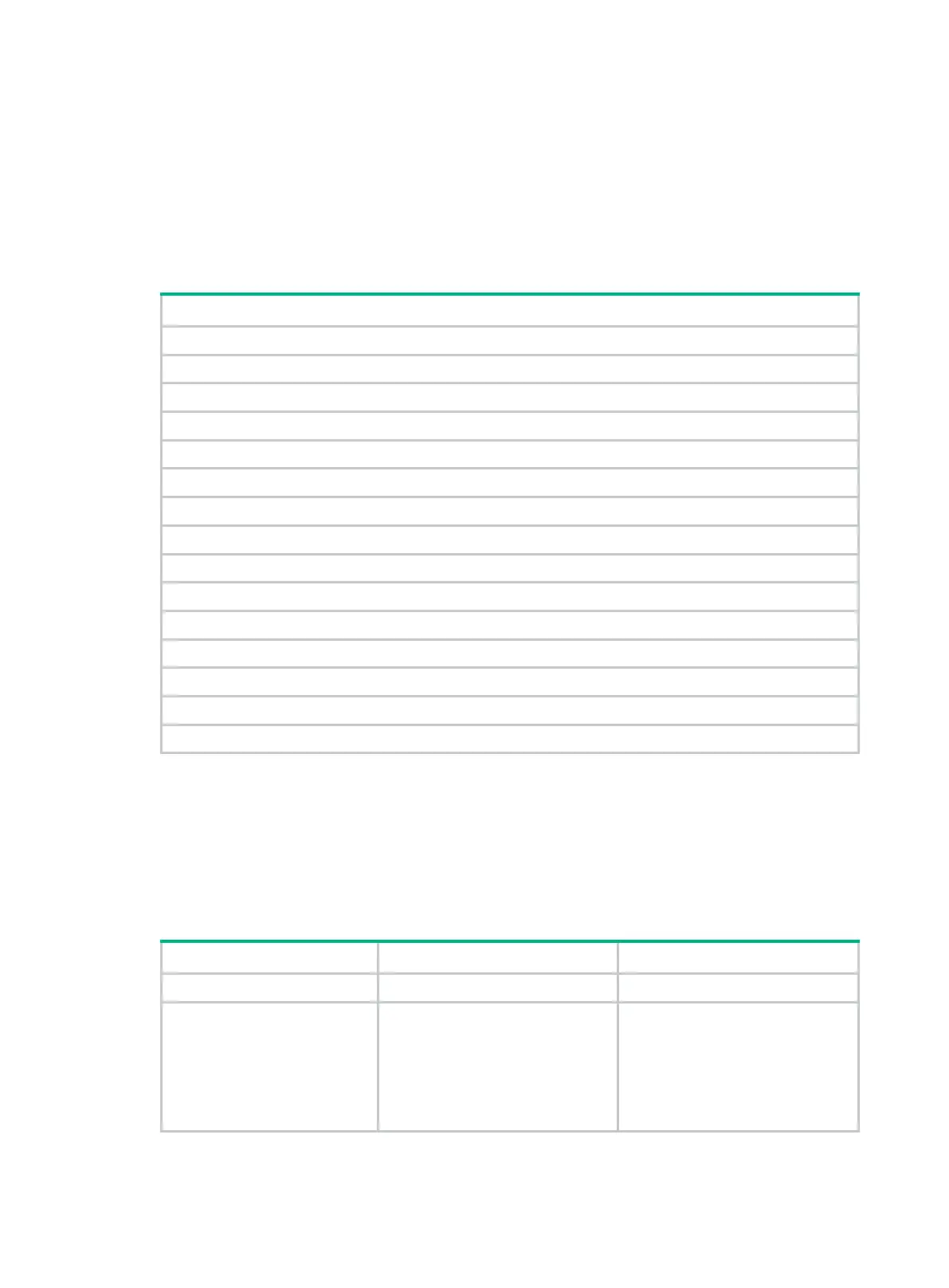247
FIPS compliance
The device supports the FIPS mode that complies with NIST FIPS 140-2 requirements. Support for
features, commands, and parameters might differ in FIPS mode (see Security Configuration Guide)
and non-FIPS mode.
NETCONF configuration task list
(Optional.) Enabling NETCONF over SOAP
(Optional.) Enabling NETCONF over SSH
(Optional.) Enabling NETCONF logging
(Required.) Establishing a NETCONF session
(Optional.) Subscribing to event notifications
(Optional.) Locking/unlocking the configuration
(Optional.) Performing the get/get-bulk operation
(Optional.) Performing the get-config/get-bulk-config operation
(Optional.) Performing the edit-config operation
(Optional.) Saving, rolling back, and loading the configuration
(Optional.) Filtering data
(Optional.) Performing CLI operations through NETCONF
(Optional.) Retrieving NETCONF session information
(Optional.) Terminating another NETCONF session
(Optional.) Returning to the CLI
Enabling NETCONF over SOAP
NETCONF messages can be encapsulated into SOAP messages and transmitted over HTTP and
HTTPS. After enabling NETCONF over SOAP, you can develop a configuration interface to perform
NETCONF operations.
To enable NETCONF over SOAP:
1. Enter system view.
N/A
2.
SOAP.
• Enable NETCONF over SOAP
over HTTP (not available in
FIPS mode):
netconf soap http enable
• Enable NETCONF over SOAP
over HTTPS:
netconf soap https enable
By default, NETCONF over SOAP
is disabled.
