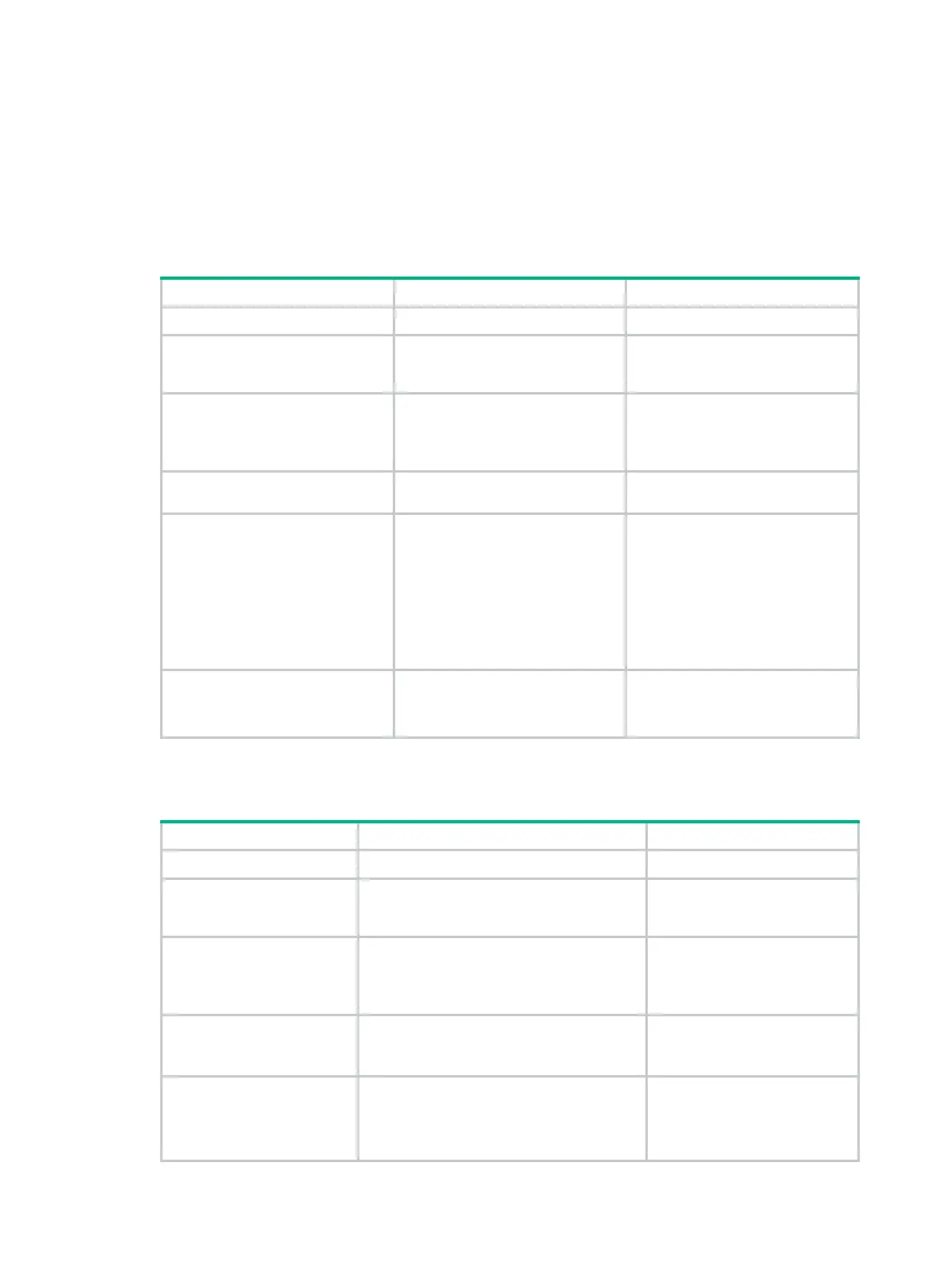113
Configuring the NQA statistics collection feature
NQA forms statistics within the same collection interval as a statistics group. To display information
about the statistics groups, use the display nqa statistics command.
If you use the frequency command to set the interval to 0 milliseconds for an NQA operation, NQA
does not generate any statistics group for the operation.
To configure the NQA statistics collection feature:
1. Enter system view.
system-view
N/A
2.
Create an NQA operation
and enter NQA operation
view.
nqa
entry
admin-name
operation-tag
By default, n
exist.
3.
type and enter its view.
type
{
dhcp
|
dlsw
|
dns
|
ftp
|
http
|
icmp-echo
|
icmp-jitter
|
path-jitter
|
snmp
|
tcp
|
udp-echo
|
udp-jitter
|
voice
}
T
he NQA statistics collection
feature is not available for the
UDP tracert operation.
4.
(Optional.) Set the interval
for collecting the statistics.
statistics interval
interval The default setting is 60 minutes.
5. (Optional.) Set the maximum
number of statistics groups
that can be saved.
statistics max-group
number
The default setting is two groups.
To disable
the NQA statistics
collection feature, set the
maximum number to 0.
When the maximum number of
statistics
save a new statistics group, the
oldest statistics group is deleted.
6. (Optional.) Set the hold time
of statistics groups.
statistics hold-time
hold-time
The default setting is 120 minutes.
A statistics group is deleted when
its hold time expires.
Configuring the saving of NQA history records
1. Enter system view.
system-view
N/A
2.
operation and enter
NQA operation view.
nqa
entry
admin-name operation-tag
By default, no NQA operations
exist.
3. Enter NQA operation
type view.
type
{
dhcp
|
dlsw
|
dns
|
ftp
|
http
|
icmp-echo
|
snmp
|
tcp
|
udp-echo
|
udp-tracert
}
The
feature is not available for the
ICMP jitter, UDP jitter, path
jitter, or voice operations.
4. Enable
history records for the
NQA operation.
history-record enable
By default, this feature is
enabled only for the UDP
tracert operation.
5.
li
records.
history-record keep-time
keep-time
The
minutes.
A record is deleted when its
lifetime is reached.
