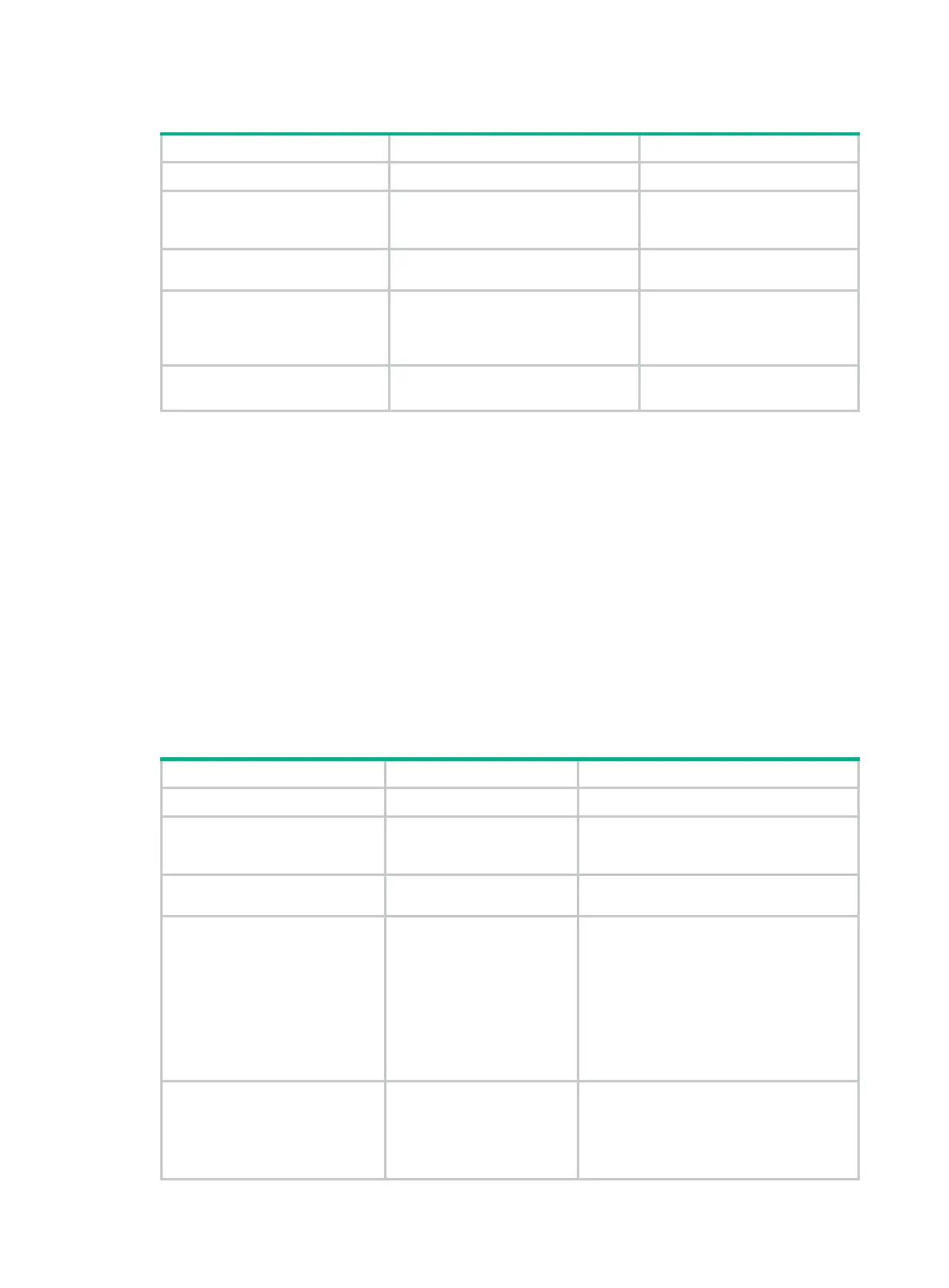98
To configure the DNS operation:
1. Enter system view.
N/A
2. Create an
NQA operation
and enter NQA operation
view.
nqa
entry
admin-name
operation-tag
By default, no NQA operations
exist.
3. Specify
enter its view.
type dns
N/A
4. Specify the
IP address of
the DNS server as the
destination address of DNS
packets.
destination ip
ip-address
By default, n
address is specified.
5. Specify the domain name to
be translated.
resolve-target
domain-name
By default, no domain name is
specified.
Configuring the FTP operation
The FTP operation measures the time for the NQA client to transfer a file to or download a file from
an FTP server.
When you configure the FTP operation, follow these restrictions and guidelines:
• When you perform the put operation with the filename command configured, make sure the file
exists on the NQA client.
• If you get a file from the FTP server, make sure the file specified in the URL exists on the FTP
server.
• The NQA client does not save the file obtained from the FTP server.
• Use a small file for the FTP operation. A big file might result in transfer failure because of
timeout, or might affect other services for occupying much network bandwidth.
To configure the FTP operation:
1. Enter system view.
system-view
N/A
2.
Create an NQA operation
and enter NQA operation
view.
nqa
entry
admin-name
operation-tag
By default, no NQA operations exist.
3. Specify the FTP
enter its view.
type ftp
N/A
4.
destination FTP server.
url
url
By default, no URL is specified for the
destination FTP server.
Enter the URL in one of the following
formats:
• ftp://host/filename.
• ftp://host:port/filename.
When you perform the
get
operation, the
file name is required.
5.
(Optional.) Specify the
source IP address of FTP
request packets.
source ip
ip-address
By default, the packets take the primary
IP address of the output interface as their
source IP address.
The source IP address must be the IP
address of a local interface, and the
