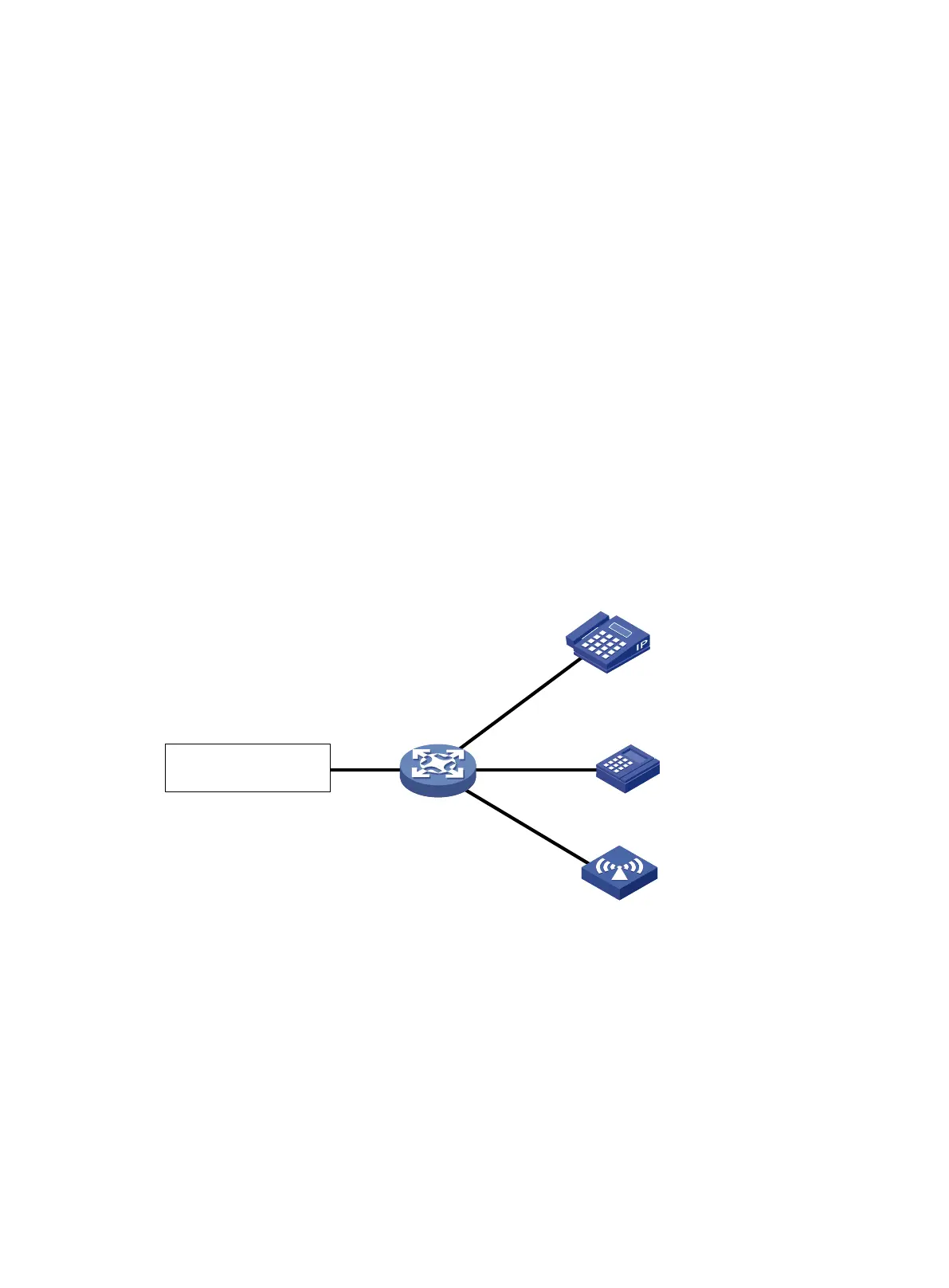224
Configuring PoE
Overview
IEEE 802.3af-compliant power over Ethernet (PoE) enables a network device to supply power to
terminals over twisted pair cables.
As shown in Figure 21, a PoE system includes the following elements:
• PoE power supply—The PoE power supply provides power for the entire PoE system.
• PSE—A power sourcing equipment (PSE) detects and classifies powered devices (PDs),
supplies power to PDs, and monitors the PD power and connection status. PSEs include
endpoint PSEs and midspan PSEs.
HPE PSEs are endpoint PSEs. An HPE PSE can be a device with only one built-in PSE, or it
can be a PoE-capable interface card or subcard on a device. A device with multiple PSEs uses
PSE IDs to identify different PSEs. The display poe device command displays the mapping
between a PSE ID and the slot or subslot number of a PSE.
• PI—A power interface (PI) is a PoE-capable Ethernet interface on a PSE.
• PD—A PD receives power from the PSE.
PDs include IP telephones, APs, portable chargers, POS terminals, and Web cameras.
You can also connect a PD to a redundant power source for reliability.
Figure 21 PoE system diagram
PoE configuration task list
You can configure a PI directly on the port or by configuring a PoE profile and applying the PoE
profile to the PI. To configure one PI, configure it on the port. To configure multiple PIs in batches, use
the PoE profile.
Before configuring PoE, make sure the PoE power supply and PSE are operating correctly.
Otherwise, either you cannot configure PoE or the PoE configuration cannot take effect.
To configure PoE, perform the following tasks:
PSE
PD
PD
PD
PI
PI
PI
PoE power supply
